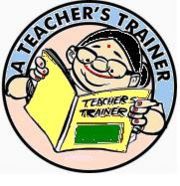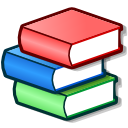Locating Resources on the Internet
Know How To Locate Resources on the Internet
|
Objectives After going through this module you will be able to search the internet and locate the resources useful for your purposes. |
|
Introduction Have you ever searched the internet? Have you any idea what is available on the internet which may be of interest to your profession? It is time you start searching the web. You can follow the steps given below and begin your search.
Are you confused? Good!! Now you can try to come out of your confusion by actually doing the search. |
Click here to view a video
Having Your Reader Account
Do you like to know how does Google search the net? Visit the site below
- This link - Doing research: An introduction to the concepts of Online Research is a 10 minute tutorial on basic search skills developed by librarians at the University of Illinois. It's well worth a look.
- This is an OIL tutorial on the basics of library and internet searching developed by the Bill Robertson Library, Dunedin, New Zealand... A must see!
- Logging in & managing multiple usernames/passwords
{{Activity| Activity
(ಕರ್ನಾಟಕಮುಕ್ತಶೈಕ್ಷಣಿಕಸಂಪನ್ಮೂಲ)ವು ಒಂದು ಶೈಕ್ಷಣಿಕಸಂಪನ್ಮೂಲದ ಉಗ್ರಾಣವಾಗಿದ್ದು ಭೋದನೆಯಲ್ಲಿ ತೊಡಗಿಸಿಕೊಂಡ ಶಿಕ್ಷಕರುಗಳ ವೃತ್ತಿಬೆಳವಣಿಗೆಯ ಜೊತೆಗೆ ತರಗತಿಯ ಪ್ರಕ್ರಿಯೆಗಳನ್ನು ಉತ್ತಮಪಡಿಸಿಕೊಳ್ಳಲು ಸಹಕಾರಿಯಾಗಿದೆ. ಇದು ಶಿಕ್ಷಕ ಸಮುದಾಯದಿಂದಲೇ ರಚನೆಯಾಗಿದ್ದು ಇದರ ವಿಮರ್ಶೆ, ಸರಿಪಡಿಸುವಿಕೆ, ಡಿಜಿಟಲ್ ಪಠ್ಯಕ್ರಮದ ಪ್ರಕಟಣೆಗಳ ಕ್ರಿಯಯಲ್ಲಿ ಶಿಕ್ಷಕರೇನಿರಂತರವಾಗಿ ಪಾಲ್ಗೊಳ್ಳಲಿದ್ದಾರೆ.ಈ ಸಂಪನ್ಮೂಲ ಉಗ್ರಾಣವನ್ನು ವಿಷಯ ಶಿಕ್ಷಕರ ವೇದಿಕೆಯಲ್ಲಿ ಸಂಗ್ರಹಿಸಿಡಲಾಗಿದ್ದು, ಕರ್ನಾಟಕ ರಾಜ್ಯದ ಶಿಕ್ಷಕರುಗಳು ಇದನ್ನು ಇನ್ನೂ ಹೆಚ್ಚು ಬೆಳೆಸಬಹುದಾಗಿದೆ To develop a process of learning, sharing and creating by building collaborative, peer networks.Resource creation and a repository is both the objective and means for this continuous learningProvide a sustainable model of creating and sharing educational resources that can enhance the educational outcomes. A repository of teaching resources – for teachers, teacher educators and as a resource base for teacher education.
- Visit http://http://karnatakaeducation.org.in/KOER// find out what resources you can get there.
- Visit http://www.educationforallinindia.com/ find out what resources you can get there.
- Open www.youtube.com and search learning theory video clips. View clips and share your experience.
- Open http://www.karunadu.gov.in website and view karnataka tourism link.
- Open any one university website and prepare a list of courses offered for current year.
- Browse and list at least 20 education sites.
So you have begun your search. There is no end to it. Make the best of it. Send through email to online facilitator. Good luck.
| Send the Completed Activity Sheet to:
your online facilitator and mark a copy to kumaraswamy64@gmail.com |
|
Click here to view a video
Video[1]
- [2] Here is a text-based internet tutorial which introduces you to the Internet.
![]() If you wish to take a Full Course, may visit...
If you wish to take a Full Course, may visit...
|
In DIETs we have a number of roles to play. We work with preservice teacher education wing, we organise inservice training programmes, we visit schools and guide teachers, we undertake research projects and other studies and so on. For all these activities, we may have to make use of a variety of resources. One of our major problems used to be locating of such resourcs. However, with the e-media entering the DIETs, such a problem has almost come to an end. The internet is an ocean of resourcs. Through the internet and email, we can collect lots of resources, edit them for our use and save them for future use. We can store the email IDs of resourceful people and correspond with them. We can browse through the internet and download material that we need. For all these activities, we need to understand how the internet works and how it can supply us innumerable resources. Locating resources in the internet by itself is an art. In this section, you will learn to browse the internet and locate appropriate resources for your use. You will familiarise yourself with different search engines and their possiblities, the way key words are used to search the web, the way we can narrow down our search to specific themes and how we can store the information that we get in those sites. Locating resources will also include human resources available through the internet along with the electronic resources. |
|
Following are some topics only for those who wish to know more.
|