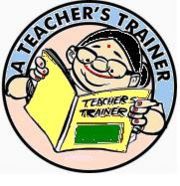Creating Educational Programs
CREATING EDUCATIONAL PROGRAMMES
A few years ago creating educational programme by a common man would have been thought of as a joke. But now with the advent of multimedia computers and digital cameras and other audio recording facilities, each individual has the potential to be a producer of educational programmes. Is is very difficult to produce educational programmes? What are the support systme that we need to create our own programems? How should the programme be? Can the programmes we produce be like the ones produced by professionals? Such questions disturb us. We assume that we are not the right people to create educationa programme.
But please think for a while. We are the people concerned with school education. We are the ones who know the ground realities better than any other person. We are the resource persons who interact with teachers and understand their needs. Who else is better placed than us to think of educational programmes? Also with minimum effort it should be possible for us to produce reasonably good programmes for the use of classroom practioners.
In this section you will learn how to plan and produce educational programmes using the multimedia facility available in your DIET. The basic focus is not to make you a professional producer, but to help you express your ideas through the electronic media and share the same with others. You may even produce short programmes tailored to suit the needs of classrooms in specific blocks.
What Type of Educational Programmes Can We Create?
We have already discussed that we can not create highly technical programmes. Within our limits, using the facilities available, we can create such presentations that facilitate better learning. You will find a list of such simple programmes below. Perhaps you can add more programmes to this list.
- Slide presentations on different topics.
- Reading pages - starting from letters of the alphabet up to passages
- Spelling exercises - check the spelling of words using spell check
- Simple calculations using tables and spread sheets
- Giving titles to pictures, naming objects
- Short films, shot using mobile phones
Please note that none of the above requires any special inputs. All the above can be presented through slides too. This makes it interesting too. How do you go about doing this?
- Write down your objective - it should specify what you expect the students to learn/practise after undergoing this exercise
- Identify the content
- Enter the content into different pages or slides
- Adjust the font size and insert pictures/videos if available
- Write down the exercises based on your presentations
- Write down instructions
- Display the activity chart. Explain the activity. Play the activity for children.
- Repeat the slides or pages as required. Allow them time to workout the exercises.
We have prepared a small presentation for practising reading. Just go through it. The exercises are also given. You can see how it would work in the classroom context.
| Send the Completed Activity Sheet to:
your online facilitator and mark a copy to kumaraswamy64@gmail.com |
|
{{Activity|
Activity
- Prepare a PPT programme for developing spelling sense among students.
- Prepare a comprehension passage for reading on a document page.
- Display a picture of a village fair and ask children to talk about it.
|
Reflections
|