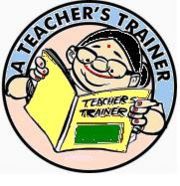Use of e-Mail
LET US KNOW HOW TO USE E-MAIL
|
After going through this module and in the process of working out the activities you will be able to
|
|
A few years ago most of our correspondence took place through letters. While the handwritten letters did have their own charm and human touch about them, it is also true that the letters took their own sweet time to reach the addressed. Many a time we thought how good it would have been to have a faster medium of communication. Such a dream has become a reality now. The electronic media, especially the internet, has opened up the possibility of real time correspondence through the email. The moment you post a letter, it reaches the addressed! Isn't that a very fine thing to happen? You must have heard of email. Have you ever used email? Do you have an email ID? The electronic mail is a service available in the internet to communiate electronically with other people. There are agencies which provide email services either free of cost or for some payment. Once you sign up with an agency, you get an email ID. Using this ID you can open a web page where you can type your letter. You can also attach files to the letter. In the address bar, you will have to type the email ID of the person to whom you want to send the communication. When your letter is ready and required files are attached, you click the SEND button. The letter is sent to the address given through the internet. It takes no time. The moment you click send, it reaches the addressed. If he/she is logged on to his/her email, the letter can be seen immediately. Does it look like a dream? It is no more a dream. It is a reality. All of us use email IDs for communication with our friends. In the context of DIETs, we can use email facility to correspond with different offices. This will not only save a lot of paper work, it will save a lot of time too. It would always be an advantage to have an email ID and go for e-correspondence. In this section you will learn to use the email for correspondence. If you do not have an ID you can create an email ID for yourself. You will also learn to write letters using Kannada or attach files to the letters and correspond. |
{{Activity| Activity
- Log on to internet. Type www.google.com or www.rediff.com or www.yahoo.com.
- In the address bar type www.gmail.com You will find email details on the home page of gmail.com, rediffmail.com and yahoo.com. Click on create an account
- Follow the instructions given and create email ID for yourself.
- Send your first mail to any of the addresses you will find in the list of online facilitators.
- If you face any problem, for the time being ask any person with an email ID to be with you while you create e-mail ID for yourself.
- Once you have created an email ID you can begin your correspondence. Before that you will do well to study the web page on which you create you email. Study the page well. Click all the buttons and find out what options you have there. You will find an address list, different folders, provision for attaching files etc. You will have to find out for yourself all these. However, you can contact any of the on line facilitators for more help. That is how you start using e-mail.
| Send the Completed Activity Sheet to:
your online facilitator and mark a copy to kumaraswamy64@gmail.com |
|
USING E MAIL
Below is a power point presentation which helps you in creating and using e mail.