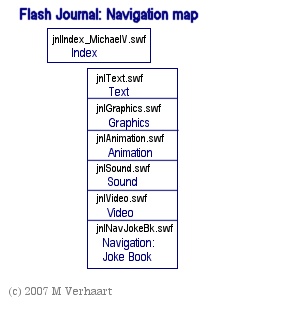VirtualMV/Flash12 (CS6)/Journal
From WikiEducator
< VirtualMV | Flash12 (CS6)
| Flash12 (CS6) | ||
|---|---|---|
| Overview | What is Flash? | Resources | History | Quick reference | Upgrading | Design Examples | Journal | Troubleshooting | |
| Basics | Media Basics | Text | Graphics | Animation ( Timeline | Classic tween | Shape tween | Object tween | Motion guide | Movie clip ) | Audio | Video | |
| Text | Scrollbox | Stop Movie | Importing HTML | TLF Features | |
| Graphics | Spraybrush and Art Deco Tool | Fast Loading Photo Album | |
| Audio and Video | Audio ( Adding Sound to a button | Toggle Background Music | Toggle sound using buttons ) | Video ( Advanced Techniques | Alpha Channels | Video Resources ) | |
| Animation | Complex Animation | Mouth Animation | |
| Navigation | Introduction | Joke Book ( Adding Buttons ) | Journal Navigation | |
Overview
To allow you to explore Flash and its features the following tutorial will develop a Journal that is made up of a series of Flash files.
By the end of this page you will be able to:
|
- jnlTxt.fla
For the Web based version
- ???.html
- ???.swf
- jnlTxt.swf
For the Windows Projector Version
- ???.exe
- ???.swf
- jnlTxt.swf
 References
References
|
virtualMV | Superquick wiki guide | Please give me some feedback |
VirtualMV/Flash12 (CS6)/Journal. (2024). In WikiEducator/VirtualMV wiki. Retrieved November 21, 2024, from http:https://wikieducator.org/VirtualMV/Flash12_(CS6)/Journal (zotero)
|