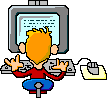|
|
- Introduction
- Learning Outcomes
- Course Authoring Tools
- Multimedia Components
- Text
- Images/Photos
- Creation
- Editing
- Audio
- Video
- Conclusion
Back to Block
|
|
|
|
Unit 2.4 - Course Authoring Tools
 Authoring Learning Outcomes
After going through this unit you will be able to-
- use the free and open course authoring tools for course creation.
- design your own course using Lectora and EasyNow.
- create audios, videos and text material using open tools.
- develop a course using free and open course authoring tools.
- compare the various course authoring tools.
- appreciate the role of free and open content authoring tools on e-learning.
.
|
|