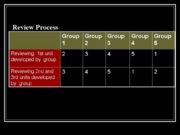VUSSC/Trinidad and Tobago Boot Camp
Contents
[hide]Daily summary of Boot Camp 3
| Week 1 | Week 2 | Week3 |
|---|---|---|
| Day 1 | Day 8 | Day 15 |
| Day 2 | Day 9 | Day 16 |
| Day 3 | Day 10 | Day 17 |
| Day 4 | Day 11 | Day 18 |
| Day 5 | Day 12 | |
| Weekend 1 | Weekend 2 |
Participants' Action Plans
Keeping in Touch
There are two Google groups you can subscribe to to keep in touch with the group.
The first is the Lifeskills in paradise list. This is for the bootcamp members and anyone they want to invite to collaborate on the topic.
The other is the main WikiEducator group that is all about WikiEducator. Ask here if you have technical difficulties etc. (note the discussion on this list can get a bit technical, but its where the Wiki Wizards are to be found)
COL also has Mail-lists relating to VUSSC. Contact Paul to make sure you are on the correct lists.
The Feedback Survey for Bootcamp participants
Please complete the survey by the end of Monday, June 18. Thank you! Please click on the link above to enter the survey.
Photos
Remember to share your photos. Upload good ones here, and pass on your collection to Philip to put it on the DVD.
Questions for Wayne
Instructional Design Issues
This section identifies resources and issues around good instructional design. Check out this COL document, Creating learning materials for open and distance learning: a handbook for authors & instructional designers, which is an excellent resource to guide you in creating engaging relevant distance education resources. Look specifically at SECTION 4: PLANNING AND WRITING A UNIT OF LEARNING which appears on p79...
http://www.col.org/colweb/site/pid/3145
http://www.col.org/colweb/webdav/site/myjahiasite/shared/docs/odlinstdesignHB.pdf
An initial idea is that perhaps we need the users to create and Emotional Intellegence report card... Here are some resources to start the process...
http://en.wikipedia.org/wiki/Emotional_intelligence
http://www.queendom.com/tests/access_page/index.htm?idRegTest=1121
Instructional Design Issues: Feedback strategy
We also need to find time today to finalise how we will handle feedback to the tasks and assignments we set the learners in each module. Andrew has an example of a paper based distance learning unit that handles feedback in a specific way which could be used for our work. See link below.
Instructional Design Issues: Good Practice Checklist
Here is the instructional design checklist that Andrew used to highlight issues on Wednesday. Remember to check your progress against the cecklist
The materials should be developed according to the following key criteria:
- There are clearly laid out aims and learning outcomes, and an explicit indication of study time (notional study hours per section of the material) which allow learners to adopt sensible study plans.
- The content of the course is accurate, up-to-date, relevant to aims and outcomes, free of discrimination, and reflects awareness of the multilingual and multicultural reality of African society.
- The language level of the materials is appropriate for the target learners and the materials assist learners with the particular difficulties that learning-through-reading and learning at a distance requires.
- Care is taken to understand the contexts in which learners live and work, as well as their prior knowledge and experience. This knowledge is used in the design of the materials.
- Active learning and teaching approaches are used to engage learners intellectually and practically, and cater for individual needs.
- Content is presented in the form of an unfolding argument, rather than discrete bits of information that have no obvious connection.
- The various elements of the course materials and different media are integrated, and the integration is clearly sign-posted.
- The course materials are designed in an accessible way. Graphic presentation of information and layout facilitate use by the target learners.
Life skills materials
The Life Skills course will be based on the following materials provided by Trinidad and Tobago. Curriculum development was by Ceronne Prevatt-Wiltshire, Life Skills Adviser. The materials are packaged in eXe format, an open source software authoring tool. To view these files on your computer you need:
- to download and install a copy of the eXe software;
- download a copy of the eXe file from the list below (.elp format);
- Open the file on your computer using the file > open menu item once you have eXe running on your machine.
Prior to the Bootcamp, we will convert the eXe content into WikiEducator format to enable collaborative authoring of the content.
Team leader's orientation
Pre boot camp training
All boot camp participants are required to familiarise themselves with the basics of wiki editing.
- Instructions for getting started
- Print version of the instructions for getting started with your training.