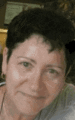User:Snadek
From WikiEducator
| [▲] | |||
|---|---|---|---|
| Blog: | My blog | ||
| Nationality: | Greek | ||
| Country: | |||
| |||
| |||
Contents
[hide]About Me
Hello, my name is "Nikolaos Kourakos" and I'm from Greece. My studies are in IT area and education (Msc in Adult Education and in E-commerce with focus in E-learning). I do my PhD research in the area of customized e-learning. I'm working in education department in Hellenic Navy and in the area of adults learning. Its really very exiting to participate in Learning4Content group. I'm very happy for this!!!
My interests
I'm interested in:
- E-learning
- Adult learning
- Wiki movement
My Website, blog and contact particulars
- http://wikieducationgr.blogspot.com/, alternative
- http://nkourakosl4c.blogspot.com
- e-mail: snadek@yahoo.com, alternative
- e-mail: snadek@gmail.com
- My sandbox
Comments and Notes
- Hi Nikolaos, As this workshop is nearing its end now, could you decide on developing at least one free content resource licensed under a CC-BY-SA or CC-BY license which can be used by yourself (and others) on WikiEducator? With best wishes, Ramesh Sharma 20:10, 1 November 2010 (UTC)
- Dear Nikolaos, your page is looking good now. Please keep updating the information on it. Hope you are not facing any difficulty. if so, pl do let us know. Warm Wishes.--Ramesh Sharma 18:15, 30 October 2010 (UTC)
- Dear Nikolaos. Welcome back again. Good to see you with us again, wanting to learn more. Warm wishes, --Patricia Schlicht 23:19, 20 October 2010 (UTC)
- Very nice to meet you, Nikolaos, in the class. It is a very warm and fuzzy community. ♥ If there is any way I can help you, please let me know. Come visit my user page. --Phil Bartle 21:36, 22 November 2009 (UTC)
- Very interested in non formal education, Please see my sandbox.--Philbartle 23:14, 5 February 2009 (UTC) Also have a Greek version of my training: http://www.scn.org/mpfc/indexg.htm
(![]() : Hi to Greece from Trinidad and Tobago! Triniwebdiva)
: Hi to Greece from Trinidad and Tobago! Triniwebdiva)
(![]() : Welcome Nikolaos - so glad you're sticking through with this! Randy Fisher 02:01, 18 December 2008 (UTC))
(
: Welcome Nikolaos - so glad you're sticking through with this! Randy Fisher 02:01, 18 December 2008 (UTC))
(![]() : Dear Nikolaos, Great to see you here again. Warm wishes, --Patricia 19:06, 27 July 2009 (UTC))
: Dear Nikolaos, Great to see you here again. Warm wishes, --Patricia 19:06, 27 July 2009 (UTC))
WikiEducator News & Events
|
|
| EL4C38 | WiZiQ Meeting |

|
Wiki Skills & Collaborative Learning Saturday, May 29, 2010 1:00pm GMT |
| RECORDING |
Welcome to eL4C38
- Hello and welcome to eL4C38, a free online Learning4Content wiki skills workshop.
- You may wish to check the Daily Instructions for the workshop, introduce yourself, and check the list of participants.
- Whenever you have the time, click on each of the above links and/or start ahead of time with the workshop.
- Enjoy the workshop :-)
- Your facilitators:
Notes and Feedback from my Wiki Neighbours
- All the following are in your tutorials, but I put them here for you as a kind of learning shortcut. Earlier posts on bottom, later ones on top.
- Here is another tip. Uploading Pictures. You have a picture on your computer. You want to put it onto a page you are editing. Remember where it is and what it is called on your computer. On your page, in edit mode, you name the file by whatever name you want to call it. Do not use a generic name like "My_picture" or it will get easily mixed up on the WikiEd site. Best is to put your name in the file name you choose. Make sure the extension is one of the many Wiki can handle, like gif, png or jpg. Put it inside two sets of square brackets. At the beginning, type in the word image followed by a colon followed by your image file name. Then save and that puts your page into publishing mode, and you have a web page again. The image file name should appear in red, indicating that it has not been used already. Click on it and a new page will appear that has easy instructions abut uploading the file from your computer. Do it. The image gets its own page. When you see it, go to the bottom of that image page; click on your page name and there it will be.--Phil Bartle 13:42, 29 July 2009 (UTC)
- Another tip is to borrow from your Wiki neighbours. Browse around other User pages. If there is anything you like, just copy it and paste it in to your user page. Make any modification you need, and there you are. --Phil Bartle 03:15, 28 July 2009 (UTC)
- If you have not seen it yet, I recommend that you look at the youtube video clip on Wikis. In WikiEd, as in the video, the most important buttons are edit and save. A third button, Link, is not quite the same on WikiEd. To make a sub page, in edit mode, you simply give it a name. put forward slashes around it, then two square brackets in front and after the result. When you save, the word will be in red. Click on it and it will tell you there is no such page. As soon as you start editing, the sub page is created. --Phil Bartle 03:05, 27 July 2009 (UTC)
Welcome to eL4C32
- Hello and welcome to eL4C32, a free online Learning4Content wiki skills workshop.
- You may wish to check the schedule of the workshop, introduce yourself, and check the list of participants.
- Whenever you have the time, click on each of the above links and/or start ahead of time with the Pre-Work and Day 1 activities.
- Enjoy the workshop :-)
- Your facilitators: