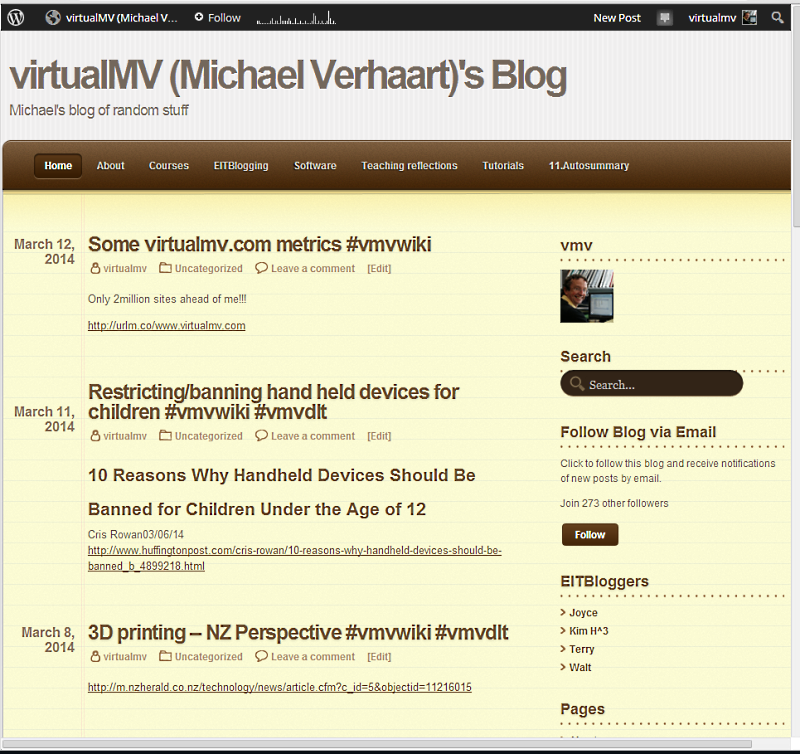VirtualMV/HTML/Basic/Layout/iFrames
From WikiEducator
< VirtualMV | HTML/Basic | Layout
Overview
An iFrame (or inline frame) allows you to insert an external document into the current html page. It is used extensively for adding connected media (such as a YouTube video) onto your page.
iFramesBy the end of this page you will be able to:
|
The following example inserts an html file into your html page.
<iframe src="http://www.tweet2eat.co.nz/p/free-wifi-places.html" width="100%" height="250px" scrolling="no" frameborder="0"> </iframe>
The following example inserts a YouTube video into your web page
<iframe width="420" height="315" src="//www.youtube.com/embed/Ww7H0jBmZHc" frameborder="0" allowfullscreen></iframe>)A simulated iFrame is as follows (WikiEducator does not allow iFrames!)
Web Quest
- Tutorial: http://www.samisite.com/test-csb2nf/id43.htm (SamiSite,n.d.)[1]. Not particularly pretty but does demonstrate a lot of different ways iFrames can be used.
- Syntax: http://www.w3schools.com/TAGS/tag_iframe.asp (Refsnes, 2010)[2] will give you the attributes you can add to the iFrame
 References
References
- ↑ SamiSite(n.d.)iFrame Tutorial - IFrames described in detail! Retrieved March 1, 2010 from http://www.samisite.com/test-csb2nf/id43.htm
- ↑ Refsnes (2010) HTML <iframe> Tag. w3schools. Retrieved March 1, 2010 from http://www.w3schools.com/TAGS/tag_iframe.asp
|
virtualMV | Superquick wiki guide | Please give me some feedback |
VirtualMV/HTML/Basic/Layout/iFrames. (2024). In WikiEducator/VirtualMV wiki. Retrieved December 22, 2024, from http:https://wikieducator.org/VirtualMV/HTML/Basic/Layout/iFrames (zotero)
|