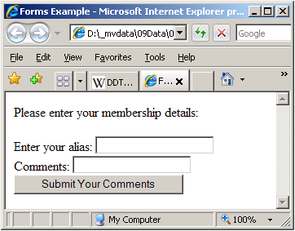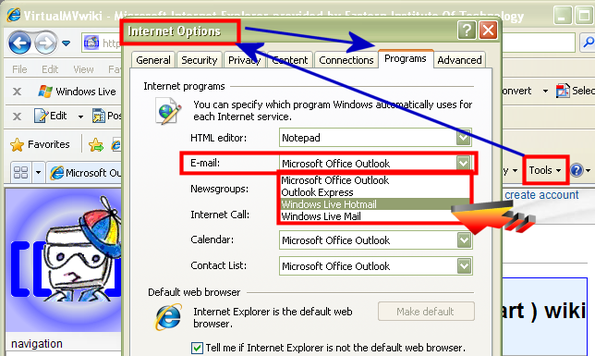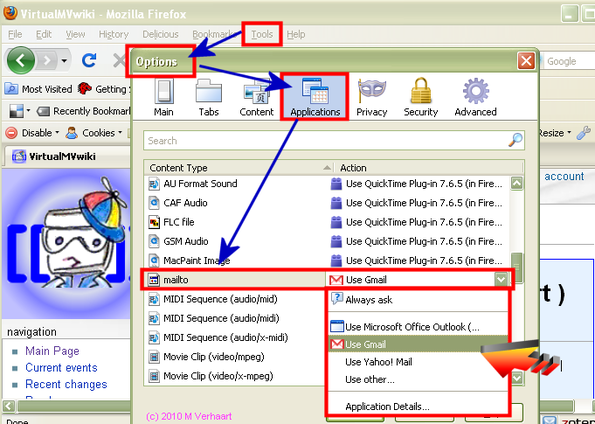VirtualMV/HTML/Basic/Forms/mailto
Introduction
Overview
A simple form can be created that will sent the results to an email address.However, use this method with caution. Unless the user's browser has an email client attached this probably will not work.
Using Mailto in a formBy the end of this page you will be able to:
|
Simple mailto redirect
To redirect a user to an email form if they have an email client that works with their browser add the following code in the link
<p>You can email <a href="mailto:mverhaart.eit@gmail.com">the editor</a> from here</p>
which in the browser displays
You can email the editor from here
A fuller version;
<a href="mailto:mverhaart.eit@gmail.com?cc=tui@emu.co.nz &bcc = kea@boss.com;kaka@slave.com &subject=Hi &body=Send more stuff!">everyone</a>
- Where
- cc = copy to
- bcc = blind copy
- subject = subject of email
- body = email contents
Simple form mailto
A simple form can be created that will sent the results to an email address. For example
<form method="post" action="mailto:mverhaart.xyz@zmail.com" enctype="text/plain"> Enter your alias: <input type=text name=alias><br /> Comments: <input type=text name=comments><br /> <input type=submit value="Submit Your Comments"> </form>
Displaying this in your browser will show...
Clicking [Submit] may create the following email..
From: "Michael Verhaart" <mverhaart.xyz@zmail.com> To: Michael Verhaart Date: Friday - August 1, 2003 3:01 PM Subject: Form posted from Microsoft Internet Explorer. Mime.822 (834 bytes) [View] [Save As] alias=michaelv comments=test of web form mail.
Unfortunately mailto is notoriously unreliable.....
When Mailto forms don’t work
Mailto forms rely on two things:
- The customer's system must have a default email client
- The customer's Web browser must be able to connect to that email client
If you create a page with a mailto form, and your customer doesn't have an email client on their system, the mailto form won't work. If their Web browser can't connect to the email client, the mailto form won't work.
The biggest problem is that this issue depends on many factors, including:
- Operating system
- Web browser and version
- Email client and version
- Other factors(?)
And while you might be able to use JavaScript to detect for browser and operating system - if it is the interaction between them and the email client, you will still have a problem. (Kyrnin, 2008)[1]
Setting your browser options to work with a web based email client
It is possible to test a mailto (e.g. testing that the [Submit] button on a form). Browsers will usually allow you to reset the default mail client in their options. The following examples show you how to change the default settings in various Browsers.
Internet Explorer
- For Windows Live Hotmail and Windows Live
Firefox
- For Gmail.
Google chrome
- There is no email client facility, you will need to add an extension. For example:
Alternatives
An alternative to using the mail system is to use Google Docs form. Create a form in Google docs which allows you to update the data to a spreadsheet
 References
References
- ↑ Kyrnin, J. (2008) When Mailto Forms Don’t Work. Retrieved March 17, 2008 from http://webdesign.about.com/cs/forms/a/aamailtobroke.htm
- ↑ Make Gmail the Default Application for mailto Links in Google Chrome (2011) In HowToGeek. Retrieved March 14, 2011 from http://www.howtogeek.com/howto/3814/make-gmail-the-default-application-for-mailto-links-in-google-chrome/
|
virtualMV | Superquick wiki guide | Please give me some feedback |
VirtualMV/HTML/Basic/Forms/mailto. (2025). In WikiEducator/VirtualMV wiki. Retrieved February 18, 2025, from http:https://wikieducator.org/VirtualMV/HTML/Basic/Forms/mailto (zotero)
|