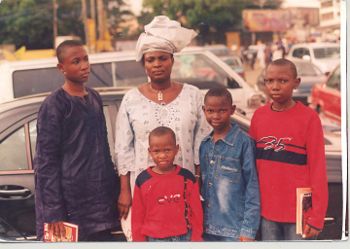User:Karosibina
 Please replace this pic with your photo. Need help? Click here | |||
| Country: | Nigeria | ||
| |||
=
| DAY AND TIME | EVENT | FACILITATOR |
|---|---|---|
| 8.00-8.30 | , Registration | XYZ |
| 8.45-9.00AM | Introductions,official opening and Assessment of Expectations | XYZ |
Contents
Brief description about myself
I am Caroline Aturu-Aghedo from Nigeria. I am a course coordinator from the School of Business and Human Resource Management.
My area of interest includes general management. My passion is in creating new ideas for people to give others a helping hand. Currently, I am in involved with a community development project.
Personally, I am blessed with four children -- all boys.
Open university
The major difference between the open university and the conventional universities therefore is the mode of instruction. your work and schedule of duties do not suffer because you are in the university.NOUN like its conventional counterpart is also subject to the accreditiation exercise put in place by the federal Government through the National universities commission At National Open University of Nigeria ,there is a way for every one who has a will to obtain university education. Yes, this is true
Email; karosibina@yahoo.co.uk
Name
ATURU-AGHEDO, CAROLINE
Address
71 Community road ,Akoka, Yaba, Laggs
karosibina@yahoo.co.uk
Organisation
National Open University of Nigeria ,Lagos
Media:Createaccount_intro2.mp3This is my key note file
| At the end of the Lesson ,the student should be able to ;
mention some way of human resource planning |
-
Brief description about myself
I am mrs caroline Aturu-Aghedo,from Lagos,Nigeria,Iam a course coordinator,from school of business and human resources management of National Open University Of Nigeria.I start off with the Teachers,Grade Two Certificate(TC.11),The equivalent of the General Certificate of Education (G.C.E.)at the ordinary level.Then I Obtained Other,educational qualifications i.e.Associate Certificate in Education (A.C.E),the Bachelor of Education degree (B.Ed)in Curriculum Studies and Educational Technology. I Took the Master of Business Administration degree (M.B.A )specialising in General Management.Moreover ,I Took PGDDE in distance Educationand MADE in distance both at indira Gandhi National Open University.
My interests
I'm interested in:
- Open and Distance Education .
- Human Resources Management ..
My Website, blog and contact particulars
,,www.nou.edu.ng,karosibina@ yahoo.co.uk,karosibina@gmail.com
Feedback
(![]() : Dear Colleague, greetings. Thanks for your inputs to this workshop. The report is available [here]. I will be happy to be of any assistance in future too. With best wishes, --R C Sharma, PhD 20:48, 22 May 2011 (UTC))
: Dear Colleague, greetings. Thanks for your inputs to this workshop. The report is available [here]. I will be happy to be of any assistance in future too. With best wishes, --R C Sharma, PhD 20:48, 22 May 2011 (UTC))
(![]() : Hi Caroline, You are very welcome to this eL4C50 Online workshop. Patricia Schlicht, Gita Mathur, Micheal Verhaart and me are your facilitators and will help you in develop your page. Enjoy this workshop and donot hesitate to ask for help. You can either leave a message on our user pages or email us. Warm Wishes.--Ramesh Sharma 21:42, 27 April 2011 (UTC))
: Hi Caroline, You are very welcome to this eL4C50 Online workshop. Patricia Schlicht, Gita Mathur, Micheal Verhaart and me are your facilitators and will help you in develop your page. Enjoy this workshop and donot hesitate to ask for help. You can either leave a message on our user pages or email us. Warm Wishes.--Ramesh Sharma 21:42, 27 April 2011 (UTC))
(![]() : Excellent work, Caroline --Gladys Gahona 03:42, 29 May 2009 (UTC))
: Excellent work, Caroline --Gladys Gahona 03:42, 29 May 2009 (UTC))
(![]() : Hi, I saw you were on the participants list for this workshop. Please help out on the Nigeria country page. We need to add more content and structure it. -- Ibrahim K. Oyekanmi 16:37, 18 February 2010 (UTC))
: Hi, I saw you were on the participants list for this workshop. Please help out on the Nigeria country page. We need to add more content and structure it. -- Ibrahim K. Oyekanmi 16:37, 18 February 2010 (UTC))
Wikieducator News and Events
|
|
Notes and Feedback from my Wiki Neighbours
- All the following are in your tutorials, but I put them here for you as a kind of learning shortcut. Earlier posts on bottom, later ones on top.
- Here is another tip. Uploading Pictures. You have a picture on your computer. You want to put it onto a page you are editing. Remember where it is and what it is called on your computer. On your page, in edit mode, you name the file by whatever name you want to call it. Do not use a generic name like "My_picture" or it will get easily mixed up on the WikiEd site. Best is to put your name in the file name you choose. Make sure the extension is one of the many Wiki can handle, like gif, png or jpg. Put it inside two sets of square brackets. At the beginning, type in the word image followed by a colon followed by your image file name. Then save and that puts your page into publishing mode, and you have a web page again. The image file name should appear in red, indicating that it has not been used already. Click on it and a new page will appear that has easy instructions abut uploading the file from your computer. Do it. The image gets its own page. When you see it, go to the bottom of that image page; click on your page name and there it will be.--Phil Bartle 16:06, 29 July 2009 (UTC)
- Another tip is to borrow from your Wiki neighbours. Browse around other User pages. If there is anything you like, just copy it and paste it in to your user page. Make any modification you need, and there you are. --Phil Bartle 03:15, 28 July 2009 (UTC)
- If you have not seen it yet, I recommend that you look at the youtube video clip on Wikis. In WikiEd, as in the video, the most important buttons are edit and save. A third button, Link, is not quite the same on WikiEd. To make a sub page, in edit mode, you simply give it a name. put forward slashes around it, then two square brackets in front and after the result. When you save, the word will be in red. Click on it and it will tell you there is no such page. As soon as you start editing, the sub page is created. --Phil Bartle 03:05, 27 July 2009 (UTC)