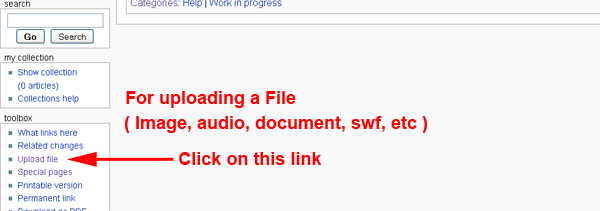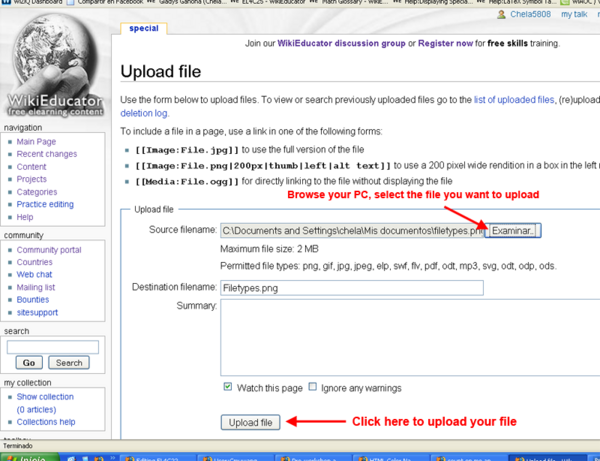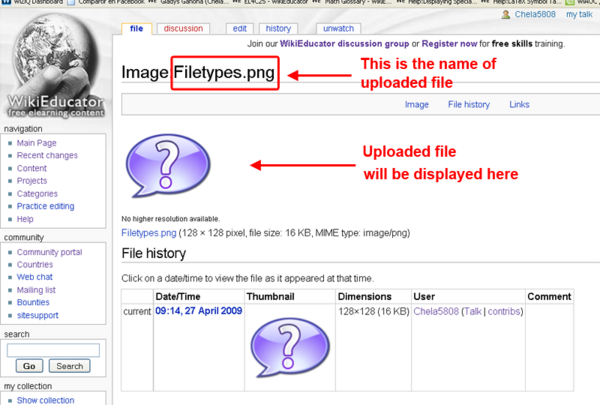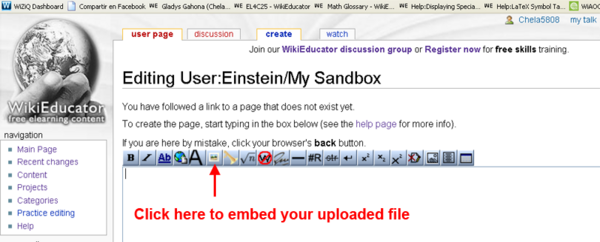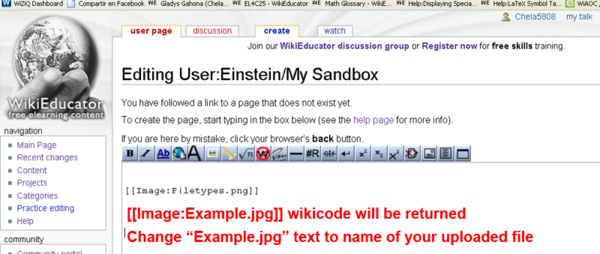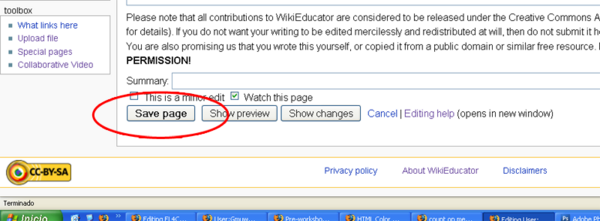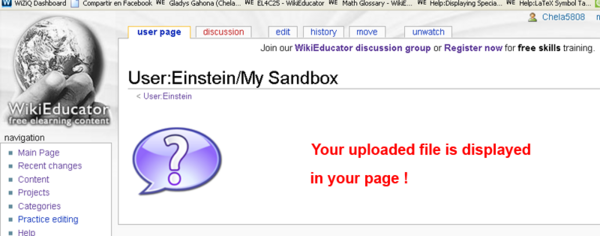Help:Images
From WikiEducator
Uploading & Embedding Images in WikiEducator Pages
Images are considered to be files, so uploading images (jpg, png, gif, jpeg) uses same procedure as uploading any of these other files: elp, swf, flv, pdf, odt, mp3, svg, odt, odp, ods.
STEP 1
STEP 2
STEP 3
STEP 4
STEP 5
STEP 6
STEP 7
| Work in progress, expect frequent changes. Help and feedback is welcome. See discussion page. |