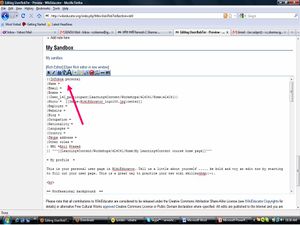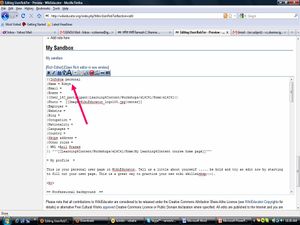User:Rcsharma/infobox editing
From WikiEducator
Steps to edit Infobox
Dear Robyn, You said..."Hi Ramesh. Thanks for your encouraging note on my page. You mentioned I need to edit Infobox but I'm not sure how to do that. I'll keep looking for how and if you want to send me some clues that would be great. --RobynT 02:33, 29 July 2010 (UTC)"
- HERE ARE THE STEPS TO EDIT INFOBOX
STEP 1
- log on to your user page
Hope this clarifies! All the best, Cheers!!
Ramesh
Name: yogendra kumar sharma
Organisation: M.I.T.Rishikesh
Email address: yksharmayogi@gmail.com
Position: Lecturer
Mobile No:nil
City: Rishikesh
State: Uttrakhand
Country: India
</gallery> </gallery> </gallery>