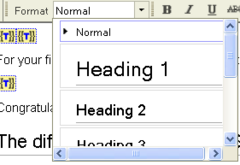Learning4Content/Workshops/eL4C47/General forum
If you have any questions, thoughts, or ideas list them on this page. Use this general forum page for any technology or support questions you may have.
|
Contents
- 1 Culinary Education
- 2 Fax number
- 3 How to bookmark the course homepage
- 4 Regards the last couple of days
- 5 Difficult to navigate discussions
- 6 Bold and Italic Text
- 7 Difficult Navigation?
- 8 Info Box on User Page
- 9 Help editing user page
- 10 Uploading pictures
- 11 Problem with current Open Office and mediawiki export
Culinary Education
Culinary Education I have found this project which looks largely unstarted. I have a long background in culinary education and think I can combine my elementary wikieducation skills with my culinary education skills. Such a project if not yet started would be long term. Can anyone tell me who the project leader is and provide contact details? --Jane scripps 20:00, 24 November 2010 (UTC)
- Hi Jane - Patricia Schlicht and I did some work on it way back when - I'll alert her to your interest (she works at Commonwealth of Learning in Vancouver, supporting WikiEducator and L4C. Neat project. One way that you can determine who has been active in the pages, is to go to the top of each page, and see the "View History" tab....and then you will see dates of pages, reviews, as well as User Names. - Randy Fisher 22:29, 24 November 2010 (UTC)
Fax number
This is a doubled up message, also one on Moodle. What fax number do I send my learning 4 content project learning contract. I have not found in on trip around WE course.
Jane scripps 19:32, 23 November 2010 (UTC)]]
- Jane - We are not faxing anymore. Please send your completed contract to: WikiEducator.L4C@gmail.com with the number of your workshop )eL4C47) in the reference line. - Randy Fisher 20:45, 23 November 2010 (UTC)
Hi,
When I was introducing myself and wanted to sign off I copied the examples from Wayne with a double Etc and my name showed up in a colour that meant I am not registered, however I am and have been almost since I started on-line facilitation, can you shed some light on this?
- Is it possible that you are not logged in? Also, have you added content to your User Page? (BTW: red usually indicates that there is not content in the page) - Randy Fisher 12:25, 22 November 2010 (UTC)
How to bookmark the course homepage
Step 1: Read the instructions below on how to bookmark a page in your specific browser.
Step 2: Go to the course homepage and book mark this page in your browser. Visit your saved bookmarks to easily locate the home page for this wiki course.
Hello Reuben' Your project on the learning contract seems interesting! I will also include something dealing with health, but being an educator, I will discuss about children's health being affected by various factors.---- User:Nivedita Gopaul
Regards the last couple of days
How did everyone find the first couple of days?--Reuben M Cutfield 04:39, 18 November 2010 (UTC)
- Reuben - thanks for posting here - I'm just about to send out the Day 4 Instructions today, and I'll refer to your note here - by pasting the link inside the message. That will give it greater visibility! - Randy Fisher 12:24, 22 November 2010 (UTC)
- Jeet: I managed to complete the assignments set. Some are really lost amongst the pages.--Jeetendra Prakash Murdan 15:16, 22 November 2010 (UTC)
I have left a question about adding a photograph "somewhere" in this site. I cannot find the question now, and therefore don't know if someone answered it. I am finding the navigation of this site quite challenging - and I am an experienced ed tech geek. Wendy Burton 17:20, 19 November 2010
- Jane - understood that the wiki can be a bit confusing (or just plain confusing for the uninitiated!). It helps folks to help you if you are able to include the link of the page you are having trouble with. Also, there is a really neat function on every page called "View History". So, for example, I wanted to know who posted the comment above (I didn't know it was you). I used the "View History function, and was able to see where you added your comment to the page here....Hence I am replying now. - Randy Fisher 22:09, 21 November 2010 (UTC)
- I did answer your question last week. An easy way to keep up with messages on Talk pages, is to have them emailed to you. Visit the My preferences link, and on the Gadgets page, set the LQTemail: enable email on thread postings/edits preference. (Complete details.) - JimTittsler 01:06, 26 November 2010 (UTC)
- Also note that you can always visit the 'My contributions' link (which in most wiki 'skins' is in the upper right of each page when logged in) to see a list of all the pages to which you have contributed. You can extend that to any user by visiting the Special:Contributions/WBurton special page, and substituting the user name you are interested in. - JimTittsler 01:06, 26 November 2010 (UTC)
Bold and Italic Text
I have already created my sandbox, but I cannot edit the words, the highlighted word cannot become bold or italic! - Nivedita Gopaul, 22 November 2010, 14:03
- If you are using the Rich Editor, highlight the word(s) and click the B or I buttons in the second row of the Rich Editor toolbar.
- If you are using the standard wikitext mode, you can surround the word with three single quote marks on each side to make it bold, or two single quote marks to make it italic. You can also highlight the word and use the B and I buttons in the toolbar just above the textarea to insert the quote marks for you. -- JimTittsler 00:05, 29 November 2010 (UTC)
I do agree that it is sometimes easy to feel a bit lost or simply unable to properly carry out certain tasks in first days, especially taking into consideration the fact that I'm not very much technology oriented. But, today is Day 4, and I feel much more confident and can follow the instructions for the day with much more ease. Therefore, I think that, for my particular case, I need to be bold enough to make attempts so as to gain more confidence in myself and this helps in breaking any psychological barriers I might have created with regards to the use of wikis or technology at large. --Reen.redrose 09:17, 22 November 2010 (UTC) Reena Rajkomar
- Ahh Reena - you've figured out an essential piece of the wiki way - there are no mistakes - only opportunities for learning, observation, reflection and ...more learning! - Randy Fisher 12:22, 22 November 2010 (UTC)
Reena, thank you for your wise words. I feel heartened and motivated to keep trying. I will try to think of it the way Randy does, no mistakes only opportunities to learn! --NatalieRobinson 16:37, 25 November 2010 (UTC)
Info Box on User Page
Hello Randy!
I don't know what I did but I accidently removed the 'info box' on the right hand side of my user page. Can you please help me to restore it back? I tried to go back to "history" as suggested in today's tutorial to try to restore it back but I can't find an entry with regards to 'info box'. Please Help! --Reen.redrose 06:04, 25 November 2010 (UTC)Reena Rajkomar
- Reena - I've restored the Infobox. Let me share with you how I did it. (I could have just found the syntax from anyone's user page, and copied and pasted it over to yours.) Instead, what I did, was go up to the top middle of the page, where it says "View History". I clicked on that, and clicked down the pages with their date and time - because the mediawiki software records a list of all revisions. (see this link. When I found the page with the Infobox syntax, I opened it, and copied and pasted it, into your Most Recent version of your User Page - and updated it with your name. Voila - there it is! - Randy Fisher 19:19, 25 November 2010 (UTC)
Help editing user page
Hi. I have done a lot of editing and apparently created a long record of that that shows on my table of contents. How can I trim the table of contents to only show the actual contents rather than what is possibly saved edits that didn't make the final cut? I have an idea and will try it, but I have a feeling I'll need some help with this. http://wikieducator.org/User:Jdamerell
- Hi - I took a look at your User Page - thanks for including the link here - it made my job much easier! Several things: in headers, you don't have to use the bold syntax; the equal signs do that automatically; also, you don't have to use nonbreaking spaces - not necessary. The reason that the table of contents was not displaying properly, was because you had a lot of empty headlines in the text. Check the prior version of the page, and you'll see in red, what I mean. Hope this helps! - Randy Fisher 19:26, 25 November 2010 (UTC)
Uploading pictures
Hi Randy, just wanted to ask for a little clarification regarding uploading of pictures. Most of my pictures are from my digital camera and each time I try to upload a picture, I am asked to provide a description of the picture and to provide the original source of the image, the author of the work, and a license. Despite giving all the details I have, it still refuses to upload the picture. I feel I need help because I want to add some more pictures on my userpage and it was just a question of luck when I succeeded in uploading the existing pictures on my user page. Please advise. Thanks again and againfor the much appreciated help.
http://wikieducator.org/User:Reen.redrose
--Reen.redrose 18:31, 26 November 2010 (UTC) Reena Rajkomar
- How large are the image files? WikiEducator has a 2MB size limit on uploads. You may need to use an image editor to reduce their size.
- Other than that, is there any error message when you do the upload?
- -- JimTittsler 23:56, 28 November 2010 (UTC)
Problem with current Open Office and mediawiki export
Hi.This is in reference to L4C November 2010 and Tutorial 9. I've downloaded the current Open Office, and there is no mediawiki option for export. There is a .txt option, but it doesn't appear to use wiki text in export. I also tried "Send" rather than export, but that didn't work either. I did a search for a solution and found this information in Open Office: "To avoid conflicts, the MediaWiki filter is no longer part of the OpenOffice.org installation. Instead it will be supplied as a part of Wiki Publisher extension, which will permit updates for the filter without having to wait for the next OpenOffice.org release."
- Julie 21:18, 28 November 2010 (UTC)
Hi, you can install the export filter yourself. Download: odt2wiki.xslt then:
- Save the file in the OpenOffice directory.
- Start OpenOffice.org 3.0.
- From Tool choose XML Filter Settings.
- Choose "New" and in "General" fill the form with the following data:
- Filter name: Odt2Wiki
- Application: OpenOffice.org Writer (.odt)
- Name of file type: Odt2Wiki
- File extention: txt
- Choose Transformation and fill the form with the following data:
- XSLT for Export: put the full path to Odt2Wiki.xslt
It will then be available to use as per the tutorial here. If you are a Mac user, download NeoOffice , it already has the filter installed by default. --Hesperidesnz 08:46, 1 December 2010 (UTC)