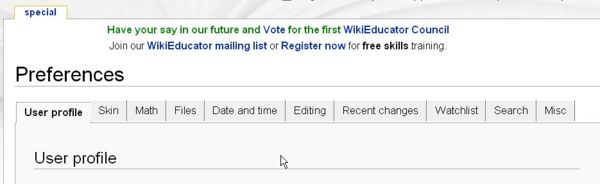Getting Help From Your Facilitator
| Work in progress, expect frequent changes. Help and feedback is welcome. See discussion page. |
Contents
- 1 Your Facilitator is Here to Help You Succeed
- 1.1 We Understand It Can Be Frustrating At Times
- 1.2 Not Receiving Emails?
- 1.3 If You're Having Trouble After Three Tries - STOP - and Email Your Facilitator Immediately
- 1.4 Wait for the Facilitator's Response - BEFORE Continuing
- 1.5 Do Not Worry That You Are Losing Time, or Falling Behind
- 1.6 Arriving After the Course Has Begun? No Worries....
- 1.7 Submitting Your Signed and Dated Learning Contract
- 1.8 Want to Change Your WE Account Settings?
- 1.9 The Wiki Way ~ Getting Support from Our Community
Your Facilitator is Here to Help You Succeed
We Understand It Can Be Frustrating At Times
Getting started on the wiki can sometimes be a frustrating experience, before it becomes a useful experience - we understand, and we're here to support you. (Everyone has had a frustrating experience, sometime!) <smile>
Not Receiving Emails?
Check your Inbox, Spam and Trash email folders - sometimes email is routed to other folders and you may not be aware of it.
If You're Having Trouble After Three Tries - STOP - and Email Your Facilitator Immediately
When Emailing Your Facilitator, provide the following essential information. Be Precise
- A description of the problem
- An URL / hyperlink to the page(s) that you are having difficulty with
- Your User Name
- Your Password - Make sure that you provide the correct capitalization information with your User Name & Password
(Note: You can change your Password after you complete the course)
Wait for the Facilitator's Response - BEFORE Continuing
- You will save a lot of time, frustration and aggravation - by being patient
- Resist the temptation - at this point - to try to figure it out yourself
- It's better to ASK some one - your Facilitator
Do Not Worry That You Are Losing Time, or Falling Behind
- There is NO falling behind in WikiEducator ~ only the Opportunity to Learn....
- This is a self-paced course, and we have some flexibility with the timelines
- Your Facilitator is here to support you - s/he wants you to be successful, and is here to help you....
- Your Facilitator knows from experience - once you understand how WikiEducator works, you will catch up very quickly....
Arriving After the Course Has Begun? No Worries....
We can accommodate registrations up until, and including Day 3 of the course. Afterwards, the person feels out of step with the rest of the group. If you know of someone who wants to enroll, please email their info, including contact info to your Facilitator.
Submitting Your Signed and Dated Learning Contract
- Please email it directly to your Facilitator.
Want to Change Your WE Account Settings?
Your Facilitator can help.
WikiEducator can be customised according to your preferences. However, you must change the default settings to reflect your choices. Please take the time to review these settings (indicated by tabs) and make the appropriate changes.
- Go back to your User Name at the top of your computer screen, and find the page link: my preferences
- Click "my preferences" ~ you can now customise your WikiEducator experience in 10 areas, including:
- User Profile | Skin | Math | Files | Date and Time | Editing | Recent Changes | Watchlist | Search | Misc.
- In Tab #1, click "User Profile"
- Put a check mark in all of the boxes under the "Email' heading. (You will need to have verified your email with Wikieducator before these boxes are active).
- This preference will enable you to be notified by email when someone makes changes to pages you are watching.
- Now visit your User Page, your sandbox, your Learning Contract, and your OER pages and add them to your watchlist by clicking the watch tab at the top of the pages
The Wiki Way ~ Getting Support from Our Community
- Your Facilitator is here to help you succeed, and so is your Community
- As you become more active in our Community, you will find that people will be very receptive to helping you in many ways.....
- Just Ask for Help - when you need it!