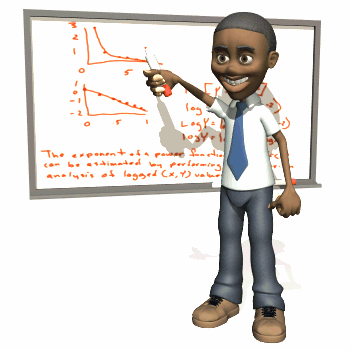MOSEP Module 3/session1
 |
MOSEP ePortfolio Tutorial: Module 3 Presentation of Evidence |
Overview / Introduction - Module 3 Session 1 | Session 2 | Session 3 | Session 4 | Session 5 |
Contents
- 1 Session 1: Purpose and content of a presentational ePortfolio
- 2 Assignment
- 2.1 Activity 2 - Evidencing competency
- 2.2 Activity 3 - Benefits of an ePortfolio
- 2.3 Activity 4 - The relationship between the developmental ePortfolio and the presentational ePortfolio
- 2.4 Activity 5 - Selecting appropriate evidence for a presentational ePortfolio
- 2.5 Activity 6 - Possible interview or presentational situations
- 2.6 Activity 7 - The importance of audience
- 2.7 Activity 8 - Preparing learners for an interview or presentational situation
- 3 Assignment
Session 1: Purpose and content of a presentational ePortfolio
|
After this session the participant will:
|
Introduction: The presentational ePortfolio
It takes time for students to create and maintain an ePortfolio . It is important to provide learners with a reason for them to compile and maintain an ePortfolio . Without a good reason they will not want to 'waste' their time and effort.
As well as promoting the use of ePortfolios because they can support the learning process the integration of high profile interview or presentational situation into a learner's programme can often raise the value of the ePortfolio process in the student's mind. This in turn will help to motivate them to set aside the time required to maintain the ePortfolio.
The developmental ePortfolio is generally used by the learner to store any evidence or artefacts that they think they might need for their purpose. They will collect something if they think it is appropriate and adds something to their existing ePortfolio . The presentational ePortfolio will store the selected evidence or digital artefacts that the learner thinks that they will need for the interview or presentational situation . The learner will store evidence in their developmental ePortfolio and will select only evidence that they think is apporopriate to the purpose of the interview or presentational situation . The selected evidence will be either copied into a seperate presentational ePortfolio created specifically for the purpose, or linkages are created to the selected evidence 'pages' in the developmental ePortfolio . The links are then followed to enable the audience to view only the selected evidence 'pages'.
Then by focussing on the evidence in a learner's ePortfolio the audience can encouage the learner to think about what they have done, learnt, planned or achieved. This process helps the learner to understand more about themselves and their learning. Many of the experinces that the learner will reflect on will be positive. Reflecting on positive experinces is likely to result in increased learner self esteem. The audience gives value to the ePortfolio process.
The audience and purpose of the interview or presentational situation will influence what evidence or digital artefacts they will select for their presentational ePortfolio .
Activity 1 - Setting the scene
| Session 1 - Activity 1 [30 mins]
Tutor Presentation:
|
| Session 1
read http://www.eife-l.org/activities/projects/keypal/Deliverables/user_guide_pages/worksheets/chapter_7_user_guide.pdf and design a poster that you could use to make your learners aware of the advantages and disadvantages of sharing information that they might store in their ePortfolio.
|
Activity 2 - Evidencing competency
| Session 1 - Activity 8 [30 mins]
Discuss
Discuss
|
Activity 3 - Benefits of an ePortfolio
| Session 1 - Activity 9 [15 mins]
Read http://www.eife-l.org/activities/projects/keypal/Deliverables/user_guide_pages/chapter_10
|
Activity 4 - The relationship between the developmental ePortfolio and the presentational ePortfolio
Session 1 - Activity 3 [20 mins]
the video Podcast "Using your ePortfolio to support you in an interview or a review meeting"
|
|
Identify one group of learners that you teach and consider:
|
Activity 5 - Selecting appropriate evidence for a presentational ePortfolio
| Session 1 - Activity 7 [60 mins]
The scenarios describe the digital artefacts that are available to the learner.
|
Activity 6 - Possible interview or presentational situations
| Session 1 - Activity 4 [15 mins]
discuss
|
Activity 7 - The importance of audience
| Session 1 Activity 5 [20 mins]
Read these blog posts:
|
Discuss the following questions, and write down any ideas or conclusions that you have made.
|
Activity 8 - Preparing learners for an interview or presentational situation
| Session 1 - Activity 6 [30 mins]
Briefing Document
Make sure that you give them some hints as to what evidence they might need to present. |
Activity 9 - Introduction to the End of Module presentation
Personal Development Planning
A presentational ePortfolio can provide evidence of planning, competency, experiences, reflections and qualifications.
|