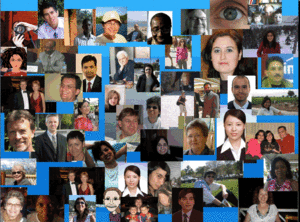EL4C-RIE1 - Course Layout
Course Objectives
By the end of the course participants will be able:
|
Getting Started
What is a Wiki?
- Please read Tutorial 1: What is a wiki?.
- See also:
Creating an Account
- Please read Tutorial 2: Create an account. Confirm your WikiEducator Account (look for an email in your email inbox)
- See also:
Learning Contract
- Please download,complete, sign, and fax the Learning Contract to +1 604 775 8210 or scan and email to Patricia Pschlicht
Using workshop pages
1. Enter your user name and real name on Usernames page. Notice that your User Name is (and your peers' User Names are) automatically hyperlinked to your/their User Pages
2. Introduce yourself to the other participants and welcome each other (the "wiki way") on the Introductions page.
3. Please share your motivations and hopes in taking this course on the Discussions page.
- Please add your Username and/or your wiki-signature to your entry. For instructions on how to add or personalize your wiki-signature see help page Signature.
4. Add feedback and questions on the Feedback page
Helpful Hints
- Learn as much as you can about the Learning for Content (L4C) initiative.
- Review Help on the following help pages: Navigation and Help
- See also:
DAY 1 (September 11, 2009)
Editing Basics
- Please read Tutorial 3 on editing basics.
Basic Text Formatting
- Please read Tutorial 4 on Basic text formatting
Practicing the Basic Codes
- Practice your edits in your "sandbox".
- You may wish to download a pdf file on how to create a sandbox.
Using workshop pages
- Discuss about editing basics and text formatting at Discussions.
- Add feedback and questions at Feedback page.
Newcomer Survey
- Take the WikiEducator newcomer survey
Helpful Hints
- Video
- Video
- Editing with wiki codes
- Easy to follow formatting
- All you need to know for advanced formatting of text
- Print these pages, and keep them close at hand when working on the wiki.
- http://en.wikipedia.org/wiki/Wikipedia:Quick_guide - Quick Guide
- http://en.wikipedia.org/wiki/Wikipedia:How_to_edit_a_page - How to Edit a Page
DAY 2 (September 12, 2009)
New Pages and Links
- Read Tutorial 5 on New Pages and Links
- See also:
Using workshop pages
- Discuss the various ways to create and access Wikieducator's new pages on Discussions page.
- Add feedback and questions at Feedback page.
Using your User Page
- Copy the Profile headings (you can always edit or add more information later).
- Add content on each heading.
DAY 3 (September 13, 2009)
Images and Media
- Read Tutorial 6 on Images and Media
- See also:
Collaborative editing
- Read Tutorial 7 on Collaborative Editing
Using workshop pages
- 1. Discuss Discussions page the different types of images and media allowed in Wikieducator and the importance of licensing artwork.
- 2. Discuss "Wiki Ethics" on Discussions page.
- 3. Add feedback and questions at Feedback page.
Helpful Videos
DAY 4 (September 14, 2009)
Communication and Interaction
- Read Tutorial 8 on Communication and Interaction
Activities
- 1. Leave a personal message on the User page of at least three different participants who have listed their user pages. To do this:
- go to the respective user page by clicking on a blue coloured link.
- click on the "Discussion" tab of the user page concerned (which you find at the top of the page). Add a positive comment on something you have seen on the member's user page, and if you have any ideas on how to improve the user page, offer some friendly advice.
- 2. If you receive a message from one of the other participants, send a reply by clicking on their user name which is displayed in the automatic signature below the message. Try and comment on something positive you have seen on their user page, and if you have any ideas on how to improve the user page offer some friendly advice.
- 3. In addition, you may wish to be a good wikineighbour and welcome the newest members.
- 4. Test the feature of adding a discussion item which relates to a content page on the wiki. Now find out another content page of interest on WikiEducator, go to its Discussion page and either start a new discussion or go through the on going discussions, and add your comments by clicking the Reply link.
Using workshop pages
- 5. Add feedback and questions at Feedback page.
Live Online Meeting
| BOVW1 | WiZiQ Meeting |

|
Wiki Skills & Collaborative Learning Friday, July 24, 2009 6:00pm GMT |
| Check your time | JOIN US |
Watch the Video Recording of the Live Online Event that took place on June 18, 2009.
DAY 5 (June 19, 2009)
Pedagogical Templates
Read Tutorial 9 on Pedagogical Templates
Thinking about structure
Read Tutorial 10 on Thinking About Structure
Using workshop pages
- 1. Discuss about "Importance of structure and usage of subpages" at Discussions page.
- 2. Add feedback and questions at Feedback page.
Exploring Wikieducator
- Wikieducator Main Page
- Content
- Initiatives
- Help:Contents
- Special:SpecialPages
- Visit Your Country Page
Group Discussions (Forums)
We use several forums to facilitate discussion around WikiEducator. Please feel free to join us! Please visit the Community Portal for a list of recent discussion topics.
- WikiEducator Main Google Group
- Community Media Google Group
- WikiEducator Teacher Collaboration Google Group
- LearnShare HIV AIDS Google Group
- WikiEducator 4 Special Education Google Group
CLOSING ACTIONS
CLOSING ACTIONS PAGE
- If you haven't done it yet, please download, complete, sign, and fax the Learning Contract to +1 604 775 8210 or scan and email to Patricia Pschlicht
- Ask for your WikiApprentice Level 2 Certification
- Become a Junior Facilitator - to improve your wiki skills and online facilitation expertise. Express your intention to your facilitator.
- Review the rest of the Tutorials
- Evaluation & Feedback