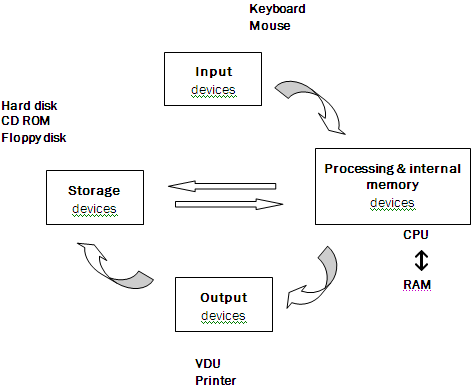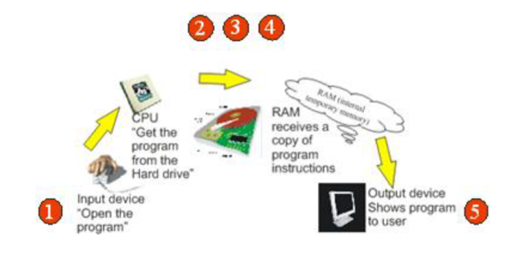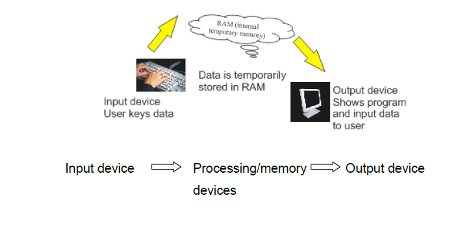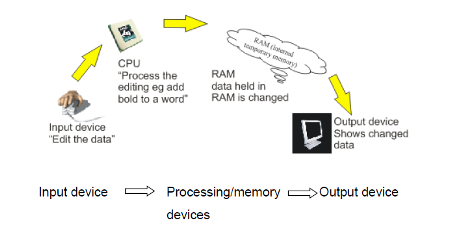Computer Basics/HardwareInteraction of hardware devices
| Computer Basics | |
|---|---|
| Hardware | Introduction | Hardware and software | Types of hardware | Input devices | Processing and internal memory devices | Output devices | Storage devices | Interaction of hardware devices | Key points | Assessment |
Interaction of hardware devices
Data flows between hardware components allowing a computer to complete the processing cycle. In simple terms the data flows from:
Input devices -> Processing / Memory devices -> Output devices.
| Descriptions of how computer hardware devices interact |
|---|
| Which components interact when the computer user opens a program? |
|
What happens when the computer user inputs data? |
|
What happens when the computer user edits the data? |
| What happens when the user saves onto the hard disk? User decides to save onto the hard disk by clicking mouse (input device). CPU tells RAM (internal memory device used by the processing device) to send copy of processed data to the hard disk. Read/write head saved the data onto the hard drive (storage device) so that a permanent copy is kept. |
| What happens when the computer user prints the data? Mouse (input device) is clicked to print the data. The CPU (processing device) follows the program instructions and RAM (internal memory device used by the processing device) sends a copy of the data to printer memory (output device) then printer prints the letter. |