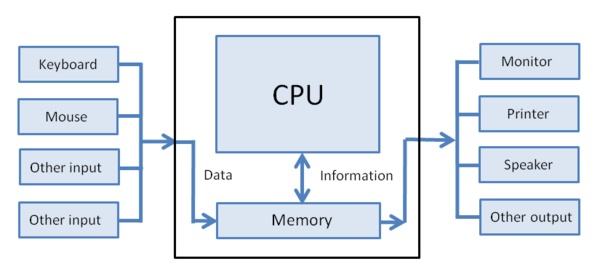Computer Basics/Hardware
| Computer Basics | |
|---|---|
| Hardware | Introduction | Hardware and software | Types of hardware | Input devices | Processing and internal memory devices | Output devices | Storage devices | Interaction of hardware devices | Key points | Assessment |
Hardware
Welcome to Unit 1: Hardware. This unit is an introduction to the physical parts of a computer, and together with the other units in this course, will provide you with a basic understanding of how a computer works.
Understanding what a computer is
Computers are used in many aspects of daily life. They enable us to browse the internet, play games, watch videos, listen to music, communicate using email, and to create and manage information using documents, spreadsheets, databases and presentations. But how does this all happen?
A computer is an electronic device that receives, processes and stores data. A desktop computer generally includes a keyboard, a mouse, a case containing a central processing unit (CPU) and memory, a monitor, and power cord. Data comes into a computer through an input device such as the keyboard, is processed into information by the CPU, and this information is presented or displayed by an output device such as the monitor and/or speakers.