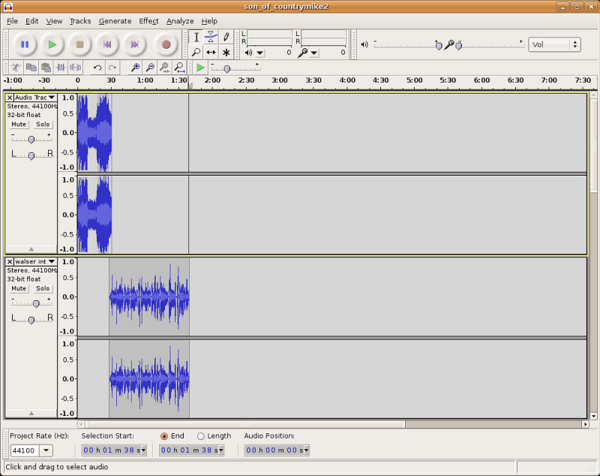Using Audacity/What is Audacity
From WikiEducator
Audacity is a free, easy-to-use audio editor and recorder for Windows, Mac OS X, and GNU/Linux. You can use Audacity to:
- Record live audio;
- Cut, Copy and Paste, Delete, Duplicate, and Split audio files;
- Change the speed, pitch or volume of a recording;
- Apply effects to any part of the sound;
- Align audio segments.
Audacity is a popular Open Source tool for creating and editing podcasts; it is freely available to download, install and modify, and is relatively easy to use.
| You can download a copy of Audacity for Mac, Linux, or Windows from http://audacity.sourceforge.net/.
For an overview of downloading and installing Audacity including the LAME MP3 encoder, see: http://www.youtube.com/watch?v=r5K1ZsoO1sU (YouTube video 04:09). |