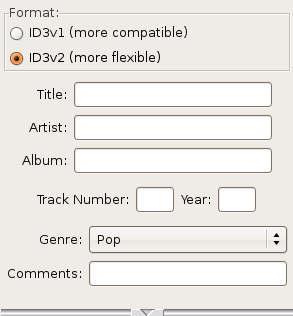Using Audacity/Editing ID3 Tags
From WikiEducator
Many players of MP3 or Ogg files will be able to display some information about the track they are playing like the title, the author, the year and the genre. This type of information is called Metadata and can be useful to add to your track before exporting. This type of metadata is called ID3.
To add ID3 data to your file before exporting use: File --> Open Metadata Editor to open the ID3 Tag dialog box and fill in the appropriate information into the fields provided.