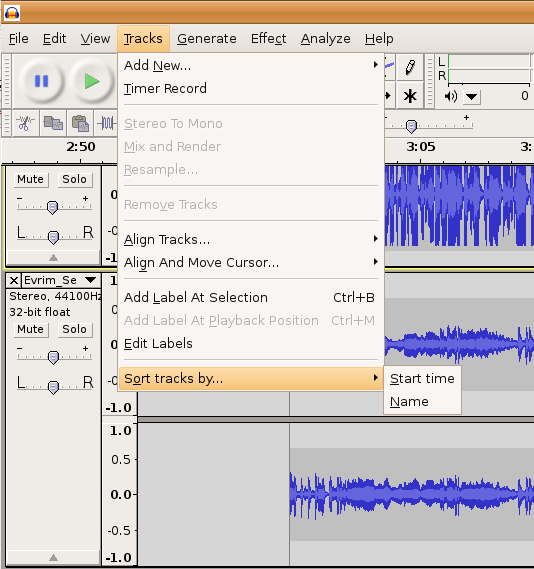Using Audacity/Sorting tracks
From WikiEducator
Besides using the Track control panel Move Up and Move Down options or clicking and dragging on tracks to move them around in the work space you may also sort tracks by Start time and Name. To sort all the tracks in your project select Tracks then Sort tracks by from the menu.
Sorting your tracks by Start time can be useful to align all tracks into the same sequence that they will be played back once your project is exported.
Sorting by Name is most useful if you have given many tracks similar names, ie. Interview1, Interview2, Interview3, Soundclip1, Soundclip2, etc...