Using Audacity/Recording using a microphone
From WikiEducator
The basic element of an Audacity project is the track. A track is any audio recording or sound clip that you either record using a microphone into Audacity itself, or import into the program from an already existing file on your computer.
With Audacity open and a microphone plugged in and ready to go, click on the red Record button  on the Playback Control toolbar.
on the Playback Control toolbar.
This will automatically open a new track in the Track window and commence recording. You should, if all is going well, see some red lines appear in the Meter toolbar - 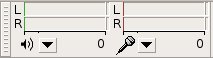 - indicating that recorded input is being received as well as some waveform appearing in the new track.
- indicating that recorded input is being received as well as some waveform appearing in the new track.
|
See: Audacity: Recording with the Microphone (http://blip.tv/file/365273/ Blip.tv video 0:52). |
