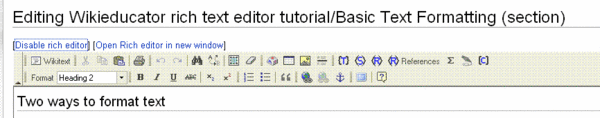Basic text formatting
Contents
[hide]Media
| A welcome message from Nicholas
Nicholos Kimolo from Nairobi, Kenya talks about the FLOSS4Edu project and the importance of free content for Africa. African educators are using WikiEducator to build capacity through collaborative content development. In this welcome message, Nicholas will introduce the skills that are covered in this tutorial. Click on the audio link below to start the download of the audio file. Not recommended for dialup connections! (Note: If you're using a low bandwidth connection to the Internet skip the audio message and arrange for an off line version of the multimedia files. You can also download a print version of Nicholas' welcome message.) |
Now that you have made your first edit to your User page, in this tutorial we will learn about basic formatting features available to you on the wiki. We will introduce you to the differences between standard wiki markup and WYSIWYG editing.
Wikitext or rich text editor
In WikiEducator you have the option of editing content using standard wikitext (wiki-markup) or the rich editor toolbar. Not sure which method to use? Compare the advantages and disadvantages of the two approaches. If you are new to wiki editing, we suggest you begin with the rich text editor.
What is wikitext?
WikiEducator, like many wikis, uses a simple text markup or notation to format particular elements of the page (e.g. bold, italics, headings, etc). This "language" is known as wikitext (or wiki-markup) and is designed for speed and ease of editing. In wikitext the placement of designated characters tell the wiki how to publish or display the text on the page. For instance, 3 single apostrophe marks placed on either side of a word will tell the wiki to display the word as bold in the published view. Here are a few examples:
| Format | Wikitext in edit mode | Display in published view |
| Bold | This text is '''bold'''. | This text is bold. |
| Italic | This text is ''italic''. | This text is italic. |
| Bold and Italic | This text is '''''bold and italic'''''. | This text is bold and italic. |
| Indent | :This text is indented. |
|
For help in learning how to edit using wikitext see the original Wikieducator tutorials.
Some educators may prefer to start editing using a more familiar interface. This is possible by selecting WikiEducator's Rich Editor interface. The remainder of this tutorial will focus on rich text editing, although we will suggest you look behind the scenes at the wikitext every now and again.
Rich Editor toolbar
The Rich Editor toolbar allows you to edit content in preview mode, providing a WYSIWYG (what-you-see-is-what-you-get) display. This view shows you the text as it will appear once published (or saved) without the need to type the wikitext characters.
To enable the rich text editor you click on the "edit" tab followed by clicking on the "Rich Editor" link, as described in the previous tutorial. This activates the Rich Editor toolbar in the window you are currently working in. Alternatively, you can open the editor in a new window by clicking on the "Open Rich editor in new window" link, also located at the top of the editing window.
Before you get started with editing we suggest creating a personal practice area for all your new edits. We call this a sandbox. On the next page of this tutorial, you will make a personal sandbox.