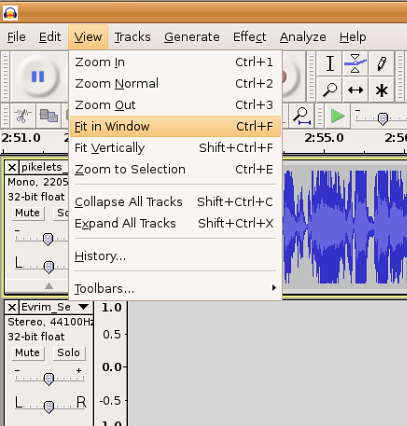Using Audacity/Viewing your project
From WikiEducator
Your podcasting project may result in you working with many tracks in a complex sequence. Often all this information cannot be displayed in its entirety in the track window.
Fit in Window will cause all the tracks in your project to display in the horizontal entirety of the window. Scrolling up and down will then show all your tracks in a timeline compressed to fit in the window so you won't have to scroll horizontally to see a track.
Fit Vertical will format your display to try to show all the tracks you are working with in the vertical (top to bottom) display of your window.