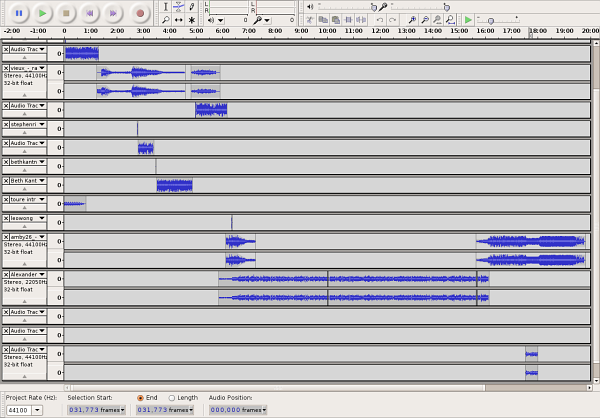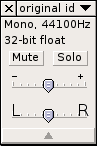Using Audacity/Moving tracks
From WikiEducator
When creating a podcast that has uses multiple audio clips you will often be trying to get one clip to start after another one has finished. All separate tracks in Audacity sit on a timeline and can be shifted left or right along this timeline.
Use the Timeshift tool ![]() to move tracks along the timeline. After selecting the Timeshift tool, select a track by clicking on the waveform and dragging it left or right to move it earlier or later in the timeline.
to move tracks along the timeline. After selecting the Timeshift tool, select a track by clicking on the waveform and dragging it left or right to move it earlier or later in the timeline.
Re-ordering tracks
In the image above you can see that a podcast may involve many tracks being worked at at the same time. You can also reorder tracks in this window by selecting the Timeshift tool and clicking and holding in the Track control panel and moving the track up or down.