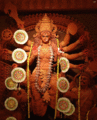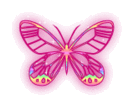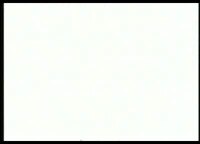|
Sandbox

Hindi
भारत का शैक्षिक इतिहास अत्यधिक समृद्ध है। प्राचीन काल में ऋषि-मुनियों द्वारा शिक्षा मौखिक रूप में दी जाती थी। वर्णमाला के विकास के पश्चात शिक्षा का प्रसार भोज पत्र और पेड़ों की छालों पर लिखित रूप में होने लगा। इस कारण भारत में लिखित साहित्य का विकास तथा प्रसार होने लगा। बौद्ध धर्म के प्रचार के साथ-साथ देश में शिक्षा जन साधारण को उपलब्ध होने लगी। नालन्दा, विक्रमशिला और तक्षशिला जैसी विश्व प्रसिद्ध शिक्षा संस्थानों की स्थापना ने शिक्षा के प्रचार में अहम भूमिका निभाई। तदुपरांत, भारत में अंग्रेजों के आगमन से युरोपीय मिशनरियों ने अंग्रेजी शिक्षा का प्रचार किया। इसके बाद से भारत में पश्चिमी पद्धति का निरन्तर प्रसार हुआ है।
वर्तमान समय में भारत में सभी विषयों के शिक्षण हेतु अनेक विश्वविद्यालय और उनसे जुड़े़ हजा़रों महाविद्यालय हैं। भारत ने उच्च कोटि की उच्चतर शिक्षा प्रदान करने वाले विश्व के अग्रणी देशों में अपना स्थान बना लिया है।
परन्तु अनेक कारणों से शिक्षा(विशेष रूप से व्यावसायिक शिक्षा )के शुल्क में निरन्तर वृद्धि हो रही है। इस कारण गरीब परिवार के बच्चों को उच्च शिक्षा प्राप्त करने में कठिनाई होने लगी है। अतः इन परिस्थितियों में विकी ऐड्युकेटर के निशुल्क पाठ्यक्रम की महत्ता बढ़ जाती है।
Objectives
Objectives
|
Cognitive Domain:
- To understand about wiki and wiki pedagogy
Psychomotor Domain:
- To undertake various Activities of the Workshop
- To develop wiki skills
- To achieve desired learning levels
Affective Domain:
- Collabrative efforts to learn from Facilitators and Peers.
- To develop OPEN MINDSET of sharing and growing
|
Search
| Happy Mahashivatri
|
 Happy Diwali my Wiki Pals Happy Diwali my Wiki Pals 
India will be celebrating Diwali This was after Navratri where Nine Avatars of Devi are worshipped .It was time to Fast and pray for blessings from the Goddesses.India then celebrated Dushera दशहरा on 6 October. Symbolically the Demon Ravana was burnt.The significance is burning of the ills and victory of Good over Bad. Now Diwali is the celebration time in India. Houses are cleaned, painted, decorated and sweets are made.New clothes are purchased and it will be holiday time.Businessmen consider this as begining of their financial year. So Happy Diwali to my Wiki Pals . Let's develop collective knowledge, while enhancing our wiki skills in the process!
|
Inspiration
Inspiration
Open Mindset
Skill Development
Book
|
|
The Blip.tv service shut down in August, 2015,
so this copy of the video is no longer available.
Ravi Limaye.
|
<kaltura-widget kalturaid='5902462' size='L' align='C'/>
Activity
   
The table below lists the templates and corresponding syntax which you can use on WikiEducator.
Templates and corresponding icons
| Icon
|
Label
|
Syntax to use
|

|
Activity
|
{{Activity|Enter your text here}}
|

|
Portfolio Activity
|
{{Portfolio_activity|Enter your text here}}
|

|
Assignment
|
{{Assignment|Enter your text here}}
|

|
Question
|
{{Question|Enter your text here}}
|

|
Questions
|
{{Questions|Enter your text here}}
|

|
Did you know?
|
{{Did_you_know|Enter your text here}}
|

|
Did you notice?
|
{{Did_you_notice|Enter your text here}}
|

|
Definition
|
{{Definition|Enter your text here}}
|

|
Definitions
|
{{Definitions|Enter your text here}}
|

|
Discussion
|
{{Discussion|Enter your text here}}
|

|
Tell us a story
|
{{Tell_us_a_story|Enter your text here}}
|

|
Case study
|
{{Case_study|Enter your text here}}
|

|
Example
|
{{Example|Enter your text here}}
|

|
Objective
|
{{Objective|Enter your text here}}
|

|
Objectives
|
{{Objectives|Enter your text here}}
|

|
Outcomes
|
{{Outcomes|Enter your text here}}
|

|
Key points
|
{{Key_points|Enter your text here}}
|

|
Media
|
{{Media|Enter your text here}}
|

|
Reading
|
{{Reading|Enter your text here}}
|

|
Competency
|
{{Competency|Enter your text here}}
|

|
Competencies
|
{{Competencies|Enter your text here}}
|

|
Summary
|
{{Summary|Enter your text here}}
|

|
Self assessment
|
{{Self_assessment|Enter your text here}}
|

|
Assessment
|
{{Assessment|Enter your text here}}
|

|
Reflection
|
{{Reflection|Enter your text here}}
|

|
Preknowledge
|
{{Preknowledge|Enter your text here}}
|

|
Web Resources
|
{{Web_resources|Enter your text here}}
|
Click here to download a Pedagogical Template Cheatsheet
Activity
|
Bold letters
Italics letters
- Wikieducator is great
- This workshop is the rest war for collabrative peer learning
I am liking the workshop because:
- Collabrative Learning
- Assistance from peers
- Ability to see peer work and get ideas
- Making more wiki fiends
- A feeling of friendship develops among the learner
- Idea generation
|
More Activities
Embedding audio clip Click on the audio link below to start the download of the audio file.
Activity
|
Knowing about OER:
- The OER life cycle begins with "A desire or need to learn or teach something."
Find---->Compose---->Adapt----->Use----->Share
|
 Agreement Agreement
|
By signing this optional learning contract I will try to complete my training in basic wiki editing skills to achieve the status of a Wikibuddy. In return for this free training opportunity, I will give the gift of knowledge by donating or developing at least one free content resource licensed under a CC-BY-SA or CC-BY license which can be used by myself (and others) on WikiEducator.
|
Brief description of project
|
<Please see http://wikieducator.org/Multimedia_Course for Multimedia Course>
|
Target date for completion
|
<The target date for completion May 2012 : Oct-Dec 2011:-Data / Content Collection Jan -May 2012>.
|
Ravi limaye 15:38, 24 September 2011 (UTC)
|
<Login and with the rich text editor click on the "Insert signature" button above:  .> .>
|
|
Kurukshetra (Battle Ground)
Kurukshetra Kurukshetra means battle ground.
Learning Arena for WikiEducator!
Video
- See also Commons:Video
Wikipedia uses Ogg Theora for video because it is open and royalty-free. Because most popular movie/audio formats are patented and require a royalty, there are no free all purpose video converters. See also WikiCommons' Theora video conversion help page.
Limitations and Implementation Issues
- Both the Wikipedia project and the Wikimedia Commons limit uploads to a maximum of 100 megabytes.
- There is currently no standard for acceptable streaming bitrates in articles. For the widest broadband compatibility, a bitrate of no more than 220 kilobits/sec will work for users of 256 kilobit DSL. Very high bitrates near or over 1,000 kilobits/sec may outstrip the ability of Wikipedia or the Commons to deliver the streaming data fast enough.
- Resizing a video to use a smaller thumbnail does not change the bitrate or bandwidth requirements. A video recorded at 640x480 but shown in an article at 160x120 will still stream all the data that would be used to display it at the 640x480 size. If you need a smaller video size in an article for some reason, you are much better off to just recompress the larger video to the smaller size to bake in the bandwidth savings. Better quality can be obtained in these small videos, by having the original uploader create the smaller size using their original uploaded content.
A template to make this technical issue more prominent in articles is available as: {{User:DMahalko/VideoResizeWarning}} -- this same template also exists in the Wikimedia Commons for insertion into video upload descriptions.
User:DMahalko/VideoResizeWarning
An example usage of this template can be seen in the video File:Rhof-histWaschmaschine.ogg on the Wikimedia Commons. This page also includes links to smaller, low bitrate, downsampled versions of the video.
Offering multiple bit-rates
There is currently no defined method to offer readers multiple video versions, in order to select a quality and speed most suitable for their network bandwidth. While any video may be fully downloaded first for local playback, streaming of video requires that the file size be small enough to be reliably streamed continuously to the user within their bandwidth limits.
One possible option for offering multiple bitrates is shown here. This is a custom wikitable and is used in the washing machine article to showcase use of a vintage washing machine.
There is no predefined ready-to-use template for creating a multi-bitrate thumbnail like this and there is no built-in facility provided by Wikimedia to automatically downsample video into various smaller thumbnail versions with lower bitrates.
If you intend to offer multiple bitrates to readers you will need to construct a custom wikitable similar to this one which references each derivative transcoded low-bitrate version.
Useful software
For assistance with conversion, consider contacting the following editors:
Video usage
Television clip of Buzz descending the ladder and stepping onto the moon. Note also that this is the wrong way to use video in Wikipedia, as mentioned above. The encoded size of this file is 320 pixels wide by 240 pixels tall. This article is showing the movie at 250 pixels wide, which slightly shrinks the video. <p>However, the video is not recompressed to the smaller size on the fly, and so it still consumes the same amount of network bandwidth as if it were shown at the correct 320x240 size.<p>It is very easy to make this mistake using video in Wikipedia articles, and it is worthwhile to illustrate the mistake here. <p>If you want to show the video as a thumbnail the only option available is to download the video file to your computer, recompress it at the smaller size using a Theora compression tool, and upload it for use alongside the original larger size file. The easiest way to embed video directly into an article is by using the same [[File:]] tag as for image files. The result is on the right.
-
[[File:A11v 1094228.ogg |thumb |200px |alt=A spacesuited astronaut slowly climbs down a ladder on a complicated metal structure, and then hops the last step onto a bright terrain. |Television clip of Buzz descending the ladder and stepping onto the moon. ]]
By default, a frame from the midpoint of the video is used for the initial still image. To use a different frame, use the thumbtime parameter. For instance:
[[File:Bombers of WW1.ogg |thumbtime=3 |thumb |200px |alt=World War I era biplanes on bombing runs, captioned "Captain 'Eddie' Rickenbacker, American 'Ace of Aces,' over the lines – looking for a scrap." then "Bombing the German lines." |"Bombers of WW1" with a still from 3 seconds]]
Specify the time in seconds, or use colons to separate hours, minutes and seconds.
"Bombers of WW1" with a still from the midpoint |
"Bombers of WW1" with a still from 3 seconds |
To just give a link to the video, use:
[[:File:A11v 1094228.ogg|the video]]
See also:
- When will my Dream fulfill in Mission Wikieducator?
- Wikieducator has made my Dream come true, I am certified for Apprentice Level 2--Ravi limaye 03:28, 28 September 2011 (UTC)
 Added Wikineighbourhood in Box --Ravi limaye 15:31, 29 September 2011 (UTC) Added Wikineighbourhood in Box --Ravi limaye 15:31, 29 September 2011 (UTC)
| WE Tutorials
|
|
- This page is uncategorised. Please add one or more categories.

|
{{{TITLE}}}
|

|
Learning outcomes
|
|
|

|
Rationale
|

|
SCENARIO
|

|
Activity
|
| {{{1}}}
|

|
Resources
|

|
Assignments
|
Dr Wayne Mackintosh: "WikiEducator is the most rewarding project of my career. We are collaborating with thousands of teachers, lecturers and trainers around the world who are committed to achieving a meaningful educational mission: the belief that learning materials should be freely available for all students of the world. The open web enables the OER Foundation to help organisations achieve these goals without compromising the rights of creators and distributors of knowledge to earn a living."Source
|
Media:Hindustan.ogg
|