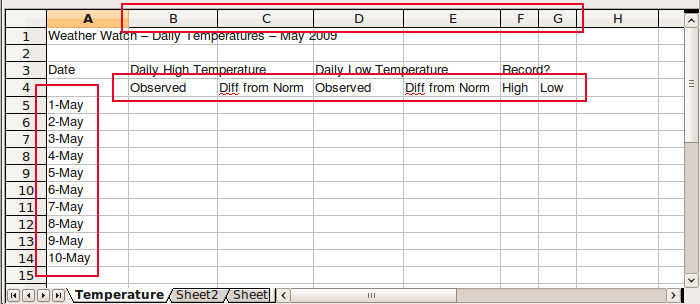Let's apply some of the skills you have learned and practiced in this section, to enhance the
Weather Watch spreadsheet that we started in the
previous practice activity.
Follow the instructions provided below.
 Activity Activity
|
- Open WeatherWatch.ods in Calc.
- Type "Observed" in cell B4.
- Type "Diff from Norm" in cell C4.
- Widen columns B and C to accommodate the contents.
- Duplicate the contents of B4 and C4 into cells D4 and E4. (Highlight B4 and C4, and drag the fill handle to E4.)
- Widen columns D and E to accommodate the contents.
- Type "High" in F4.
- Type "Low" in G4
- Narrow columns F and G to fit the contents.
- Type "1-May" in cell A5.
- Type "2-May" in cell A6.
- Use the autofill tool to extend the dates to cell A14, through "10-May".
- Save the spreadsheet (to save your changes to the file).
Choose [show] on the right to view how the spreadsheet looks with these steps complete.
|
|
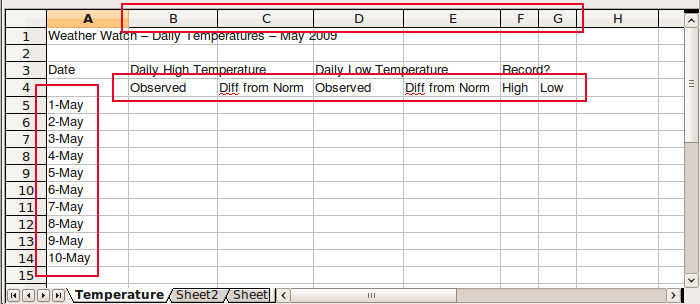 Your spreadsheet should look like this |
- Close the WeatherWatch.ods spreadsheet.
- Quit the Calc application.
|
|
|

|