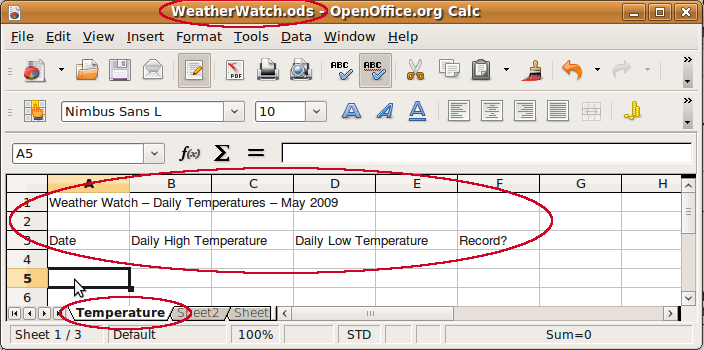Independent Practice -- WeatherWatch
From WikiEducator
| Working with Spreadsheets in OpenOffice.org Calc | ||
|---|---|---|
| The application | Making a spreadsheet | The Calc screen | Saving | Handling worksheets | Practice | Summary | |
Each portion of this Working with Spreadsheets tutorial concludes with a practice activity, offering an opportunity for you to independently practice some of the skills presented. In this activity you will be creating a spreadsheet, called Weather Watch. The activity begins here and builds over the subsequent portions of the tutorial such that by the end, you will have created a full working spreadsheet.
Follow the instructions provided below to take the first steps in the creation of the file WeatherWatch.ods.