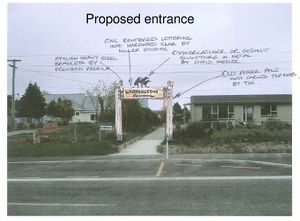Free Software at Warrington School
^Free Software Case Studies | Warrington School | Free Software at Warrington School | Learning Activities
| ||||||||||||||||
 View across Blueskin Bay towards Orokonui Valley | ||||||||||||||||
Abstract
The case study describes the use of free software in a primary school in New Zealand, a country noted for innovation in education. The school's general philosophy revolves around well-being, child-centred learning, family and community orientation and sustainability. These principles underpinned the decision for the school to adopt free software and become one of the pioneers of open learning in New Zealand.
Contents
[hide]- 1 Introduction and Context
- 2 Priorities and Planning
- 3 Rationale for free software adoption/migration
- 4 Implementation
- 5 Software in Use
- 6 Staff Training and Support
- 7 Current status
- 8 Future prospects
- 9 Lessons Learned
- 10 Conclusion
- 11 Acknowledgements
- 12 External Links Etc.
- 13 References and Links
Introduction and Context
Warrington School
| Warrington School | |
|---|---|
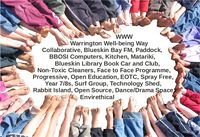 The Warrington Way | |
| Aotearoa/New Zealand | |
| Region: | East Otago |
| Ubuntu Users | |
| Type: | Full Primary K-8 |
Warrington is a small semi-rural seaside village which sits on the edge of Blueskin Bay about 25km north of Dunedin. The pristine white sands of Warrington Beach are a child's stroll from the school, an easy 20 minute drive from central Dunedin.
The school currently (2010) has 50+ pupils, five teachers and a supportive community. The school has developed good links with the local Playcentre, surf life saving club and neighbouring schools.
Warrington School has the "Well Being" of all, as the key to its strategic management systems. Its unofficial logo 'WWW' stands for Warrington Well-being Way/Te Ara Oraka O Okahau which is also the name of the main pathway entering the school: designed to become a forest of native, edible and aesthetically pleasing plants.
Pupils are encouraged to care for themselves, for others and the environment through an envirethical curriculum.
The School prides itself on being child centred and family friendly. The School community through the Board of Trustees supports the teachers in their continual development of using child focussed and current educational pedagogy that is developed from free thinking.
Creating a supportive learning environment, encouraging reflective thought and action, enhancing therelevance of new learning, facilitating new learning, making connections to prior learning and experience, provide sufficient opportunities to learn, teaching as inquiry. Progressive education - attending to the whole child, community, collaboration, social justice, intrinsic motivation, deep understanding, active learning, taking children seriously.
[3]
Warrington School encourages children to enjoy their childhood, ask questions of their world, seek their own answers and to have freedom to learn.
Three diverse multi-level classrooms cater to all children.
Enrollment incorporates three levels - senior, middle and junior - depending on numbers. The Junior classes provide lots of structure and emphasise literacy and numeracy through creative teaching approaches. Middle school children begin to take more responsibility for their own learning through directed programmes of work. Senior pupils are aiming to become independent learners using various strategies to gain understanding and knowledge of the wider world. The subjects covered include: Maths strands, visual and oral language, music and art, maori, PE/Health, Social Science, Reading, EOTC, problem solving, handwriting, spelling, written language, science, technology, dance and drama, physical education/health, environmental education, and reading.
Year 7/8 pupils have a separate programme with options including: technology sessions at Dunedin North Intermediate (extra fees apply), second language learning, extra IT time, Camp on Quarantine Island and a bike camp at Sutton (21 and 73km from Dunedin respectively).
The Principal shares responsibilities for classroom teaching and is supported by six additional staff members with roles including face-to-face teacher, teacher aide, secretary, secretary-temp, cleaner and specialist Tikanga Maori tutor.
The staff of Warrington School are noted for their friendly, cheerful dispositions and enjoyment of working with children. The staff have personal development/teaching goals[4] aligned with the philosophy of the school.
Education in New Zealand
| Education in New Zealand 2010 - Schools Perspective | ||
|---|---|---|
The Wikipedia article is a good place to start (to know how you may improve it later). Readers are encouraged to follow links therein and find additional information through the various search engines. New Zealand is noted for innovation in education and its national system is ranked among the best in the world. This is somewhat surprising for such a small, remote country which seems to have followed a fairly standard and structured three-tier approach. In this case, the small size of the population, a society that cares about education, has enabled closeness with government and alignment of policy with educational needs. The small tax base has meant that educators have had to make it work with limited resources. The combination of these factors with New Zealand's geographical remoteness and the pioneering spirit of its inhabitants, has led to a strong cultural identity and a "can do" attitude which spawns innovation. We've got no money, so we've got to think[9] Kiwis are famous for their ingenuity and self-sufficiency. It is said that Kiwis can create amazing things - all they need is 'a piece of Number 8 wire'[10] | ||
|
Warrington school is an example in this respect. Its innovative approach to education, its emphasis on social justice and sustainability, and use of free software are accepted in the community and approved by the Ministry of Education.
| Open Education in New Zealand | ||||
|---|---|---|---|---|
|
Open education has a high degree of acceptance in New Zealand. The New Zealand Government Open Access and Licensing framework (NZGOAL) was approved by Cabinet on 5 July 2010 as government guidance for State Services agencies to follow when releasing copyright works and non-copyright material for re-use by third parties. It standardises the licensing of government copyright works for re-use using Creative Commons licences and recommends the use of ‘no-known rights’ statements for non-copyright material. It is widely recognised that re-use of this material by individuals and organisations may have significant creative and economic benefit for New Zealand[1]. From the perspective of schools, the copyright of all teaching materials produced by teachers vests with the Board of Trustees. NZGOAL encourages boards of trustees to use the least restrictive of licenses with Creative Commons Attribution as the default.
In the free/libre and open source world, the following prominent projects of relevance to education are of New Zealand origin:
| ||||
|
Warrington School was one the first schools in New Zealand to adopt an open education policy.
Open Education in Warrington School
Warrington School's open education initiative is hosted on WikiEducator under the New Zealand Schools OER Portal. Its vision and broad modus operandum are stated as:
- Transparency - hoping that our ideas will be copied, our mistakes avoided and advice freely offered for our continued improvement
- A belief that everything we do should be open
- Actively sharing the things that we and our colleagues create
- Working collaboratively with others who share our goals
- Continual learning and improving
- A school that is thinking globally
Hinana ki uta, hinana ki tai
- Search the innermost lands, search the outermost tides
Whakatauki/Proverb
A good idea of their open educational activities may be obtained by perusing Warrington School on WikiEducator. See for example the free resources, curriculum and educational projects tabs. One particularly inspiring area is the Envirethical tab which presents resources for educators to adapt in activities orientated towards social justice and sustainability. This "envirethic" permeates all of the school's intent and actions, including its use of free software.
Warrington School believes in using materials, resources and ideas that are open, preferring not to pay for copyright licences and are committed to:- adhering to permissible educational use of all rights reserved materials under the principles of fair dealing,
- using materials which meet the requirements of the free cultural works definition namely Creative Commons Attribution, Copyleft license equivalents and the GPL, and
- inclusion (demonstrated by inviting participation in using and improving their resources on WikiEducator.
The above gives an indication of the context and general orientation of Warrington School. The next section outlines its approach in terms of general planning before delving into the details of free software implementation and drawing some conclusions.
Priorities and Planning
Warrington School is guided by a Charter which defines (among other things) its vision, principles, values, key competencies, learning areas, effective pedagogy, various goals and methodology for achieving them.
The Board of Trustees, elected representatives from the school community, "is responsible to ensure that (a) the school is managed, organised, conducted, and administered for the purposes set out or deemed to be contained in this charter; and (b) the school, and its students and community, achieve the aims and objectives set out in the school charter"[1].
The charter is essentially a three-year rolling plan reviewed and adjusted each year in the light of progress and change (in collaboration with the Board). Each year’s strategic goals are confirmed at the beginning of the year and plans are drawn up accordingly. The Board of Trustees collaborates in this process and ultimately approves the charter after "consultation with the community and consideration of obligations set down by the National Education Guidelines".
The table below[2] indicates the priorities and objectives spanning 2010.
| Goals | Annual targets |
|---|---|
|
|
Roles and responsibilities are assigned to individual and groups of staff members who work together to make the school a success. Appropriate forms of documentation for each goal are provided in Annual Plans.
At the conclusion of the planning year results are reported against each target. School Management is responsible for developing, implementing and monitoring programmes and procedures directed towards achieving the targets. The Board does not require that those programmes and procedures be stated in the charter, but expects to be kept informed of related actions as the year progresses. The Education Standards Act (2001) stipulates three areas for goals and targets: student achievement, school performance, use of resources.
Rationale for free software adoption/migration
After using free software for several years, Warrington School's rationale for using free software (specifically referring to (GNU/Linux) includes:
- The software has proven to be reliable, easy to use and install
- It is cost-effective as the software is gratis and typically runs more effectively on older computers than non-free equivalents
- Wringing as much life out of them as possible
- We even run it on old computers donated to the school
- The software fits readily in the New Zealand Curriculum
- Schools should be allowed to choose their operating systems and software and should not be disadvantaged for doing so
- The Ministry of Education presently pays $62 per computer a year for proprietary software licences for schools choosing this software
- Official Information Act Question
- By paying equal amounts to schools using Free software this money remains in New Zealand
- Older computers are supported - saving money and the planet on account of extended life times of the machines
- Our community of teachers, parents and children are empowered to install and run GNU/Linux software on computers
- It allows the school and its community to alter the software for its own purpose and to share this with others
- We recycle old computers donated to us for school use and give spare computers away to our community.
Implementation
This section picks up Warrington School's Ubuntu Journey[3] in 2006 and follows a time-line to its current state of being almost entirely free of restricted software and leading in terms of open education at the school level in New Zealand.
Objectives
- Educate students about computers
- Installing GNU/Linux operating systems and applications onto school computers for individual or class needs
- Using above skills to gain access to GNU/Linux computers at home if desired
- Understanding licensing e.g. GPL, Creative Commons and proprietary/non-proprietary
- Educate staff about computer use in education
- Political decisions on where Ministry of Education money is spent
- Encourage staff to use computers to enhance teaching and learning
- Integration of computers into class programmes and the use of Open principles into their teaching
- Opportunistically acquire and make the best use possible of available computers and software.
Needs emerged over time and were met over the years as outlined below.
Warrington School's Ubuntu Journey
| 2006 | ||
|---|---|---|
|
In 2006 Warrington School had 34 pupils, 3 teachers, 2 ancillary staff, a cleaner and a principal, 2 laptops, a server, 3 computers less than 4 years old and 4 needing to be retired. Software was all proprietary apart from the server which used GNU/Linux. The library software was costing about $500 a year and was going to cost an extra $500 to upgrade. The school's volunteer computer technician was resigning and needed his (loaned) server. It was important to install a new server and hire a technician to set us up. The school bought five new computers and a server, retaining or locating unwanted old monitors to save money. All computers were set to run Microsoft software apart from the server running Debian. Four very old computers were not capable of running the next supported version of Microsoft Windows, so they were placed in a cupboard awaiting disposal. A knowledgeable parent suggested trying Ubuntu or Edubuntu on them. The school principal and the cleaner used a downloaded copy of Edubuntu 5.10 with some printed instructions. Neither had ever done this type of thing before. Within a few days the retired machines were running, connected to the internet and to the server. Demands to upgrade the library software were coming in. The school's server technician investigated the Koha open source integrated library software from Horowhenua, New Zealand. This cost the school some technician hours but the software has been running hassle free ever since. The school now had a few Edubuntu machines in the senior class but as they were the "old dogs" they were mainly used for internet searches and the occasional word processing. The pupils also had to learn a new method of saving their work to their folder on the server. To learn more about how Edubuntu worked, the principal's Compaq laptop was setup (by the principal) to dual-boot Windows XP and Edubuntu. He was then able to play at home on a fast Edubuntu computer to learn a few new tricks. The school was given a few old computers which were also set up to run Edubuntu. The pupils began to get frustrated that work that they had saved in open office was not recognised by Microsoft. So, Open Office was installed on all the XP computers and the children used this as their default program for all presentations and word processing. At the end of 2006 some PI and PIIs were sourced from the local medical school and the idea for a terminal server and thin clients was mooted. It turned out that PIIs were required as they could easily be disconnected from their hard drives and told to "look" for the terminal server. After experimenting with a loaned computer as the terminal server, the school soon had seven computers running from it. This involved some work from the school technician, but once it was set up it continued to run the rest of the year without a hitch. The terminals initially took about a minute to load but then ran as fast as a new computer running Microsoft Windows for internet, word processing etc. | ||
| 2007 | ||
|
The Christmas holidays 2006/2007 provided the opportunity to make some computer tables from heavy plywood. The computer room was furnished for the terminal server and seven thin clients, this number limited by the switches/hubs and the physical space available. The junior pupils who were jealously looking at the wonderful Edubuntu software that was being used elsewhere in the school had their computers set up to dual boot. The school received many more old computers to "play with" and began releasing some into the wider Warrington community. The pupils flocked to our Edubuntu computers which contained lots of child friendly software. They were easy to set-up and use. | ||
| 2008 | ||
|
By the beginning of 2008 Warrington School had 50+ pupils enrolled, 4 teachers, 2 ancillary staff, a cleaner and a principal using 5 laptops, 14 stand alone computers, 7 thin clients, a server and a terminal server. The year was quite eventful. The following indicates some of the proceedings. | ||
| February |
A crashed Windows XP laptop was fixed by using an Ubuntu live CD to retrieve personal data that was placed onto a memory stick. This computer was then "repaired" by doing a full install of Ubuntu. The laptop was running so well that at the end of its lease (July 2008) the classroom teacher wanted to purchase it for her son. | |
| March |
Two new Ubuntu laptops were acquired for the two new teachers, these were two Acer computers from Dick Smith with Ubuntu pre-installed. They were chosen as they were a cheap option and also as a way for the school to show its commitment to free software (and specifically, Ubuntu as a long term solution).
The school submitted its Gnu/Linux goal | |
| April |
The final laptop in the school had its conversion to Ubuntu as the teacher owner begged to be able to do the things that the other teachers were doing on their laptops. | |
| June |
A new HP Compaq 8510p arrived for the principal as the Ministry lease had lapsed on his old laptop. After removal from the cardboard boxes and being placed onto the desk, a complete install of Ubuntu 8.04 ensued. An hour later it was hooked to the server, printing, receiving emails via Mozilla Thunderbird and accessing the internet via Mozilla Firefox. The only ongoing glitch was that the internal SD Card reader was not working. While talking to the senior classes (years 5-8 pupils) about what the GNU/Linux goal would mean for them, the group discussed how interested people were in little old Warrington, and that the school had lots to share with their Ubuntu experiences. The computers may look shabby to others but they are running Ubuntu. One boy indicated that it's "whats going on on the inside that matters". Two boys both struggling with written language wanted to take their studies of the automotive industry and machinery to another level with some drawings. They were introduced to GNU paint and Inkscape Vector Grap====Young Scientists====hics Editor to explore getting ideas from their head to a screen. Straight away a chainsaw and a vehicle were being drawn. Colours were added and the principal was then quizzed on how to spell 'Stihl' so that this could be added to the chainsaw. Both sets of drawings were then saved into pupil's own folder on the server. A group of children had decided to make a movie and used the school's Digital Canon A520 camera to film it. The school principal even got a part: the evil wizard. After lunch the crew talked about how some had previously used Movie Maker to edit movies they had made and that as part of their goal would be to try and use an Ubuntu computer and a GNU/Linux program to do this. They were happy to proceed. That evening the school principal figured out how to use Kino and the next morning presented a test movie saved to the desktop with special effects added to show the pupils. After the quick demo, the pupils were off creating their own in a collaborative manner. Being able to show the potential and then allowing pupils to play and learn at their own pace worked well (as usual). A staff meeting was called on June 25th to finalise the use of an Open Office school report template. This was (as far as we know) a first in New Zealand: school reports produced on Ubuntu running computers using ODT format: There were also discussions on importing photos onto the laptop and server using F-Spot Photo Manager and how to create playlists using Rhythmbox music player. | |
| July |
A Kubuntu computer was dropped into the mix of Ubuntu computers in the class to see what would happen. This was changed after a week to Ubuntu as the web browser's different approach to connecting to the server was causing problems. At a staff meeting participants learned to install Picasa2 onto laptops and found out how to use Picasa for locating photos and printing. They still needed to work on using Picasa to email photos. Staff were also interested in how other applications were installed and used the Add/Remove programs to install some child-friendly games onto their laptops. The junior school teacher took her new leased laptop home with an Ubuntu 8.04 CD and instructions on how to install it. The following day she arrived at school with her laptop successfully running Ubuntu - Microsoft software completely erased and just requiring some tweaks for security updates, internet, email and printing. Her comment was "it was so easy I just followed the instructions step by step". Her previous comment was "I can't do that". Pupil reports were been issued to children and their parents using Open Office and Ubuntu Laptops. | |
| August |
Donated computers and flat screen monitors were installed and set up to replace the terminal server. Wiki, wiki, wiki - using WikiEducator to share what the school was doing. Two teachers, the school cleaner, a parent and some pupils were beginning to add content and edit information on the school's WikiEducator site. | |
| September |
Software Freedom Day saw an "install fest" with pupils involved in installing Ubuntu on 18 computers during the day. Two computers were given away to school families.
| |
| 2009 | ||
|
2009 was similar to 2008 in many ways with the following highlights.
| ||
| 2010 | ||
| ||
| 2011 | ||
| ||
Software in Use
| Distros | |
|---|---|
| Ubuntu |
Ubuntu - is the standard install. Teachers install the operating on their laptops themselves at home. Tweaking and installing additional software are done at school collaboratively. |
| Edubuntu | The Edubuntu add on is installed on most of the classroom computers. It includes the pre-school to tertiary bundle of applications. The computer becomes flexible for learning across the whole school range. |
| Others |
Warrington school continually explores alternatives for all the software in use including operating systems. Of particular interest are distributions which perform well on relatively low-spec computers and/or are designed for education. The following have been tested to varying degrees and are revisited from time to time:
|
| Music Manipulation(for 9 - 13 year olds) | |
| Audacity | For mixing music and creating jingles for our BBFM radio station. Microphone and speakers are required. |
| Audacious | An easy to use program for music play lists. Handy with its graphic equalizer. |
| Mixxx |
The DJ setup enables pupils to mix multiple tracks just like a professional DJ. |
| Hydrogen | A drum machine: beats and loops and sounds to drive parents crazy. |
| These applications are allowing pupils to sample creative commons music, add their own flavours and experiment with sound engineering. | |
| Graphic Manipulation | |
| Gimp | A favourite tool for photo manipulation. Feature rich. 9 year olds have created animated frames. |
| Scribus | A desktop publishing program. If Scribus can't get your publications looking good - nothing can. |
| Dia |
Structured shapes and drawings. Warrington School is just beginning to use this program. |
| Blender |
For building and animating 3D models with lighting, shading, compositing and rendering features for interactive 3D environments. Blender is resource intense (3D graphics) and keeps "freezing" the old computer it is installed on. |
| Video Manipulation | |
| PiTiVi and |
Created some simple movies. |
| Open Shot |
New to the scene. It seems like a more intuitive program. |
| The older machines at Warrington school don't like video editing - they tend to freeze on big files. | |
Many of the applications that our pupils use are becoming industry standard e.g Gimp and Audacity, pupils are accessing on-line tutorials to get the most from each application.
Staff Training and Support
As mentioned previously, school staff set their own professional development goals aligned with the aspirations of the school. In terms of ICT the various abilities are regarded as important and surveyed[5] from time to time. The survey may be used as a checklist of computer skills and associated practices for computer use in the classroom.
| ICT Skills Survey Covers: | |
|---|---|
|
The ability to:
|
The survey goes a little further to assess the extent to and ways in which pupils use the machines in class. For the staff, the implication is that they need to use their own abilities to facilitate computer usage for learning on the part of the pupils. Do children in your class use computers for
The survey also asks whether:
|
Skills and expertise are acquired through knowledge exchange among staff and pupils.
Current status
- A focus on BBOSI People and creating a digitally independent community
Future prospects
- Open Source - From Okahau to Otara
- Trial the Pupil Cumulative Assessment Spreadsheet
- Integrate it into Mahara ePortfolios
- Create student exemplars linked to;
- The NZ Curriculum
- Open Standards materials
- Share knowledge with a student trainee intern 2011
- Kiwibuntu, Maoribuntu and Pacificabuntu
Lessons Learned
Libre software works for pupils, staff and community in terms of the quality of the software itself and the freedom to share and collaborate. The model is consistent with the aim of education: to share knowledge and produce productive citizens able and willing to contribute to society.
Deployment of free software solutions requires a certain amount of patience and perseverance at times, especially on older machines. The installation process takes time, and one has to learn how to configure the systems to meet specific requirements. The learning experience is ultimately very positive. The choices available, the ability to adapt systems to school needs and the freedom to enhance and share software with the community outweighs any advantages of pre-installed non-free operating systems and software.
Conclusion
Warrington School is an example of a school which has decided to adopt an open education and free software policy. Through transparency and a close relationship with the ministry of education it has been able to go ahead with a progressive educational philosophy and approach which strives for well-being, nurtures a sense of equality and a sustainability ethic. The ethics of Free software are consistent with this approach and its use has helped to reduce costs, make use of a variety of low spec. machines, minimise environmental impact and has enabled innovation in the classroom.
In these changing times, one might look forward to the pupils growing up to become progressive leaders with a strong sense of social justice, environmental ethics and the importance of freedom to enable society to participate and collaborate in solving future challenges.
Acknowledgements
The content for this case study is largely a repackaging of resources on WikiEducator about Warrington School. Nathan Parker, the school's Principal has been the visionary and primary contributor to those resources. Kim Tucker did some of the repackaging while working on Free Software Case Studies with the Free Technology Academy. Wayne Mackintosh introduced the parties and motivated for the inclusion of Warrington School as a great example of free software and open education in schools. He also contributed insights on open education and educational innovation in New Zealand.
External Links Etc.
- Blog - Open Source Blag
- Edtalk - eWaste
- Ero report - Warrington School 18/02/2011
- ERO report - Warrington School 04/11/2007
- TV news - Gifting Open Source Computers
- Software Could Save Millions
- School switches to Linux, hopes to keep MS funds
- School opts for free software
References and Links
- Jump up ↑ Quote from the Charter.
- Jump up ↑ See the "Next Steps" box on Warrington School's front page on WikiEducator
- Jump up ↑ Warrington's Ubuntu Journey was the primary source and inspiration for this section.
- Jump up ↑ An in-depth look at Puppy Linux by Howard Fosdick
- Jump up ↑ See Teacher Computer Proficiencies Data