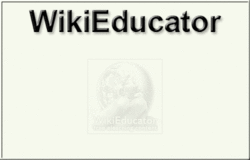EL4C23 - Course Layout
Course Layout
Contents
[hide]- 1 Course Layout
- 1.1 DAY 1 (May 25, 2009)
- 1.2 Getting Started
- 1.3 DAY 2 (May 26, 2009)
- 1.4 Video for Day 1 & 2
- 1.5 DAY 3 (May 27, 2009)
- 1.6 Video for Day 3
- 1.7 DAY 4 (May 28, 2009)
- 1.8 Video For Day 4
- 1.9 DAY 5 (May 29, 2009)
- 1.10 Video for Day 5
- 1.11 DAY 6 (June 1, 2009)
- 1.12 DAY 7 (June 2, 2009)
- 1.13 DAY 8 (June 3, 2009)
- 1.14 DAY 9 (June 4, 2009)
- 1.15 DAY 10 (June 5, 2009)
- 2 Additional resources
DAY 1 (May 25, 2009)
Getting Started
- Please download the print version of Learning4Content or read these directly on WikiEducator
- Join he L4C homepage on Google Groups: Google L4C Group or by clicking on the "Google Group List" tab above.
- Learn as much as you can about the Learning for Content (L4C) initiative.
- Please upload, fill in, sign, and fax the learning contract to +1 604 775 8210 or scan and email to Patricia Pschlicht
Discussion
Please read What is a wiki? and answer the following questions in the Discussions & Feedback page:
- Do you have any concerns about the quality of educational resources developed using an open authoring approach? If so, what are your concerns? If not, how does an open authoring approach contribute to high quality learning materials?
- In your opinion, should course development for education use closed or open authoring approaches? Give reasons for your view?
- What mechanisms can be adopted to assure quality of educational content developed in Wiki environments?
How to use Wikieducator
DAY 2 (May 26, 2009)
Video for Day 1 & 2
The video is a recording of a live online event given to a face-to-face class in the computer laboratory in BC, Canada by two facilitators at a distance (Mexico and Israel). Watch and listen to Gladys Gahona , a participant from L4C workshop share her work and give tips on how to add content and start projects and Nellie Deutsch , the facilitator of the workshop, give a live e-learning demonstration on how to begin using wiki markers.
Becoming a New Member
- Please take the newcomer survey
- Create a new account or log in to an existing account.
Creating an Account
- Please read the tutorial and follow the instructions on how to Create an account. How to create a WikiEducator Account on Video
- Please add your username to the user page list after reading the instructions on "Submitting your Username"
Create a User Page
- Guidelines on how to start a user page.
DAY 3 (May 27, 2009)
Video for Day 3
Instructions
Please follow tutorial 3 on editing basics.
Basic Text Formatting
More Wiki Codes
DAY 4 (May 28, 2009)
Video For Day 4
Practicing the Basic Codes
- You will practice your edits in a personal editing space connected to your user page called a "sandbox". You may wish to download a pdf file on how to create a sandbox.
- Download a copy of a cheatsheet and keep the page close at hand when working on the wiki.
Advanced Participants
Starting a New Page
DAY 5 (May 29, 2009)
Video for Day 5
Links
| EL4C31 | WiZiQ Meeting |

|
Copyrighty Law in Education Saturday, October 24, 2009 12:00 GMT |
| Check your time | JOIN US |
- External and Internal Links
- Internal Links - creating links to other pages within the wiki.
- Piped Links - giving links more descriptive names.
- External Links - linking to sites outside of the wiki.
DAY 6 (June 1, 2009)
Tutorials:
- Tutorial 6 on Images and Media. (Inserting images and other media into a page on the wiki.)
Videos:
See also:
In Wikieducator:
In MediaWiki:
DAY 7 (June 2, 2009)
Tutorials:
- Tutorial 7 on collaborative editing where you will learn tricks on how to monitor activity in the wiki. You will also learn how to revert an edit which you should practice on your user page.
- Colors for advanced users. Steps for adding colours to your Page (taken from Gita Mathur)
- Put in text on your page
- Decide which set of words you want to colour
- Add code <font color="green">Text you want to colour</font>
Example:
I find colours very fascinating... This page will echo my love for colours
- Click on the [edit] link above this section and look at the syntax in the line above.
- Normal colour names work but for names of more shades see the weblink mentioned above.
Videos:
See also:
In Wikieducator:
In Wikipedia:
In Wikimedia:
DAY 8 (June 3, 2009)
Tutorials
- Tutorial 8 on Communication and Interaction Tools
Activities
- 1. Leave a personal message on the User page of at least three different participants who have listed their user pages. To do this:
- go to the respective user page by clicking on a blue coloured link.
- click on the "Discussion" tab of the user page concerned (which you find at the top of the page). Add a positive comment on something you have seen on the member's user page, and if you have any ideas on how to improve the user page, offer some friendly advice.
- 2. If you receive a message from one of the other participants, send a reply by clicking on their user name which is displayed in the automatic signature below the message. Try and comment on something positive you have seen on their user page, and if you have any ideas on how to improve the user page offer some friendly advice.
- 3. In addition, you may wish to be a good wikineighbour and welcome the newest members.
- 4. Test the feature of adding a discussion item which relates to a content page on the wiki. Now find out another content page of interest on WikiEducator, go to its Discussion page and either start a new discussion or go through the on going discussions, and add your comments by clicking the Reply link.
DAY 9 (June 4, 2009)
Pedagogical templates are used when authoring teaching content in WikiEducator. A number of templates are predesigned to save you time with more complex layouts required of instructional materials. They include a range of "instructional devices" or subelements of a content page and are usually signified by an icon.
Tutorials
- Tutorial 9 on Creating and Using Pedagogical Templates.
Activities
- Insert at least one pedagogical template on your user page, this will be required later for your certification as a Wikibuddy under the WikiMaster programme on WikiEducator.
See also:
In Wikieducator:
DAY 10 (June 5, 2009)
Tutorials
- Tutorial 10 on thinking about structure
See also:
In Wikieducator:
Upcoming event:
You are invited to attend a 2-hour mini workshop:
"Exploring OERs and How we can make them work for us?"
Cast your vote and join us on 9:30 pm (PST), on June 12, 2009, or June 13, at 7:30 am Israel time, - 4:30 pm New Zealand time, to hear Dr. Wayne Mackintosh, the Founder of WikiEducator speak.
Join live at WiZiQ here
Check your time here
Add your name at Doodle here