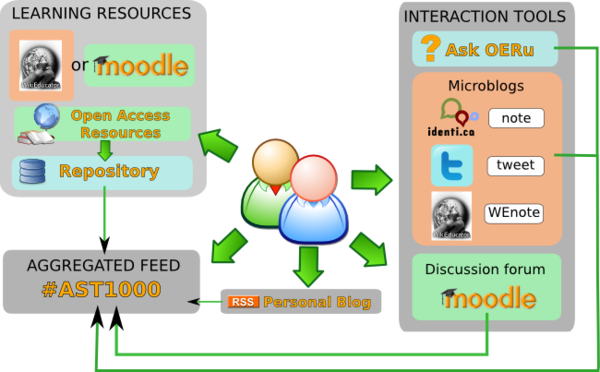Getting started
| Regional Relations in Asia and the Pacific (#AST1000) | |
|---|---|
| AST1000 Course guide | Introduction & Aims | Development team | Video signpost | Getting started | Resources | Assessment overview | Course schedule |
| Assignments | Assignment 1 (Extended country profile) | Assignment 2 (Tourism) | Assignment 3 (Selected e-tivities & reflective journal) |
If you have any questions, visit the FAQ page. |
|
You will need a Moodle account to receive course announcements via email and to post to discussion forums. Enrolling for the course is a three step process:
(Consult the OERu Privacy and Terms of Service) |
|
If you decide to formally undertake the assessment associated with AST1000 it is necessary to complete an online enrolment and make payment by credit card for each of the assignments for the course at the University of Southern Queensland. (You can pay individually for each assignment according to the specified dates for payment).
(Consult the OERu Privacy and Terms of Service) |
(Consult the OERu Privacy and Terms of Service) |
|
Ask.OERu is a community-based question and answer forum we will be using for learner support for this course. If you need instructions on using the technology, please consult the following tutorial pages: |
Create an account on our Moodle site and register for the course
The Moodle site is used to send email notifications about the course and to access selected discussion forums. Participants can also use this site to access the course materials.
Creating an account and registering for the course is a two step process.
Create an account on our Moodle site (if you don't already have one)
- Go to the course web site address: http://moodle.wikieducator.org/course/view.php?id=69
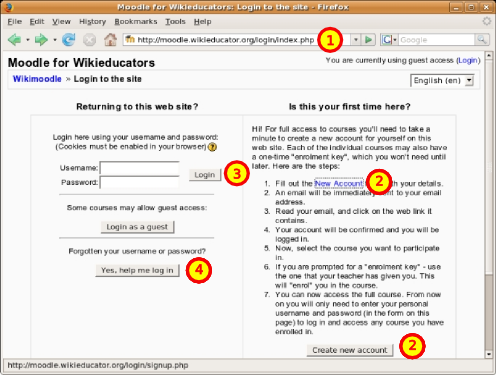
1. Enter the course web site url here. (http://moodle.wikieducator.org/course/view.php?id=69).
2. Click here for a new account and follow the instructions on screen. Note you will receive an email verification containing a link to activate your account. You must activate your account before trying your new login.
3. Once you have a Username and password, this is where you would normally login.
4. If you forget your password, click here.
- Using the "Create new account" button (#2 in the image at right), register a new account on Moodle for WikiEducators. (This is the Learning Management System we are using for the #AST1000 course.)
Enrol in the course
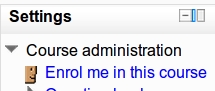
- Once you have created your account and confirmed your email, go to: http://moodle.wikieducator.org/course/view.php?id=69.
- On the left hand side of your screen under the settings block, click "enrol me in this course".
An overview of the AST1000 learning environment
You have a choice for accessing the learning materials for this course:
|
The learning environment for the AST1000 online workshop is based on three main sources:
- Learning resources
- You can choose to work through the study units from:
- the StudyDesk on WikiEducator or
- our Moodle instance of the course (see below for recommendations for helping you to choose)
- Open access readings and open educational resources. (See suggested list of reference materials)
- Regional Relations Repository for sharing valuable OER and open access resources you find.
- You can choose to work through the study units from:
- Interaction tools - You can post thoughts and interact with fellow students using:
- AST1000 Aggregated feed which generates a timeline of: microblog posts (WENotes, Twitter, identi.ca), discussion forum posts in Moodle, and new support questions, answers, and comments from Ask.Oeru. (The Aggregated feed is an important resource for gaining an overview of what is happening in the course).
The graphic below provides a visual representation of the different technologies used for AST1000. Participants should read and work through the self-study learning resources. Share your thoughts and ideas with fellow learners using the interaction tools including your preferred microblog service and the Moodle discussion forums. Keep up to date by visting the #AST1000 aggregated feed regularly. This provides a succinct summary of all the relevant posts from the different interaction technologies. Further information to guide your choices is provided below.
Guidelines for using the learning environment
| Resource | Usage recommendations |
|---|---|
| SELF-STUDY MATERIALS | |
| AST1000 study units using our Moodle site |
|
| AST1000 study units using the StudyDesk on WikiEducator |
|
| Regional Relations Repository |
|
| Ask OERu |
|
| INTERACTION TOOLS | |
| Microblogs |
|
| Moodle discussion forums |
|
Create an account on WikiEducator, identi.ca or Twitter for microblog posts
We will use microblog posts as the main communication channel for peer-to-peer support during the course. You may choose your microblog service provider or use an existing account if you have one. Consult the FAQs for more information on using Microblog posts for the course. You have three options.
WikiEducator users
- WEnotes is a feature used to post microblog notes directly from WikiEducator and is our our preferred microblogging service because it is maintained by the OER Foundation:
- Create an account on WikiEducator
- You must be logged in to WikiEducator before you can post a WEnote
- Go to the AST1000 course homepage where you will find a section to post a WENote which will be integrated into the aggregated feed. Type your note and click on the "Post a WEnote" button.
Twitter users
- Participants are most welcome to use their existing Twitter accounts or they can sign up for a new account.
identi.ca users
- OERu learners may use identi.ca as a microblogging service for this course. (Twitter users can mirror identi.ca posts to their twitter accounts.)
Microblog posts using WEnotes are combined in the Aggregated #AST1000 feed for the course.
Bookmark recommended pages in your browser
This is a two step process;
- Visit the pages we recommend you should bookmark for the course.
- Follow the instructions for your specific browser.
Recommended pages to bookmark
- AST1000 homepage in WikiEducator (Use the navigation links on the top of your page and quicklinks listed in the Key Resources section.)
- Course homepage in Moodle
- Aggregated #AST1000 feed - You can also post notes directly from this page when logged into WikiEducator.
- Ask OERu question and answer forum for the AST1000 course.
Instructions on how to bookmark a webpage
- Google Chrome
- Firefox
- Internet Explorer (called favorites)
- Safari