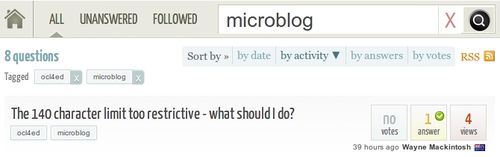Find answers
| Learning technology support tutorials | ||
|---|---|---|
| Q&A support forum | Introduction | Create an account | Update your profile | Overview of main pages | Using tags | Find answers | Ask questions | Earn karma points | Earn badges | |
The text field for the search box is displayed on the top of every screen in ask.oeruniversity.
Users can search by tag or question text. You can search the entire ask.oeruniversity database, however you may find your searches more productive when restricting your search by tag.
Restricting your search by tag
For most OERu and WikiEducator learners we recommend that you restrict your search to the questions containing the allocated course code or tag for your course(s).
If you have already saved your interesting tags, you simply click on the corresponding tag box and the questions containing that tag will be listed in your window. You can see which tag is currently used for listing questions at the top of your screen immediately under the "number of questions" text. The example illustrated in the graphic lists 8 questions which contain both the ocl4ed and microblog tag.
Your search term will now be restricted to the questions using the tag displayed at the top of your screen. You can add additional tags to narrow your search to questions are tagged with multiple tags. For example, all the questions relating to microblogs for the OCL4Ed course use both tags.
Example of how to restrict your search using multiple tags
|