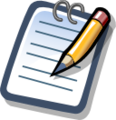Activities for Day 1
Contents
DAY 1 (Monday - April 27, 2009)
WikiEducator Community
WikiEducator is an exciting, fluid and dynamic environment of educators (formal and nonformal education) dedicated to exploring new approaches in education and adapting more traditional ones. WE is an open community project working collaboratively with the Free Culture Movement towards a free version of the education curriculum by 2015. Driven by the learning for development agenda we focus on:
- building capacity in the use of Mediawiki and related free software technologies for mass-collaboration in the authoring of free content;
- developing free content for use in schools, polytechnics, universities, vocational education institutions and informal education settings;
- facilitating the establishment of community networks and collaboration with existing free content initiatives in education;
- fostering new technologies that will widen access, improve quality and reduce the cost associated with providing education, primarily through the use of free content
- supporting the professional development goals and objectives of our community members
For more, please review the WikiEducator Strategy
WE Statistics & Activities
|
WikiEducator Statistics Today
Today is : 27, April 2024
You are watching these stats at 11:06 Hrs.
|
- There is a considerable range of activity, with educators developing open educational resources (OERs) from all over the world. To get a sense of the WE Community and the activity going on in the wiki, please click: Recent Changes. You can check this regularly, by going to the Navigation box on the upper left side of your computer screen, and clicking "Recent Changes" (just under "Main Page").
- Check out the most recent global traffic ranking of WikiEducator ~ as compared to the top websites in the world - (See: Alexa - WikiEducator - as of Dec, 1, 2008, WE are in the top 150,000 websites in the world!)
- To gauge the Community activity, visit the main WikiEducator Discussion Forum on Google Groups - Groups Google - WikiEducator
Basic Text Formating Tutorial
- Do the tutorial Basic Text Editing
Open Educational Resources (OERs) and Pilot Projects
- An OER ~ for Open Educational Resource, is any educational resource that is free and open to others - learning activity, course module, lesson plan, learning object - that is free and open. It can be as simple as a lesson for teaching the basics of interviewing in a community radio station,for a specific topic or group of people.
- A Pilot Project is a great way to learn how WikiEducator works, and experience its power, flexibility and utility. See Pilot Projects.
OER References
- The OER Handbook for Educators V1.0, edited by David Wiley, Center for Open & Sustainable Learning, Utah State University, USA. It is also an excellent example of international collaboration and the first book developed entirely on WikiEducator. online as a bound printed copy.)
- Search "Open Educational Resources" on Google, and find other articles of interest.
Professional Development on WikiEducator
WikiEducator is a great environment for developing free and open teaching resources and sharing them with your peers. We would like to highlight valuable teaching resources, so they can benefit others. Please review the Centre for Excellence for Open Education Professional Development. space on WikiEducator.
Later in the course, there will be a Learning Activity to share your Professional Development interests on your User Page.
OER Teaching Resources
Your contribution of a valuable OER teaching resource will help our growing WE Community.
- Think about something you can teach others - this can be your OER Teaching Resource!
- Share Your Professional Development Interests (i.e., what you would like to learn from others). Please provide this information on your User Page.
Create Your OER Teaching Resource
- On your WikiEducator User Page, add the following wiki syntax: [[ / OER / ]]
- This automatically creates a "red link" to a new page under your User Page called OER (we call it a "sub-page").
- (Note: A "red link" simply means that there isn't any content in the page).
- Click "Save Page"
- Now, click that red link OER. This action will automatically link you to your new OER Teaching Resource page
- Begin adding your content to the Inbox of Your OER page
- Describe your idea for an OER teaching resource on WikiEducator.
- Insert a brief summary of the changes you made to your page - this will be reflected in "Recent Changes"
- Click "Save Page".