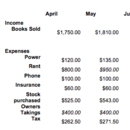Working with spreadsheets/Spreadsheet calculations/Assessment
From WikiEducator
| Working with spreadsheets | |
|---|---|
| Spreadsheet calculations | Introduction | Arithmetic | Functions | Formulas | Key points | Assessment |
|
Create a new spreadsheet using the data and information included in the Brief Ensure that your spreadsheet is the same as the plan you created in the previous unit's assessment. Before you submit your spreadsheet, use the checklist below to ensure it meets all the requirements:
|