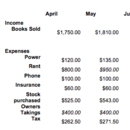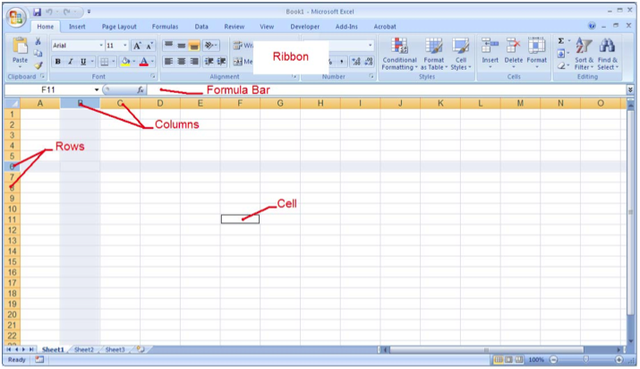Working with spreadsheets/Spreadsheet basics/What is a spreadsheet?
| Working with spreadsheets | |
|---|---|
| Spreadsheet basics | Introduction | What is a spreadsheet? | Finding your way around | Entering data | Copy, cut and paste | Ranges | Key points | Assessment |
What is a spreadsheet?
- A spreadsheet is a computer application that simulates a paper, accounting worksheet.
- Source: Wikipedia
Excel allows you to group many spreadsheets together into the same file. This file is called a workbook.
A spreadsheet:
- is made up of rows and columns
- contains data entered into cells that can be stored as text, numbers or formulas
- has data that can be altered to calculate budgets and to forecast results
- can create charts in a variety of different styles to show data in visual form
Spreadsheets are not just about financial information or maths, but can be used to show:
- Financial accounts
- Forecasting and projection results
- Recording and comparing data
- Test and examination results
- Personnel details
- Budgeting
- Membership fees
- Savings and travelling expenses
- Calculations e.g. painting, wallpapering
- Sports results
- School rolls
- Timetables
Before we start
Many people already know that spreadsheets can do calculations, and right away people are worried about having to "do maths".
We are not going to do anything more complicated than basic addition, subtraction, division and multiplication. At this level we will be looking at level of difficulty similar to what you’d do when working out the grocery bill. Where necessary we will provide full examples of any calculations we do.
|
Please note: the following link will open in a new window/tab. When you have finished, simply close the window/tab and you'll return to this page.
|