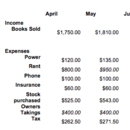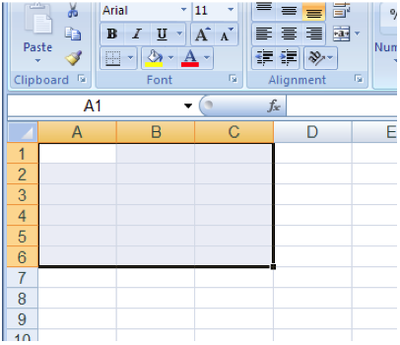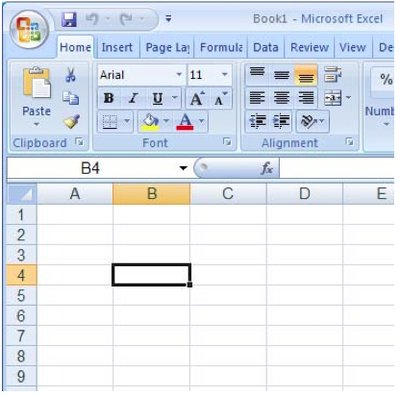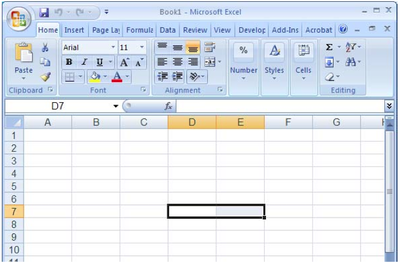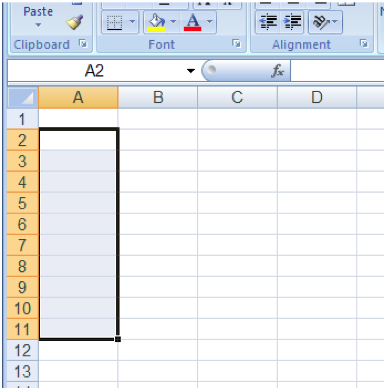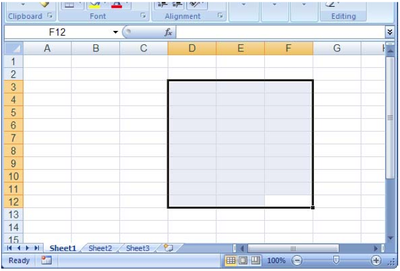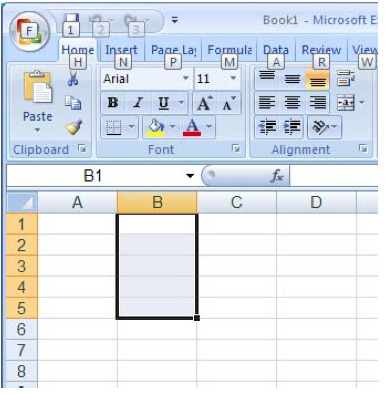Working with spreadsheets/Spreadsheet basics/Ranges
| Working with spreadsheets | |
|---|---|
| Spreadsheet basics | Introduction | What is a spreadsheet? | Finding your way around | Entering data | Copy, cut and paste | Ranges | Key points | Assessment |
Range names and cell references
As far as Excel is concerned a cell reference in Excel is the same as the contents of that cell. For example:
| A | B | C | D | E | F | G | H | |
| 1 | ||||||||
| 2 | ||||||||
| 3 | 6 | |||||||
| 4 | ||||||||
| 5 | ||||||||
| 6 | ||||||||
| 7 | ||||||||
| 8 | ||||||||
| 9 | ||||||||
| 10 | ||||||||
| 11 | ||||||||
| 12 | ||||||||
| 13 |
If we said to Excel “B3 plus 8” Excel would understand this to be the same as “6 plus 8”. This use of cell references can be extended to a selection or range of cells such as:
A1:C1
| A | B | C | D | E | F | G | H | |
| 1 | ||||||||
| 2 | ||||||||
| 3 | ||||||||
| 4 | ||||||||
| 5 | ||||||||
| 6 | ||||||||
| 7 | ||||||||
| 8 | ||||||||
| 9 | ||||||||
| 10 | ||||||||
| 11 | ||||||||
| 12 | ||||||||
| 13 |
We can see in the example above that we have three cells selected. We would refer to this as the range A1:C1, using the colon “:” to separate the two ends of the selection.
A1:A5
| A | B | C | D | E | F | G | H | |
| 1 | ||||||||
| 2 | ||||||||
| 3 | ||||||||
| 4 | ||||||||
| 5 | ||||||||
| 6 | ||||||||
| 7 | ||||||||
| 8 | ||||||||
| 9 | ||||||||
| 10 | ||||||||
| 11 | ||||||||
| 12 | ||||||||
| 13 |
The above example would be referred to as the range A1:A5. A range can also contain a block of cells:
B2:C5
| A | B | C | D | E | F | G | H | |
| 1 | ||||||||
| 2 | ||||||||
| 3 | ||||||||
| 4 | ||||||||
| 5 | ||||||||
| 6 | ||||||||
| 7 | ||||||||
| 8 | ||||||||
| 9 | ||||||||
| 10 | ||||||||
| 11 | ||||||||
| 12 | ||||||||
| 13 |
In this example the range starts from the top left cell B2 and goes to the bottom right cell in the selection, C5.
Selecting a range of cells
|
Quiz: range names
For each question, choose the correct range being referred to. The first one has been done for you:
Question 1
Answer: A1:C6
Okay, now it's your turn...