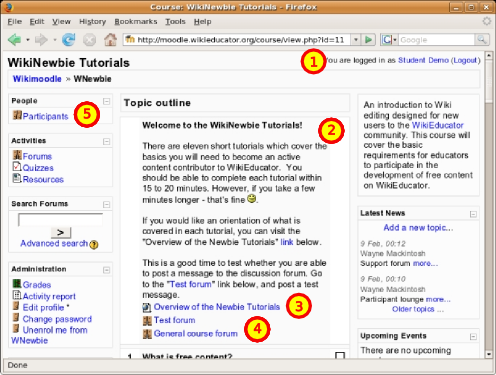Wikieducator tutorial/Getting started/Participants view
From WikiEducator
| Getting Started |
Overview | Moodle Account | Participants View | Finding Your Way Around | Activities |
The participant's view in Moodle
Take a look at the screen shot of the student view below. We've highlighted a few import areas to get you started. Feel free to play around with the different links - to familiarise yourself with the learning environment.
Key
- This shows your login status.
- This is the topic area were you will find instructions for the relevant tutorial.
- This is an example of a link to a resource you must consult, in this case a link to WikiEducator.
- This is a link to a discussion forum. Click on the link to read the instructions for the forum.
- Click here to view a list of registered participants.