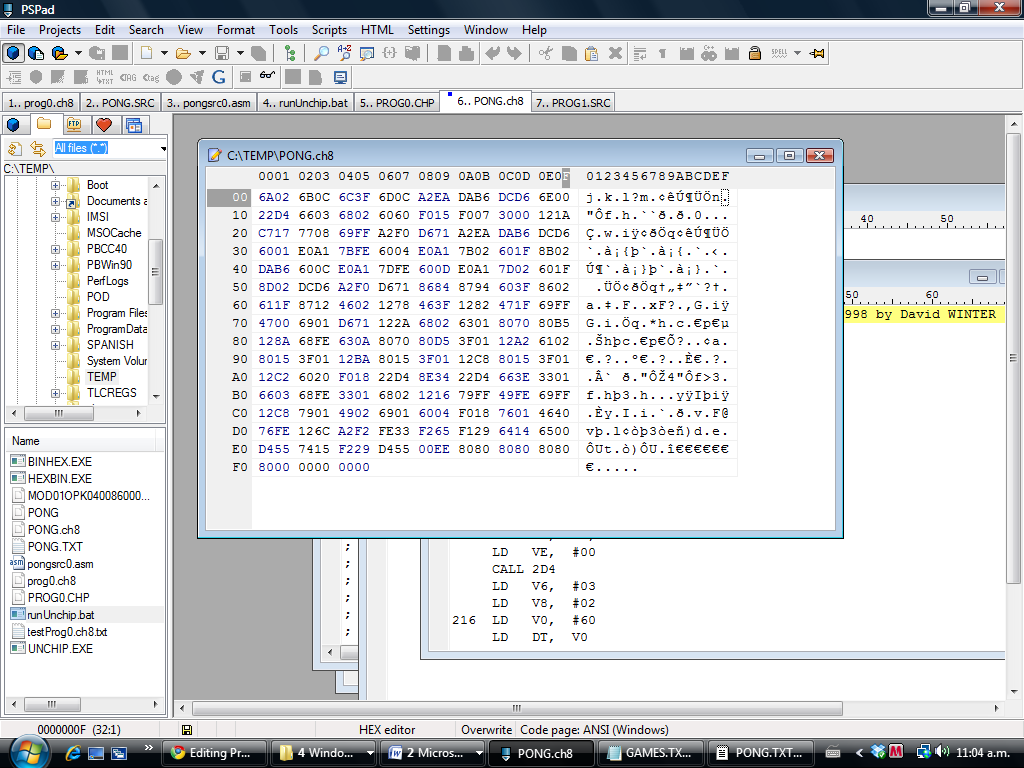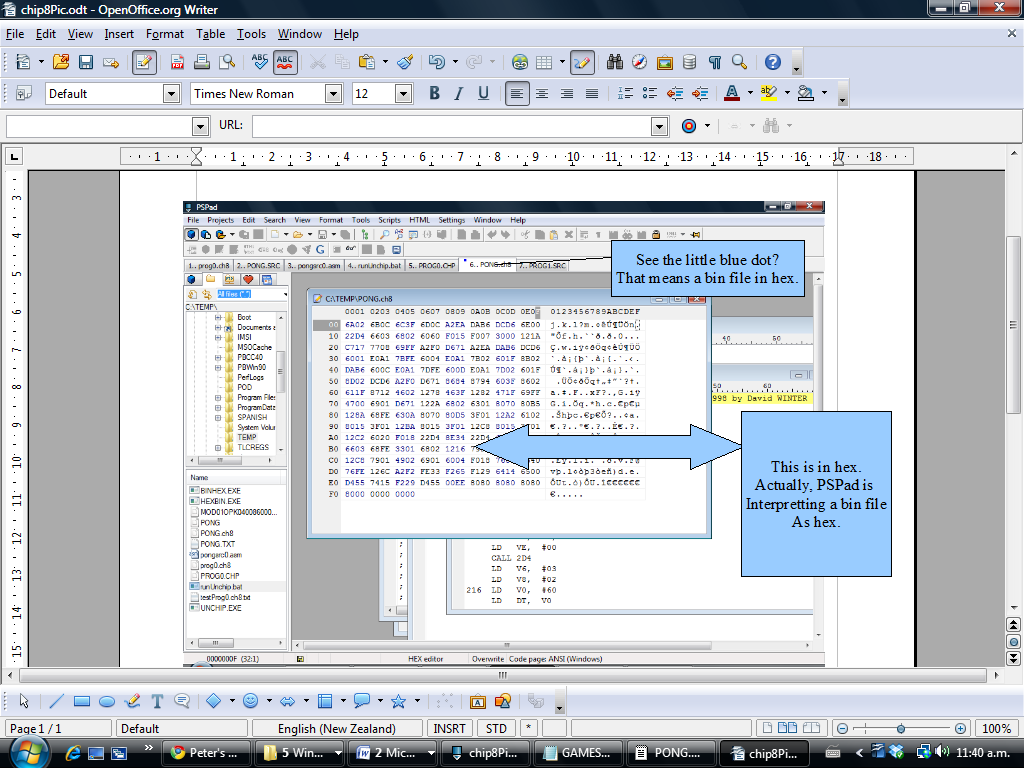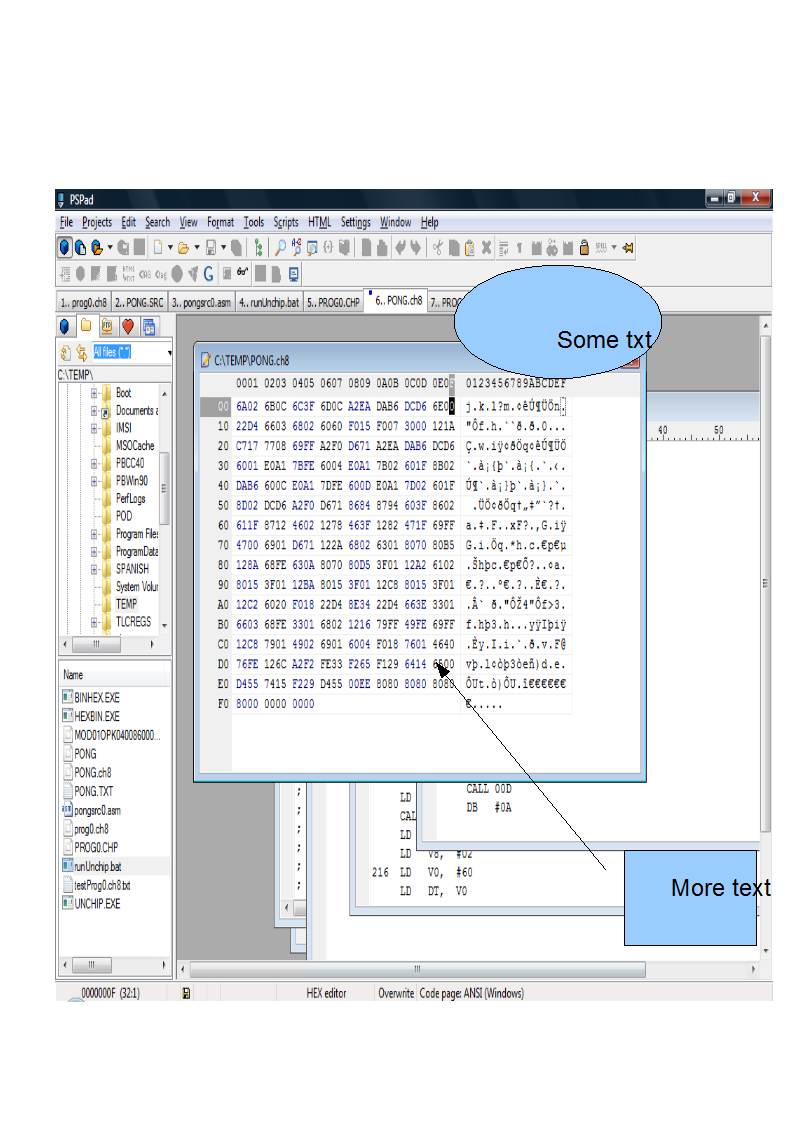Peter's Page
| Employer: | Otago Polytechnic | ||
| Occupation: | Educational developer | ||
| Nationality: | New Zealander | ||
| Languages: | English | ||
| Country: | NZ | ||
| |||
Contents
My profile
I've been in education all my life and taught in high schools and tertiary institutions for thirty-something years. My interests and qualifications are in IT and mathematics but have eclectic connections and hobbies. Right now I'm learning Portuguese at the University of Otago and teaching courses in robotics and microprocessors based on the excellent Arduino platform.
The stuff below here is playing. Yes, it should have been in the sandbox and I'll work out a way to transfer it later.
Had enough of playing.See some stuff below. Now going to document some projects.
Then famous virtual processor: Chip 8
User:Peterb/MyChip8Page0 User:Peterb/MyChip8Page1
Here's a link to my chip8 news blog. [1]
This is peterb's pratice page. I'm now editing the page. Now going to try some bold and some italicshere Here's a ==
level 2 heading
== and here is
another
Going to try an internal link Here starting from back there.Can I jump back to the linkHere Maybe I can get to [2]hhdddh HereI'm going to embed  a file. And here's a file Media:Example.ogglink. Not sure how to do maths <math>a +b </math>link What about my signature --Peterb 08:52, 31 October 2009 (UTC) I have to use horizontal line sparingly
a file. And here's a file Media:Example.ogglink. Not sure how to do maths <math>a +b </math>link What about my signature --Peterb 08:52, 31 October 2009 (UTC) I have to use horizontal line sparingly
OK? Don't know what redirect means but this strikeout should work. I'm going to put a line break here
and see what happens. Going up to superscript and proceeding here to subscript and what about this for small text. Going to insert a hidden comment here. Did you see it? No, but it was there.
insert a block of text here.
Block quote bbbb
Now it's time to insert a TABLE.
| header 1 | header 2 | header 3 |
|---|---|---|
| row 1, cell 1 | row 1, cell 2 | row 1, cell 3 |
| row 2, cell 1 | row 2, cell 2 | row 2, cell 3 |
aNOTHER TABLE
| Orange | Apple |
| Bread | Pie |
| Butter | Ice cream |
And I like this layout
| Orange | Apple |
| Bread | Pie |
| Butter | Ice cream |
and this should centre
| Orange | Apple |
| Bread | Pie |
| Butter | Ice cream |
And the numbers below should be right-aligned.
| Orange | Apple | 12,333.00 |
| Bread | Pie | 500.00 |
| Butter | Ice cream | 1.00 |
Vid here: [3] Media:D:\Downloads\video.flv
and..
and don't forget 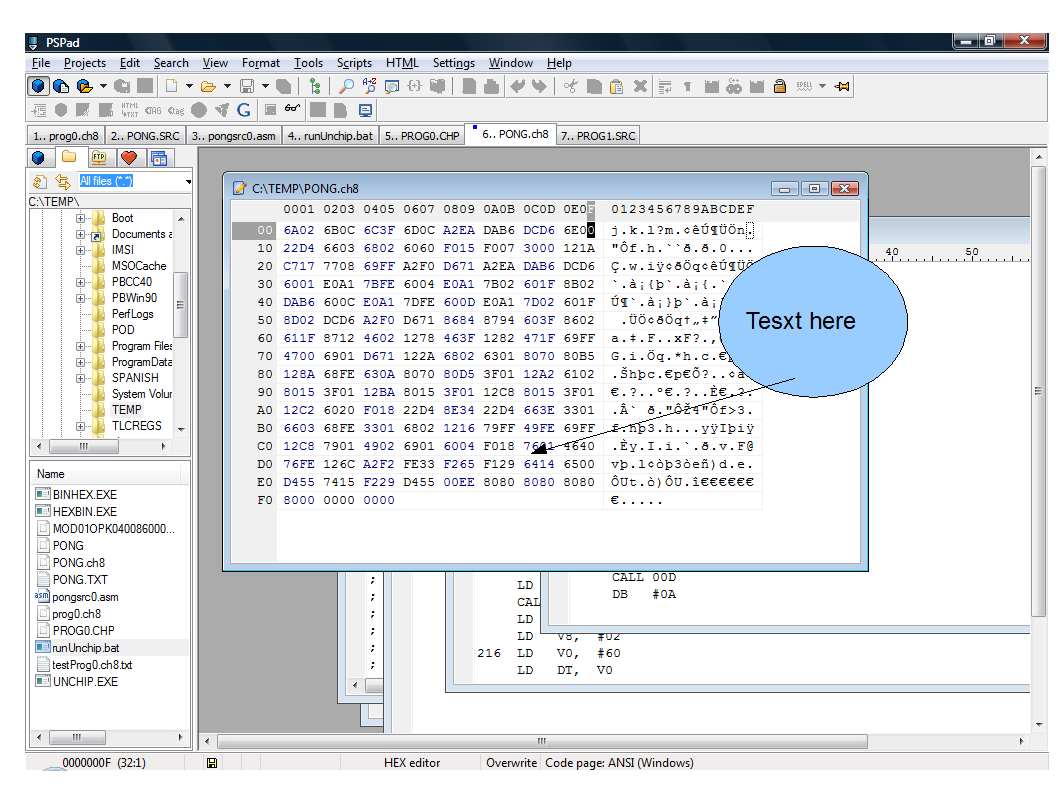 Had to make image in impress save as odg , then send to draw to save as png. Too complex.
Had to make image in impress save as odg , then send to draw to save as png. Too complex.
Now have cracked it. You make your drawings in Open Office Draw. make sure they're on landscape and on SCREEN in the page format part. Capture all your screens with Alt-PrtScrn buttons. Save into the Draw page. Put your arrows, blue boxers and text onto screen shot then save as *.odg but again export as a png compression = 6.You can then upload the image as a png into your WikiEducator page. Works for me. 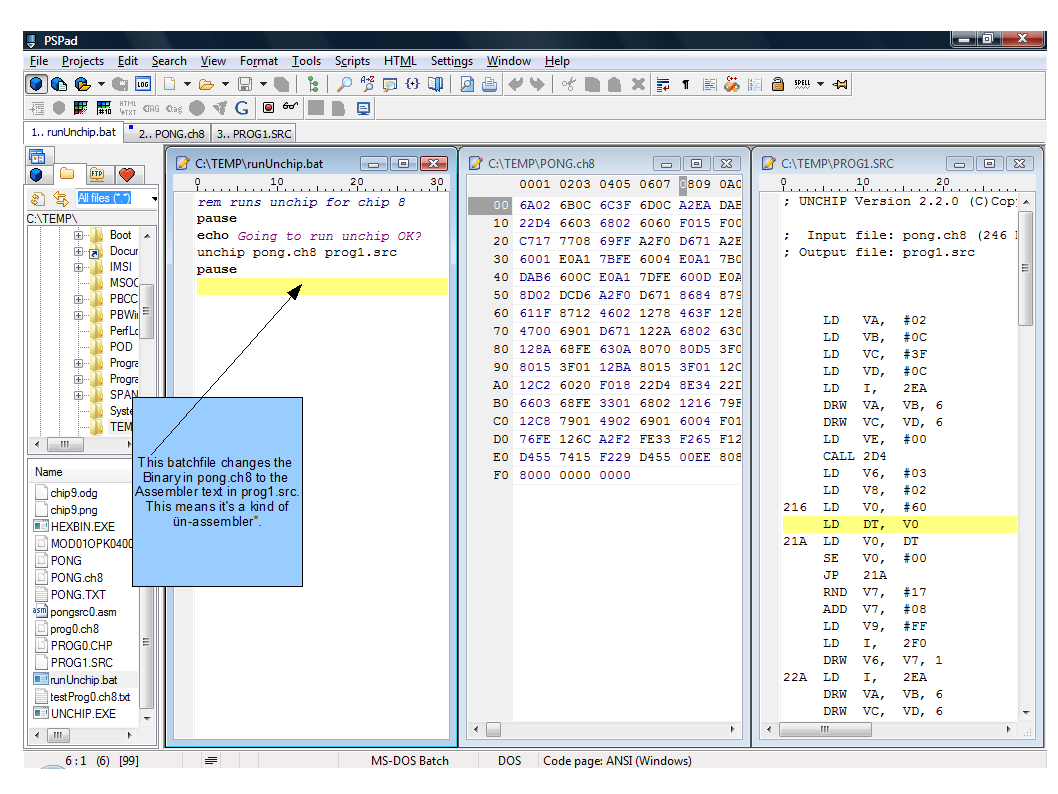
Now going to try and create a page of chip8 stuff..