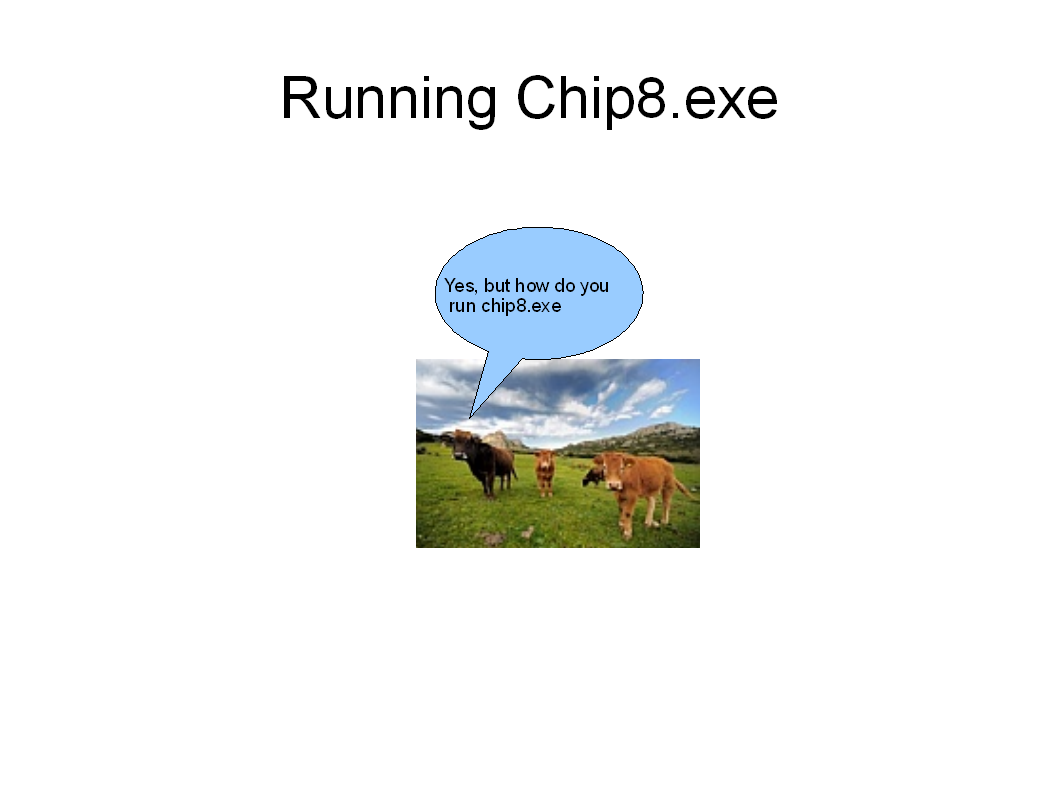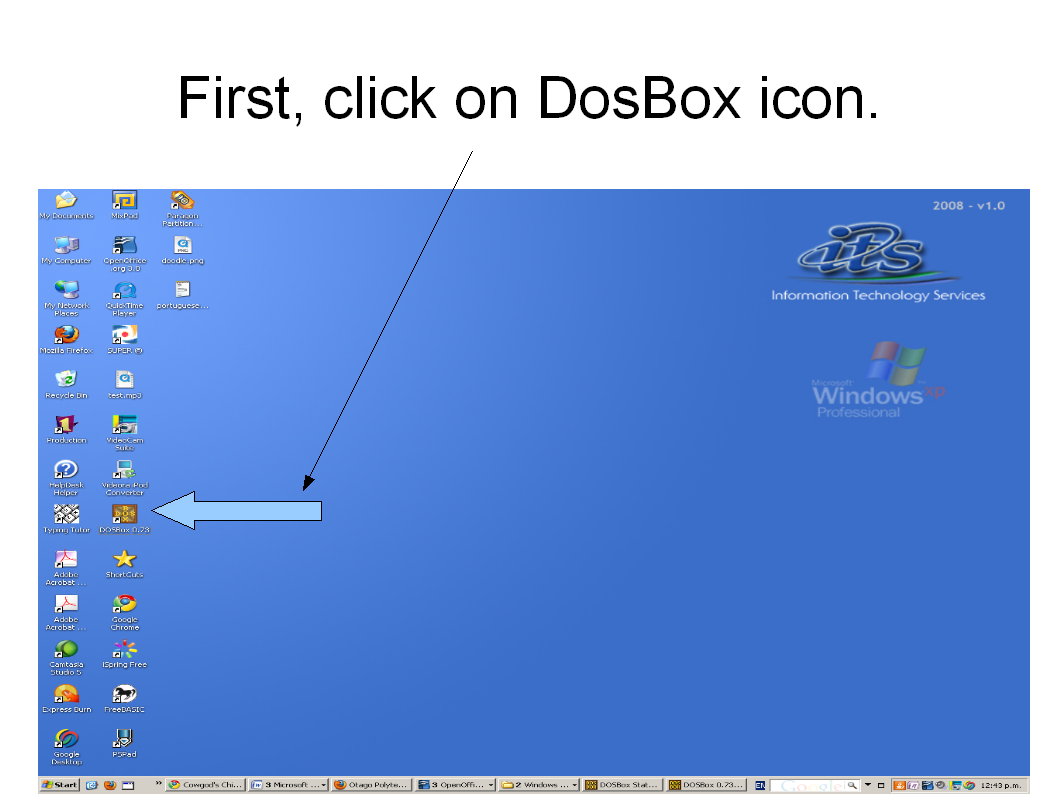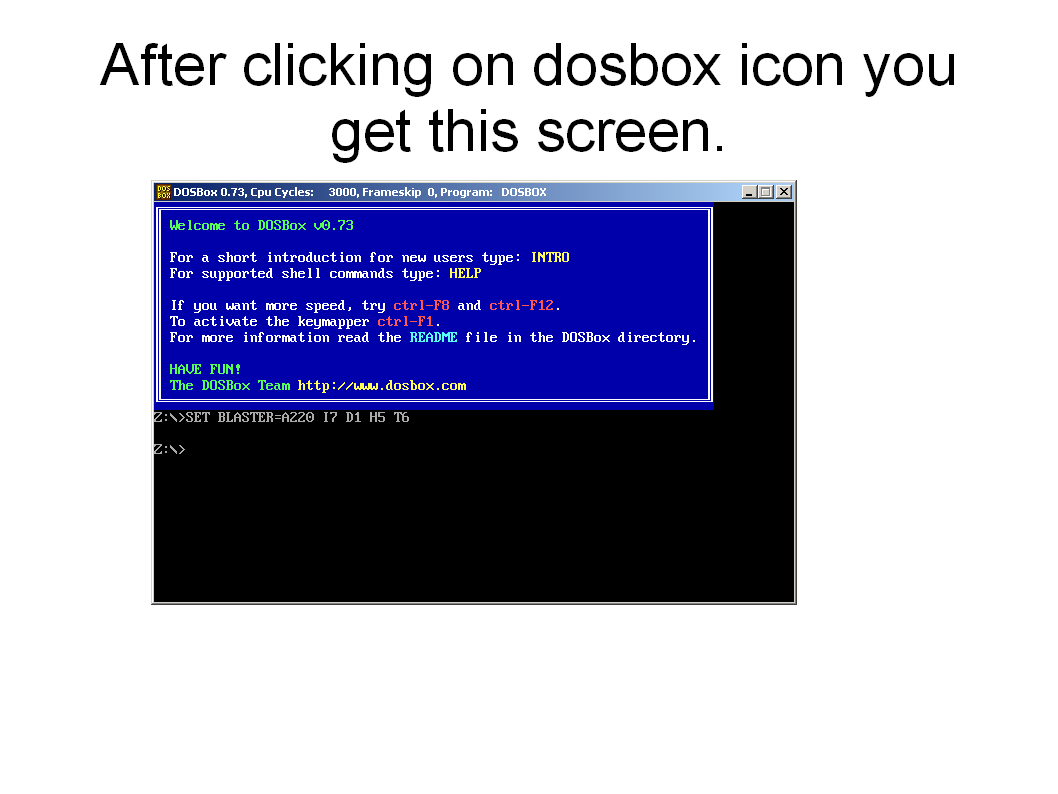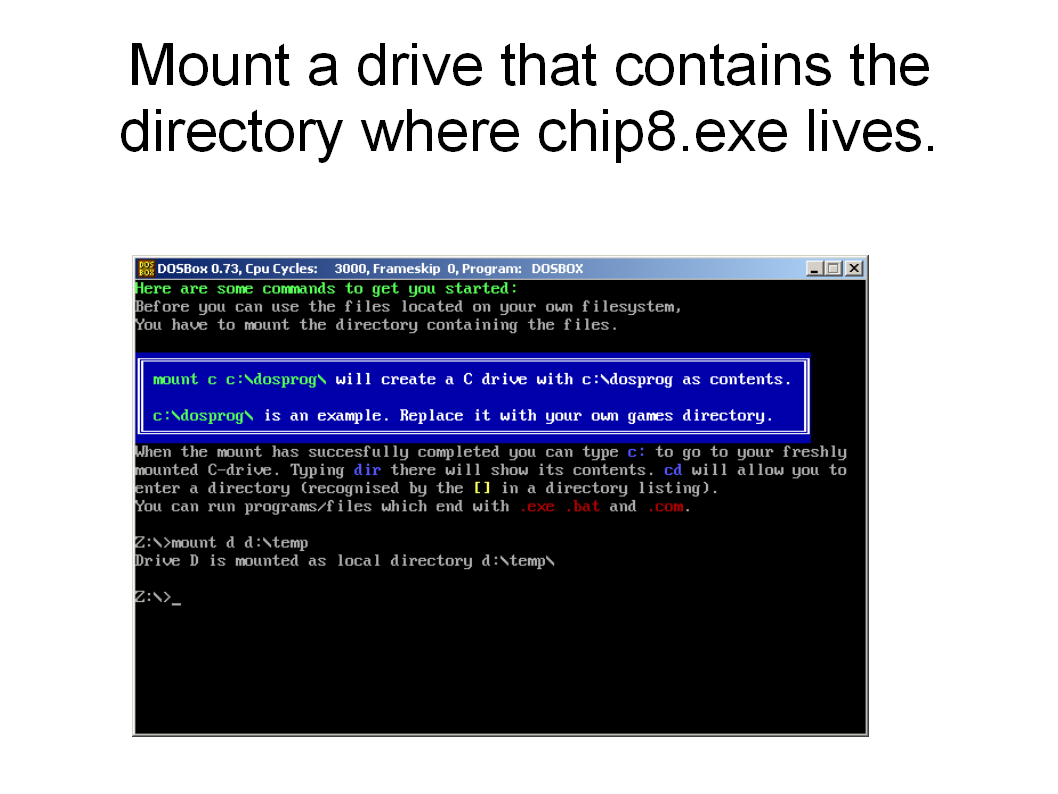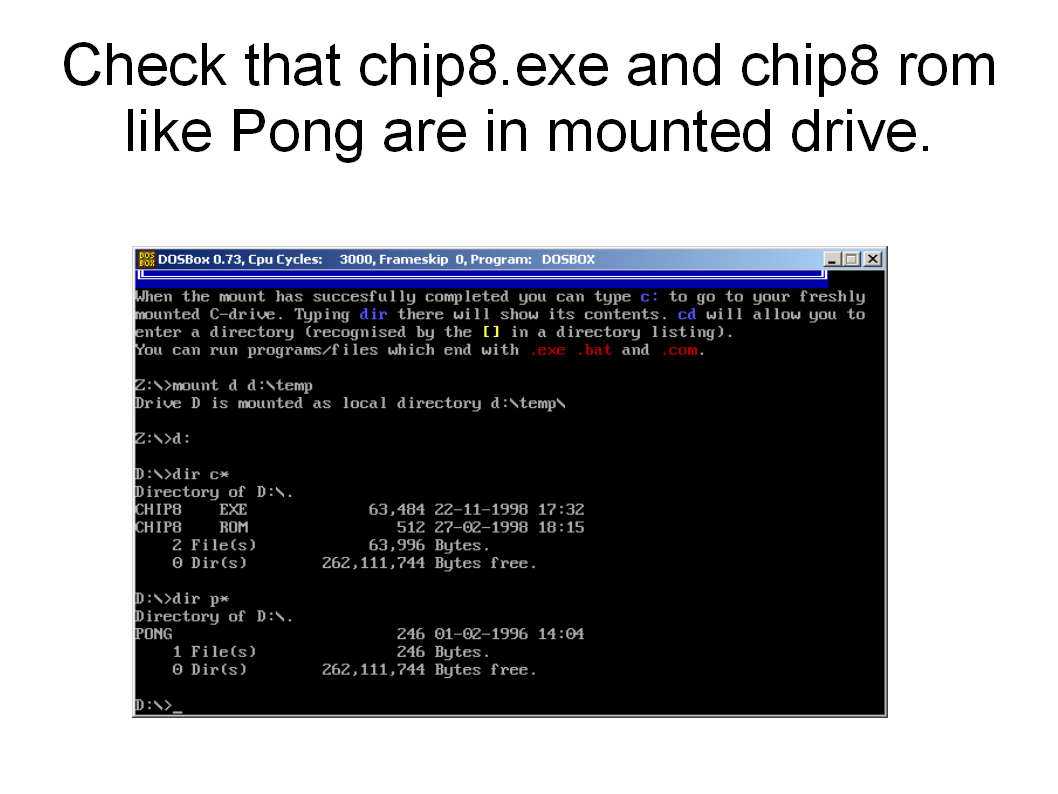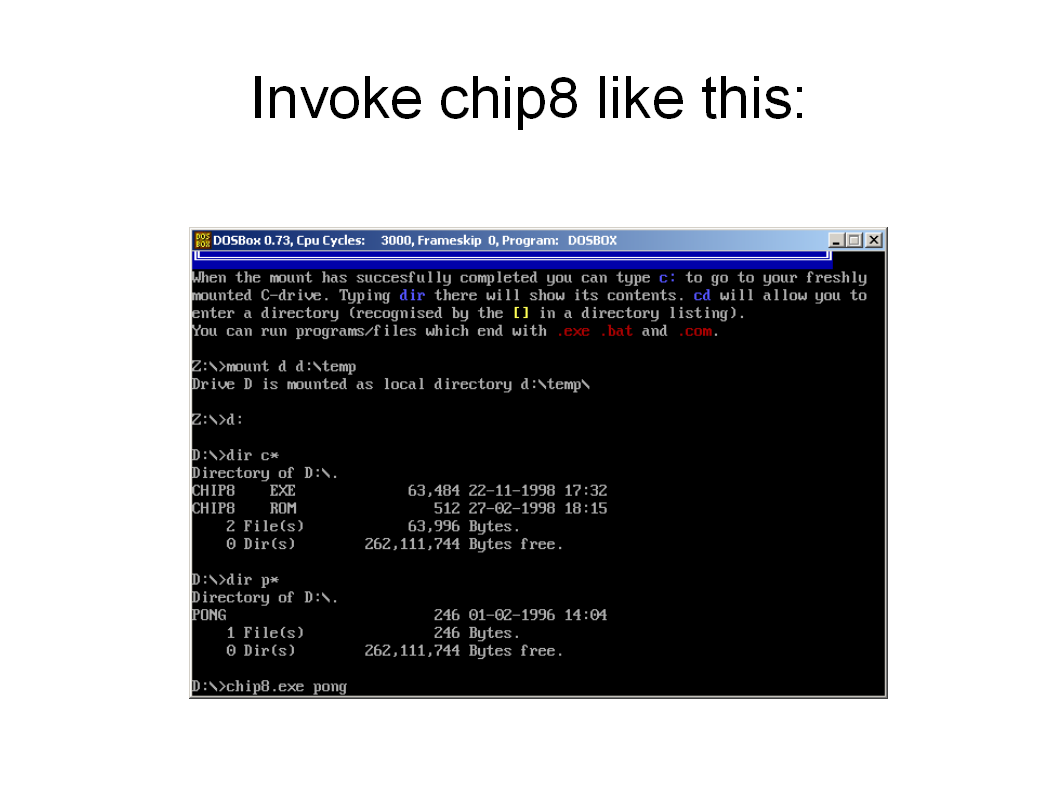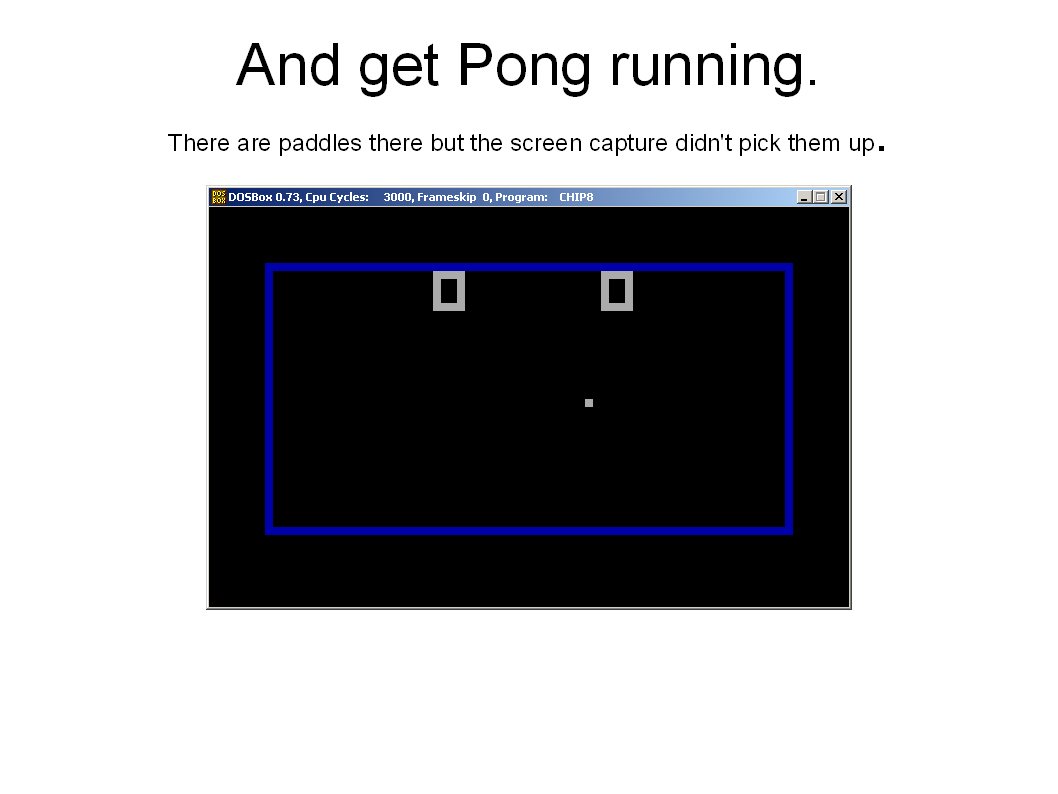User:Peterb/MyChip8Page2
From WikiEducator
Running Chip8.exe to play those classic games.
The following slides come from an Impress slideshow.
You'll need to have downloaded dosbox and put it in a working folder. I used D:\temp. Also in that folder will be your chip8 files: chip8.exe and chip8.rom. You can get these files from the download section of http://www.pong-story.com/chip8/. Programs written in chip8 are mostly retro games and are called chip8 "ROMS". These are found on the same site. Make sure you use ones written in classic chip8 and not in some new-fangled HP variation. Start with PONG and if that works try two others.