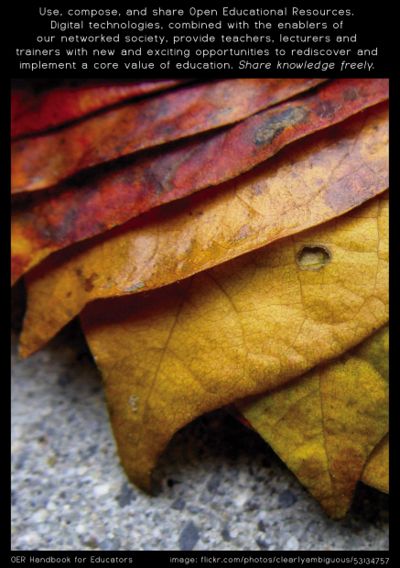OER Handbook for Educators
| OER Handbook for educators | |
|---|---|
| Contents | | Introduction | Find | Compose | Adapt | Use | Share | License | Conclusion | Appendices |
Contributions
The OER Handbook would not be possible without the help of contributors throughout the world. Your contributions are needed and welcome. In order to edit the handbook you will need to register with WikiEducator. Registration is simple and your information is not sold or given away to third-parties. To register, click "Log in/create account" in the right-hand corner.
In this handbook
Welcome to the world of Open Educational Resources (OER). This handbook is designed to help educators find, use, develop and share OER to enhance their effectiveness online and in the classroom.
Although no prior knowledge of OER[1] is required, some experience using a computer and browsing the Internet will be helpful. For example, it is preferable that you have experience using a word processor (e.g. Open Office[2] or Microsoft Word) and basic media production software, such as an image editor (e.g. Gimp[3], Inkscape[4] or Photoshop).
The handbook works best when there is some sort of OER you would like to create or make available to others, but it is also useful for the curious reader.
There are several ways to use this handbook, including:
- Cover-to-cover, which is intended for newcomers who want to gain an understanding of OER and engage in the whole development cycle (find, compose, adapt, use, share, ...) in a real world setting;
- Individual sections, as a quick reference for educators engaged in OER development looking for pointers at any stage in the OER development cycle.
You are not expected to be an instructional designer or media production expert to use this book. If you encounter a term with which you are unfamiliar, check the glossary at the end of the handbook for a definition.
What this handbook does not cover
OER is a broad topic and it would be difficult, if not impossible, to cover it comprehensively. This handbook does not include tutorials on the software used, though the URLs of some tutorials have been provided. It also does not prescribe a particular teaching method when using OER.
If you are educational technology staff at an institution, the institution handbook may be more appropriate for you. There will also be a handbook available for policy-makers such as superintendents and higher education staff. See the Introduction to Other Handbooks in Conclusion for more information.
Notes
- ↑ http://en.wikipedia.org/wiki/Open_educational_resources
- ↑ http://www.openoffice.org/
- ↑ http://www.gimp.org/
- ↑ http://www.inkscape.org
Metapages
Main chapters
Introduction
Find OER
Compose OER
Adapt OER
License OER
Use OER
Share OER
Conclusion
Accessibility
Introduction
- Introduction
- Defining OER
- Why OER?
- The Copyright Paradox
- Considerations
- Models and approaches
- OER Life cycle
Find OER
- Find
- Find Your Own Resources
- Search Engines
- General Repositories General Repositories (table format)
- Specific repositories
- Open Textbooks
- Open Textbooks (table format)
- Individual project sites
- File formats
- Accessibility
- Perspectives
Compose OER
- Compose
- Quality
- Audio
- Images
- Learning Support Systems
- Office
- Web Authoring
- Video
- Mobile Access
- Perspectives
Adapt OER
Use OER
- Use
- Integrating OER in Teaching and Learning
- Using Mobile Versions
- Evaluation
- Accessibility
- Perspectives
- Share
- Self- or Third-Publishing?
- Self-Publishing
- Third-Party Publishing
- Linking Between Versions
- Publishing Students Work
- Accessibility
- Perspectives
Licensing
- License
- Copyright Clearance
- License Compatibility
- Creative Commons
- Adding a Creative Commons License
- GFDL
- Which License Should I Choose?
- Perspectives
Conclusion
- Conclusion
- The Future of OER
- Encouragement
- Introduction to Other Handbooks
- Additional Reading
- OER Forums
- Glossary
Appendices
Deprecated Sections
- Introduction to composing OER (now part of compose/compose)
- Introduction to adaptation (now part of adapt/adapt)
- Introduction to licenses (now part of license/license)
- Preface
- A short history of OERs (Merged with Introduction)
- Open formats (Merged with File Format section.)
- The meaning of open source (Merged with Cathedral and Bazaar section of introduction)
- Low bandwidth mobile versions (deprecated in favor of "Mobile Versions" in Create OER.
- other considerations besides open (Merged with Open formats section, which was then merged with File Formats section.)
- 7.2 Local hosting of materials [UNESCO] (Merged with Offline versions)
- Best practices (Merged with Integrating OER in teaching and learning; "How do I publish students work?" moved to Share OER)
- Localize and remix tools(Deprecated. Content covered in other sections.)
- Packages and metadata (Merged with Preferred formats)
- Syndicate materials through RSS/Atom Feeds (Merged with Self-publishing in Share OER)
- Deploy course materials (Merged with Third-party publishing in Share OER)
- Preferred Formats (merged with File Formats)
- "All Rights Reserved" repositories (now called "Traditionally Copyrighted Repositories and is now in tabular format)