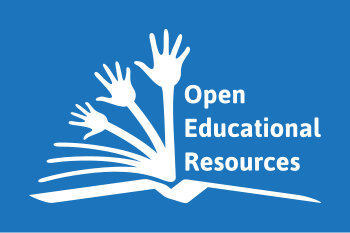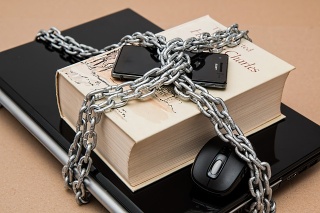Learning in a digital age/LiDA101 protections/Lida101 front matter
| Register | Orient | Study |
|---|---|---|
|
Step 1: This is an open course and you may access all the learning resources without needing to log in. Register an account on this site and enrol in this course if you want to receive email instructions and post comments on the course site. You can register at the following link at the top of the page: |
Step 2: Explore the course website to find out what the course is about, what is required and where the syllabus, course materials and learning challenges are located. Complete your orientation by establishing your own personal learning environment and declaring yourself to the group using your own course blog. |
Step 3: Commence your study from the syllabus page. You can study at your own pace or follow the course with the group. Instructions are posted on the announcements page and you can monitor live interactions from the course feed. |
Digital literacies for online learning (LiDA101) is an open online course. The course materials are hosted on this web site. Learners participate and interact using their own personal learning environments. We will show you how to set these up during Session 0.
5 things you should do before starting the course
- Register on this course site (if you haven't done so yet) by clicking on the “Log in/register” link at the top of your page (or the head icon () when using a smart phone).
This will enable you to post comments on the course website using WEnotes, manage your registered course blog url and receive course instructions via email. (Note: As an open course, registration is not mandatory and we publish copies of the course announcements on the course site.) - Familiarise yourself with the web site navigation to find the location of the:
- Course syllabus
- Learning materials (see learning pathways in the menu above), and
- Course guide.
- Review the course guide; in particular, check out the:
- Post a comment on the course feed page:
- Log in to the course website
- Type a comment in the text area at the top of the course feed page, for example, say hello to your fellow learners, and tell us why you are taking the course.
- Click the "Post a WENote" button and after a few seconds you comment should appear in the course feed.
- Please complete the optional OERu new participant survey.
Need help?
First consult the OERu support site and the Frequently Asked Questions section on forums.oeru.org.
The support site also provides additional guidelines on how to search the support forum and post questions on forums.oeru.org.
Study tips
There are a few things you should know about the Digital literacies for online learning (LiDA101) micro course.
- Course tag: The course code is "LiDA101". Write this down because you will use this course code for tagging your blog posts, forum posts and web sites which support hashtags, for example : "#LiDA101". (These tags enable the OERu to automatically harvest posts from selected sites on the Internet for the course feed).
- Course feed: The course hosts a live feed where you can monitor posts from WEnotes, registered participant blog posts using the "LiDA101" tag or label, the course forums site etc.
- WEnotes is the locally hosted microblog technology for posting comments to the course feed from the course site.
- Suggested study time: This is an asynchronous course so you can participate at times which are convenient for your own schedule. The course is divided into 3 learning pathways spread over two weeks. You should aim to spend approximately 2 hours per day on the course activities. However, as an open course you may "sip and dip", participating in the topics or activities you find interesting. The time you will need to successfully complete the Learning challenges will vary according to your own experience and previous knowledge of using digital technologies. We estimate you will need about 20 to 25 hours hours of online study time to complete the course activities. Learners participating in this course for formal academic credit will need to allocate an additional 15 to 20 hours required for completion of the final assessment.
- International time zones: OERu courses typically register students across 24 time zones. You should study this course in your own time zone. For example, carry out the instructions for Tuesday on your Tuesday, not the time zone of your facilitators.
- Using social media technologies: If you are new to using social media technologies, we provide instructions to help you set up your own personal learning environment during the orientation session. We recommend that you establish your personal learning environment before the course commences. Using a course blog is recommended as a good way to interact with course participants, while maintaining control over your own content. You can create a new personal course blog or use an existing blog.
- Information overload: At times the aggregated feed can generate a large number of posts. You are not expected to read everything. Read what is current when you log in and follow the links which you find interesting. After a few days you will identify participants with similar interests and you can then follow these posters in the feed.
- Learn by doing and sharing: Most of all, have fun! We are changing the world for the better by returning to the core value of sharing knowledge in education.
Course name: Digital literacies for online learning (LiDA101)
Digital literacies for online learning (LiDA101) is one of four micro-courses for the Learning in a Digital age course. In this micro course, you will develop and apply digital and academic learning literacies to support learning on the Internet in a tertiary education context.
What's it about
Learning in a Digital Age is about learning on the Internet and we recommend that any learner embarking on tertiary study in today's world should take this free course. In this micro course, you will learn and apply the digital and academic literacies necessary for successful learning in the 21st century in a higher education context.
What will I learn?
In this micro course you will:
- Gain insights into what digital and academic literacies mean for learning in a digital age.
- Develop digital skills to establish and maintain an online personal learning environment.
- Apply advanced online search strategies to locate open access resources in support of your learning.
- Learn how to evaluate the legitimacy, credibility and reliability of online resources for academic study.
- Learn how to use a range of digital tools and corresponding literacies to support tertiary learning in a digital age.
- Apply your digital and academic literacies to publish an academic essay on a topic of your choice.
What's involved?
There are 4 learning pathways each containing numerous resources and learning challenges designed to help you achieve success for networked learning in a digital age. The learning pathways are:
- Establish a personal learning environment
- Introduction to digital literacies
- Find and select open resources
- Digital and academic skills for learning in a digital age.
The micro course can be completed in 40 hours, including preparation for the assessment.
What prerequisites should I have, if any?
Anyone is free to participate in this course. An internet connection and basic web browsing skills are required with the ability to create a blog and microblog account (instructions and self-study tutorials provided.)
Learners aiming to submit assessments for formal credit towards an academic qualification will need to meet the normal university admission requirements of the conferring institution (e.g. language proficiency and school leaving certificates etc.).
Each micro-course can be studied independently but may rely on some knowledge and skills gained in related micro courses which can be accessed and consulted freely online. The following table summarises prerequisite relationships.
| Course | Prerequisite |
|---|---|
| LiDA101 | None |
| LiDA102 | LiDA101 (to establish personal learning environment) |
| LiDA103 | LiDA101 (to establish personal learning environment) |
| LiDA104 | LiDA101 (to establish personal learning environment) LiDA103 (knowledge of copyright and open licensing) |
- Digital literacies for online learning
- Startup
- Course guide
- Interactions
- Learning pathways
- Establish a personal learning environment
- Introduction to digital literacies
- Overview
- Posting a WENote comment
- OERu social network
- Introduction to digital literacy
- Digital skills versus literacies
- Researching a definition
- Forum - Why digital literacy matters
- Assessment and scope of digital literacies
- Start - PLN mapping challenge
- Tasks - PLN mapping challenge
- Outputs - PLN mapping challenge
- Photo challenge
- Quiz
- Find and select open resources
- Overview
- Choose your research topic
- Advanced search
- Database search
- Evaluating resources
- Reliability of Wikipedia
- Review selected resources
- Select citation management tool
- Use citation management tool
- Start - Annotated bibliography
- Tasks - Annotated bibliography
- Outputs - Annotated bibliography
- Photo challenge
- Quiz
- Learning in a digital age
- Overview
- Video signpost
- Listening and note-taking
- Higher education in a digital age
- Reading and note-taking
- Research on academic skills
- Academic skills for learning success
- Start - Learning reflection challenge
- Tasks - Learning reflection challenge
- Outputs- Learning reflection challenge
- Photo challenge
- Quiz
- Asynchronous course
- Characterized by communication where the learner, classmates and facilitators are entering their questions, information, completed projects at different times. The interaction between course participants does not take place concurrently. In contrast, during a Synchronous course, student and facilitator communication takes place in real time or while individuals are simultaneously present via audio, chat or video conferencing.
- Blog
- A website created by an individual or group with the purpose of publishing ideas, observations and experiences including but not limited to text, images, audio, video and links to other websites. The author can enable comments with or without moderation. Popular blogging software includes, for example: Wordpress, Blogger, Medium
- Cohort based offering
- An enrolled group of learners following the same schedule toward completing an OERu course by a nominated specified date.
- Course feed
- Provides a collation of course related posts from registered learners participating in an OERu course. The course feed automatically harvests learner posts originating from different technologies including: WENotes comments (see below), forum posts, hypothes.is annotations, contributions to the resource bank, Mastodon toots and learner blog posts tagged with the relevant course code.
- Course code
- Each OERu course has a unique course code, for example LiDA101 or IPM103. The course code is used to tag or label blog posts for the course feed harvester and to categorise forum and microblog posts. See also definition of Tags below.
- Course technologies
- May include computer or other web accessing devices, “software” applications, websites and social media communication. For more information see the OERu learning environment page on the support site.
- Declare yourself
- Introduce, present yourself to classmates. A first step to becoming part of a learning community.
- Forums
- Are discussion spaces for learners to post text responses to course topics. Additional linked sites, animations, audio or video can also be posted to build on learner ideas and questions.
- Forums site
- An online discussion web site hosted at https://forums.oeru.org/ for digital communication postings including text, linked or embedded audio, video and animations. Course learning topics are provided by the course developers and linked from the course site. OERu learners can reply to posts or add new topics for discussion on the forums site. For more information visit the course forums page on the OERu support site.
- Hashtag
- Is a tag prefixed with the hash or pound sign (“#”) without any spaces, for example “#LiDA101”. Many social media sites support the use of hashtags in the body of a text post. This enables users to search for posts using a specified hashtag. See also Tags below.
- Independent study
- OERu courses designed for self-directed study. Unlike a cohort-based offering with a fixed start date, learners can start and finish an independent study offering at anytime.
- Learning pathways
- A sequence of sub-pages on an OERu course site that contains the learning content and activities on a given topic to guide and support learning. Think of a learning pathway as a “lesson” which forms part of a course.
- Mastodon
- An open source alternative to Twitter social media communication format that allows microblogging; the broadcasting of short messages to other subscribers. OERu learners may use Mastodon as a way to share course related knowledge.
- Open access resources
- Are freely accessible, text, media, and other digital assets that are useful for teaching, learning, and assessment as well as for research purposes.
- Pathway
- A way of achieving a specified result; a course of action. For this course, a Learning Pathway is characterized by learning activities designed for students to learn by doing.
- Peer 2 Peer University (P2PU) learning circles
- Free study groups for people who want to take online classes together and in-person. There are learning circles around the world. The P2PU site provides examples and guiding instructions on how to create a local learning circle.
- Personal Learning environment (PLE)
- A digital work space comprising learner selected software applications and online tools to support learning, interaction and communication with fellow learners. At OERu, the learner’s course blog will be the the hub of a learner’s PLE.
- Resource bank
- A central course space sometimes called a Digital Repository where learners share links to online resources they have found useful in supporting their learning. At OERu it is important that contributions be open and free.
- Tags
- Are user generated keywords or labels added to posts. This tag metadata helps to search for related posts using the same tag and assists software applications to automatically generate tag clouds or filter posts using the specified tag. Many software applications provide support for a dedicated tag field (for example blogging software or forum software) whereas other applications support the addition of hashtags in the body of the text, for example #LiDA103. (See also hashtags).
- Tertiary education
- Tertiary education is a concept commonly used in the UK, Australia and New Zealand to describe study after high school or secondary school education.
- Personal Learning Network
- Is a network of people a learner interacts with to support their learning using a Personal Learning Environment (PLE)
- TECEP
- Thomas Edison State University Examination Program (see TECEP Exams).
- WENotes (WikiEducator Notes)
- An OERu hosted technology for posting comments on course sites.
LiDA101 Course concepts
- Academic literacies
- Hands on practices dedicated to university-level learning. Learning in a Digital Age academic literacies include note-taking, preparing annotated bibliographies, paraphrasing and reflective learning skills.
- Digital Age
- The present, characterized by use of digital hardware tools and applications to share, research and create information.
- Digital Literacies
- A combination of digital devices, digital skills and critical thinking skills levels used to create and comprehend web online content such as text, video and audio.
- Digital Skills
- The ability to use digital technologies and to discover, access, modify, assess and distribute digital content.
- LiDA
- Learning in a digital age
Course guide
Digital literacies for online learning (LiDA101) is one of four micro-courses for Learning in a digital age. This micro course provides an overview of digital skills for online learning. By working through the material you will gain a good understanding of what digital literacies are and why they are important for learning. You will have the opportunity to reflect on your own level of digital literacies and will be provided with opportunities to improve them.Learning in a digital age micro-courses
There are four micro-courses which make up Learning in a digital age:
| Course description | Micro-course learning materials |
|---|---|
| LiDA101 | Digital literacies for online learning |
| LiDA102 | Digital citizenship |
| LiDA103 | Open education, copyright and open licensing in a digital world |
| LiDA104 | Critical media literacies and associated digital skills |
Digital literacies for online learning (LiDA101) comprises about 40 hours of learning effort made up of about 20 -25 hours of online learning with the balance spent on preparing the final assessment for those learners seeking certification.
Pedagogy of discovery
A key feature of this course is our "free range learning model" where you will source open access learning materials in pursuit of your own interests or area of study to achieve the learning outcomes while developing and refining your digital skills using a "learn-by-doing" approach.
Reviewing the course guide
We recommend that you scan through the course guide before commencing your learning journey.
The course guide contains:
- A list of the course learning outcome and course objectives
- The syllabus where you will find the sessions, dates and links to the learning materials and learning challenges. You can also access the syllabus from the “Syllabus” button on the course homepage.
- An explanation of the meaning of free range learning, learning challenges and P2PU learning circles.
- A list of learning challenges
- Recommended resources
| Session | Dates |
|---|---|
| Getting started | Independent study before starting the course. |
| Session 0 | Independent study (recommend 2 days) |
| Session 1 | Independent study (recommend 3 days) |
| Session 2 | Independent study (recommend 3 days) |
| Session 3 | Independent study (recommend 3 days) |
We recommend that learners allocate 2 hours learning each "working" day, but as an open course you can progress at your own pace.
Getting started
Session 0
Session 1
Session 2
Session 3
| “ | "Tell me and I forget. Teach me and I remember. Involve me and I learn." | ” |
| —Benjamin Franklin | ||
Pedagogy of discovery
This course uses the ‘pedagogy of discovery’ (including self-discovery) to engender a free-range learning approach. This pedagogy incorporates self-directed content gathering and analysis rather than content that is pre-selected by the examiner. This approach is deliberate in order to allow you to seek out information and areas of study of personal interest and relevance to your own career path.
For example, perhaps you are an educator and taking this course for a requirement for a qualification in tertiary education. In this case you may want to focus your studies on a topical area of contemporary teaching and learning. Perhaps you are a learner studying business, and choose to focus your studies on the impact of social media in conducting business in a digital age. Some learners taking this course may choose to focus on a research project assigned in another university-level course. The pedagogy of discovery used in this course will allow you to pursue your own interests by sourcing online and open access materials in achieving the learning objectives.
Open educational resources
An important feature of this course is that it uses Open Educational Resources and open access materials as the content basis for your studies. Open Educational Resources (OER) are digital materials that are freely available to educators, students and self/lifelong learners. OER are increasingly being integrated into open and distance education as they are not subject to the same restrictive copyright constraints as other materials. OER are more accessible and freely available to students. There are a number of ways to search for OER and we will explore these during this micro course.The OERu's course materials are based entirely on OER, therefore you will not incur any textbook costs for your studies with us.
This course is about learning on the Internet. Digital literacies are closely linked but not limited to digital skills. Consequently, this course will use a number of different online communication and publishing technologies to support your learning.
An open philosophy of inclusion
Learning in a digital age incorporates a wide range of online technologies and software applications. The OERu has a strong commitment to free and open source software because we believe that no learner should be denied access to learning for lack of funds to purchase a proprietary software license. Nor do we believe that you should be forced to sacrifice your freedoms in software choice.
The OERu course resources and interaction technologies are based entirely on free and open source software and you will be able to complete all the learning activities using open source applications without the need to purchase any software. You are free to use proprietary technology applications of your choice, but you can also use this course to explore and experiment with open technology.
Summary of technologies used on this course
You do not need a password to access the course materials. However, if you want to post comments and /or receive instructions via email you will need to register an account on the course site by clicking on the "head graphic" at the top of your screen.
Your registration login details will provide you with authenticated access to most of the course technologies hosted by OERu. In some cases you will need to register separate accounts for technologies that are run independently of the LiDA course.
The following table provides a summary of the main technologies used in this course.
| Technology | Details |
|---|---|
| Course resources | Course materials are hosted at https://course.oeru.org/lida101/ and contain the instructions and all the learning pathways to guide your learning. Bookmark this page in your browser. |
| Course comments | Course comments are posted using a technology called WENotes (WikiEducator Notes). You will be prompted to post comments within the learning pathway pages or you can post directly from the course feed page when you are logged in to the course site. |
| Course forums | Course forums are used for discussions. The LiDA101 forums are hosted on [[1]]. Search using the course tag: "LiDA101" (without quotation marks). |
| Course resource bank | The resource bank is a site used to share web links and summaries of useful resources you find online. We encourage learners to share links publicly with your peers. Remember to vote for links you find useful on the site. Search using the course tag: "LiDA101" |
| Course blog | The course blog is used to share the outputs of your learning. Learners are invited to establish their own personal course blog, for example WordPress.com or Blogger.com. In this way you will retain control over your own data even when the course is finished. (Requires separate account registration) |
| Social network | We use Mastodon, a free, open source social network which is hosted at https://mastodon.oeru.org/ (bookmark this page). Our Mastodon instance is a decentralised alternative to commercial platforms, which is dedicated to the OERu community. (Requires separate account registration) |
| Web site annotations | We use Hypothes.is, an open source web-service that enables users to annotate, discuss and share reflections on web site pages on the Internet. (Requires separate account registration) |
| Course feed | The Course feed is a unique feature of OERu courses. Course comments and posts tagged with the course code (LiDA101) on the course forums, your course blog, the resource bank, our social network and Hypothes.is will be harvested and incorporated into the live course feed. This is the hub for keeping track of the distributed course interactions on the web. |
| Unhangout | Unhangout is an open source platform developed by the MIT Media Lab to host participant driven events online. (Requires separate account registration) |
Learn by doing
Some learners will be familiar with these technologies, while others will be using them for the first time. We use a learn by doing approach and you will be prompted in the course materials when to interact with these different technologies.
Initially the use of different technologies distributed on the web may be confusing. However, this is a course about learning on the Internet and once you have completed LiDA, you will become a competent user of these online technologies.
Have fun and enjoy the learning experience.
Learning in a digital age is a skills-based course which uses a "learn by doing" model.
The course is structured according to a number of learning pathways (see the learning pathways menu option above). Each learning pathway will include a number of activities and learning challenges.
OERu does not provide tutorial support, but we are an open learning community. We use forums.oeru.org to support each other on our learning journeys. If you have a support related question, please post this on the respective forum. If you know the answer to a question, please share the gift of knowledge by helping your peers.
- For general questions about the OERu, please use the OERu FAQ forum
- For course specific support questions, please use the general LiDA101 forum (remember to add the course tag to your post: LiDA101).
Types of learning activities
The following table summarises the types of activity:
| Type | Description |
|---|---|
| Learning activities | Learning activities are embedded in the learning pathways, including for example, invitations to:
|
| Mini learning challenges | Mini challenges are the building blocks for achieving the course objectives. They are published on a single page within the learning pathways and will include the purpose, resource links, and tasks your should carry out. |
| Learning challenges | Learning challenges are more substantive activities requiring between 1 to 2 hours of effort. They typically require you to publish the outputs of your learning on your personal course blog. They are subdivided into three pages:
|
This page provides a list of challenges for each learning pathway.
Establish a personal learning environment
| Title | Type |
|---|---|
| Photo challenge (Social media) | Mini challenge |
| Declare yourself using your PLE (Blog) | Challenge |
| Establish a PLE (Quiz) | Knowledge test |
Introduction to digital literacies
| Title | Type |
|---|---|
| Using hashtags (Social media) | Mini challenge |
| Digital skills vs literacies (Annotation) | Mini challenge |
| Definitions (Resource bank) | Mini challenge |
| Digital literacy matters (Forum) | Mini challenge |
| PLN mapping (Blog) | Challenge |
| Photo challenge (Social media) | Mini challenge |
| Digital literacies (Quiz) | Knowledge test |
Find and select open resources
| Title | Type |
|---|---|
| Choose your research topic (Forum) | Mini challenge |
| Advanced searching (Resource bank) | Mini challenge |
| Database search (Resource bank) | Mini challenge |
| Evaluating resources (Annotation) | Mini challenge |
| Reliability of Wikipedia (Annotation) | Activity |
| Review resources (Blog) | Mini challenge |
| Use citation management tool (Software) | Mini challenge |
| Annotated bibliography (Blog) | Challenge |
| Photo challenge (Social media) | Mini challenge |
| Find and select open resources (Quiz) | Knowledge test |
Learning in a digital age
| Title | Type |
|---|---|
| Listening and note-taking (Software) | Mini challenge |
| Higher education in a digital age (Forum) | Mini challenge |
| Reading and note-taking (Software) | Mini challenge |
| Research on academic skills (Annotation) | Mini challenge |
| Academic skills for learning success (Resource bank) | Mini challenge |
| Learning reflection (Blog) | Learning challenge |
| Photo challenge (Social media) | Mini challenge |
| Learning in a digital age (Quiz) | Knowledge test |
Learning in a Digital Age comprises four micro-courses:
| Course description | Micro-course learning materials |
|---|---|
| LiDA101 | Digital literacies for online learning |
| LiDA102 | Digital citizenship |
| LiDA103 | Open education, copyright and open licensing in a digital world |
| LiDA104 | Critical media literacies and associated digital skills |
Certification and qualification options
The Digital literacies for online learning (LiDA101) micro-course provides a number of certification and qualification options, including:
- Digital badge for participation (free) or Certificate of Participation (NZ$10)
- Pathways to achieve formal academic credit for the following university-level exit qualifications for Learning in a Digital Age:
Note that there are different assessment requirements depending on the qualification pathway you choose. Learners are advised to read the Assessment section of the course website carefully to find out what options are available to you and how to achieve them.
There are no prescribed resources for this course. Our free range model will guide you in finding OER and open access resources to support your learning in pursuit of your own interests. Consequently you do not need to buy any textbooks for this course.
On this page, we list selected resources you may find useful.
Recommended resources
- Caulfield, M. 2017. Web literacy for student fact checkers. Pressbooks.
- OER Africa. 2019. Finding open content tutorial.
- Weller, M. 2011. The digital scholar. How Technology is Transforming Scholarly Practice. London: Bloomsbury Academic.
Open access resources
© OER Foundation. 2018. Learning in a Digital Age course materials are licensed under Creative Commons Attribution-ShareAlike 4.0 International unless specified otherwise.
Image attributions
Images used on the course site are hosted on WikiEducator.org, an open project hosted by the OER Foundation. Users should click on the image to access the metadata, attributions and licensing information for individual images.
The OERF, ICDE, and UNESCO do not warrant that the information, documents, and materials contained on this website are complete and correct and shall not be liable whatsoever for any damages incurred as a result of its use, nor do these organizations endorse the assessment services offered by any provider for this course. The views contained in the course materials do not necessarily represent those of ICDE or UNESCO.
The designations employed and the presentation of material throughout this website do not imply the expression of any opinion whatsoever on the part of UNESCO concerning the legal status of any country, territory, city, or area of or of its authorities or concerning the delimitation of its frontiers or boundaries.
The authors are responsible for the choice and the presentation of the facts contained on this course website and for the opinions expressed therein, which are not necessarily those of UNESCO, the OERF, or ICDE and do not commit these organisations.
Interactions
In this section, we provide copies of the course instructions sent via email and explain how course announcements work for this micro-course.As an open course, registration on the course website is not mandatory and all the course materials are available on the open web without password access. We also provide open access to copies of all course announcements sent to learners who opt in to receive course instructions via email.
Where can I access copies of the course instructions for this course?
Here is a list of links to copies of the instructions sent to learners who opted in for email communications:
| Session | |
|---|---|
| Getting started | Micro-course overview |
| Session 0 | Orientation |
| Session 1 | Introduction to digital literacies |
| Session 2 | Find and select open resources |
| Session 3 | Learning in a digital age |
| Assessment | Assessment options |
| Wrap up | Wrap up and course recommendations |
How do I receive course instructions via email?
There are two ways in which OERu learners can opt in to receive course instructions via email:
- By registering and enrolling on this course website, or
- Submitting an expression of interest to join an OERu course via the OERu.org website or a dedicated landing page hosted by OERu.
To register on this course website, click on the "Log in /Register" link at the top of the page (or graphic on a smartphone), and you will be subscribed to receive course announcements via email. You will also be invited to join the OERu newsletter email list where we share information about new courses if you are not already subscribed.
For more information on how to register a new account or enrol on an OERu course, please visit our support site.
How are the course emails scheduled?
OERu courses are designed for independent study. You can start at any time and work at your own pace. Instructions for OERu micro-courses are typically scheduled over two "working weeks" and we recommend that learners allocate about two (2) hours of study each "working day", that is, ten (10) hours per week. If you are planning to gain formal academic credit, additional work will be required to prepare for your assessments, which equates to approximately fifteen (15) to twenty (20) hours of work at your own pace. There is no restriction on how long you take to prepare assessments for formal credit.
Course instruction emails are automatically scheduled for each session of the micro-course based on the estimated "working days" of learning effort required to complete the tasks. Don't worry if you fall behind schedule due to your personal commitments or changes in your circumstances. OERu course materials will remain open and accessible for you to work as time allows and you can come back to review copies of the course announcements on this site at any time.
Can I unsubscribe from receiving course email instructions?
Yes, you can unsubscribe from receiving course announcements and/or newsletter and other communications from the OERu.
At the bottom of any email sent from the OERu, you will find an "Unsubscribe" link. Click on this link to visit our "Preference Centre" to customise your email channels.