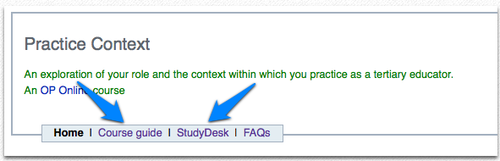Getting started
| Learning Review | |
|---|---|
| Learning Review Course Guide | Introduction & Learning Outcomes | Video signpost | Getting started | Resources | Teaching approach | Course schedule |
| Assessment | Learning Review assessment | Assessment timeline plan | Developing an assessment portfolio | Portfolio marking criteria |
Contents
Background Material
These are the course outlines for both courses "Practice Context" and "Learning and Teaching in Practice" so that you are able to access the Learning Outcomes you will be assessed against more readily. Print these out for your information and also place a copy in your portfolio.
You would be well advised to take a good look through the studydesk of both courses - this will help you with collating your own evidence and the development of your portfolio.
Becoming familiar with WikiEducator
Navigating around Wikieducator is relatively easy - remember you can always use the back arrow if you are lost.
As displayed below you should use the navigation bars at the top of pages to help you move around the wiki.
The [Course outline] provides overview information about the course and more detailed information about the assessment requirements]], planning your timeline for the assessment, how to create and present your portfolio and the marking criteria.
We have also set up a resources page to assist you. This will include the combined resources from all courses in the diploma. We are endeavouring to set this up so that you can add resources which may help fellow learners.
The StudyDesk is where you find course content and each of the Unit/topic modules. Work through each module in order and your portfolio will slowly build.
Explore your assessment
Take your time to read the assessment requirements carefully and the information on developing your portfolio.
Track and Record Your Learning
As this course is based around self discovery learning, it would be helpful to think about how you will keep track of this learning.
Some people find a learning journal or a personal learning record useful for this.
The form that this takes is entirely up to you. Some people prefer to keep a written record which may be a word document or perhaps you may wish to use a blog and encourage some feedback from others, some may prefer a research notebook or to use voice or video recordings.
If you need more ideas or information click on the attached study skills advice sheet on learning journals.
Depending upon the format that you use to record your learning you can use excerpts from this as evidence in your portfolio.
Before you move away from this page make sure you look at all of the tabs in the navigation tab first - your point of reference will always be the StudyDesk.
Now you are ready to begin the first module (Overview) in the Studydesk - in the navigation tab aboveItalic text.