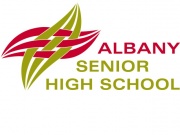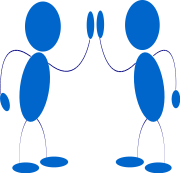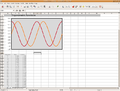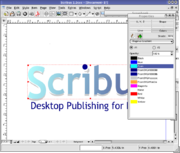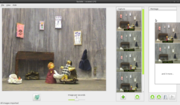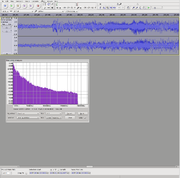Free Software at Albany Senior High School
^Free Software Case Studies | Free Software at Albany Senior High School | Learning Activities
Contents
Summary
This case study outlines Albany Senior High School's approach to openness in education. ASHS is an open source school, running almost entirely on free and open source software. For more specific details about software and hardware in use, refer to Appendix 1.
Introduction
The school was established in 2009 as New Zealand's first state-funded senior high school. It caters for students Years 11-13 and will have around 700 students in 2011.
Context
The school is situated on the North Shore of Auckland New Zealand, and has a long agricultural and rural history and, more recently, an emerging high-tech, industrial and entrepreneurial sector. The school's vision is stated as:
| “ | At Albany Senior High School
to achieve highly and become good citizens. |
” |
Education in New Zealand
| Education in New Zealand 2010 - Schools Perspective | ||
|---|---|---|
The Wikipedia article is a good place to start (to know how you may improve it later). Readers are encouraged to follow links therein and find additional information through the various search engines. New Zealand is noted for innovation in education and its national system is ranked among the best in the world. This is somewhat surprising for such a small, remote country which seems to have followed a fairly standard and structured three-tier approach. In this case, the small size of the population, a society that cares about education, has enabled closeness with government and alignment of policy with educational needs. The small tax base has meant that educators have had to make it work with limited resources. The combination of these factors with New Zealand's geographical remoteness and the pioneering spirit of its inhabitants, has led to a strong cultural identity and a "can do" attitude which spawns innovation. We've got no money, so we've got to think[5] Kiwis are famous for their ingenuity and self-sufficiency. It is said that Kiwis can create amazing things - all they need is 'a piece of Number 8 wire'[6] | ||
|
Open Education in New Zealand
| Open Education in New Zealand | ||||
|---|---|---|---|---|
|
Open education has a high degree of acceptance in New Zealand. The New Zealand Government Open Access and Licensing framework (NZGOAL) was approved by Cabinet on 5 July 2010 as government guidance for State Services agencies to follow when releasing copyright works and non-copyright material for re-use by third parties. It standardises the licensing of government copyright works for re-use using Creative Commons licences and recommends the use of ‘no-known rights’ statements for non-copyright material. It is widely recognised that re-use of this material by individuals and organisations may have significant creative and economic benefit for New Zealand[1]. From the perspective of schools, the copyright of all teaching materials produced by teachers vests with the Board of Trustees. NZGOAL encourages boards of trustees to use the least restrictive of licenses with Creative Commons Attribution as the default.
In the free/libre and open source world, the following prominent projects of relevance to education are of New Zealand origin:
| ||||
|
Goals and Requirements
ASHS's goal was to align e-learning with the school's vision. Every decision comes back to nurturing, inspiring and empowering students; high achievement and good citizenship. ASHS recognised that promoting free tools would allow students to install and use software on any device they had access to, and would allow them to learn wherever, whenever they pleased. Another requirement of e-learning in the school was participation in global communities. Promoting software that i) was free for others to use and ii) promoted open standards and interoperability was important in this regard. Using proprietary software means that collaboration is only possible if your collaborators have the same proprietary software.
Rationale for free software adoption/migration
ASHS wants to create a school and a community where everyone has access to a wide range of powerful tools on every computer at all times. Using proprietary software at school means that either i) students can only work on their learning at school (and not for the other 18 hours a day) or ii) only some people can afford to carry on learning at home. ASHS wants students to be able to compose music, create 3D models, edit video, create databases, record podcasts and do all of the things possible in a digital world without having to pay for the privilege of expressing themselves creatively. Almost all of the tools listed below can be installed on any computer, as often as needed, free of charge. In short: ASHS is an open source school as this approach is the best way to achieve their vision: "We nurture each other; we inspire each other; we empower each other to achieve highly and become good citizens."
Implementation
The school systems were designed from the ground up.
This section will vary according to the nature of the case study. For some, a "Design" section might be appropriate along with coding, testing and/or systems integration activities ("Implementation"). For others, it might be all about "Deployment", etc. The following suggest some aspects to consider: Planning (to meet specific software-related needs), Savings, etc. What did it take? What went well? What challenges? Any stories of pupils' activities??
- Planning: ASHS was in the lucky position of starting the school from scratch. The information systems were built from the ground up and did not have to migrate from locked in, proprietary systems. The planning phase of the project focused on sustainability, usability and interoperability to ensure that the system was easy to maintain and easy to extend as new tools were developed and discovered.
- Google docs was chosen for collaborative document management on account of the external host (Google) and other features/ advantages described on Google's introductory video "Google Docs in plain english".
- Moodle is the course management system of choice on account of its wide range of powerful tools, the scale of the support community, alignment with the school's values (openness, transparency and equality), its attributes and features which support the school's aims[1]:
- web-based and accessible via any connected computer
- engaging, interactive, multimedia learning activity modules
- easy-to-use, intuitive user interface
- focus on quality, co-constructive teaching and learning
- peer production model.
- Savings: the savings financially are estimated to be in the order of six figures annually. The actual dollar amount is difficult to estimate, because most schools (with a proprietary mind-set) simply don't offer the breadth and depth of software on account of cost. For instance, very few schools would offer a high-end 3D modelling package like Maya because the cost to them is US$3000 per licence. ASHS is able to offer Blender 3D on any computer at no cost to the school or student.
- Infrastructure: ASHS has a fibre optic connection to the internet at 100mpbs which means remote hosting most of their core environments is feasible. This, and the fact that the systems used promote open standards and interoperability, means ASHS can shop around for service provision. If another company offers a better deal, ASHS can quickly migrate without having to purchase different hardware.
- Training: very little user training has been required because staff find the software reasonably intuitive. The fact that most of the open source applications in use at the school have large communities behind them means that web-based support material is plentiful and staff members are often able to help each other solve common problems.
- Software: ASHS makes available any libre software it can find that has utility in the school including office productivity software, educational and administrative. Appendix 1: Free Software Used at Albany Senior High School (embedded below) outlines the current collection.
- Evaluation:
- Choosing to embrace an open philosophy has proved more beneficial than originally expected. The quality of the available educational software is extremely high.
- Further metrics around the effectiveness of the school's approach are expected in the coming years as research is completed, including a PhD being conducted at Waikato University.
Software
This section on software used at ASHS was composed by repackaging the page e-learning at ASHS.
Server/Hosted Software
| Web-based Services | |
|---|---|
| ASHS start page |
ASHS's start page is a customisable launch point to most of the available tools. |
| Email, Documents and Calendars |
|
| Intranet | ASHS uses the libre[3] learning management system Moodle[4]. With Moodle educators can create web-based courses design learning activities using such features as discussion forums, glossaries, wikis, questionnaires, crosswords, cloze exercises, matching pairs, reading books, quizzes, etc.. ASHS is involved with the active Moodle for New Zealand Schools community. |
| e-portfolio system |
ASHS uses the libre[5] e-portfolio system Mahara, hosted by the Ministry of Education at http://myportfolio.school.nz/. My portfolio allows students to upload 'artefacts' such as blog posts, files, images, comments, videos and audio; construct 'views' (e-portfolios), share them with teachers, family and Whānau and potential employers. Mahara is very student-directed with the learners retaining control over what is showcased and to whom it is showcased.
For specific information about creating and sharing an e-portfolio, see ASHS's e-portfolios page on WikiEducator. |
| Library Management system |
Koha is ASHS's integrated library system, and it is accessible from http://library.ashs.school.nz/
Using Koha, students and staff can search for books, magazines, music, DVDs and videos. After logging in users can check their borrowing history, renew and reserve items online, write reviews and rate items (up to 5 stars). Koha also supports user-generated tagging of items, RSS feeds, private and public reading lists and a new recommendations feature. This adds a link to every item detail page that, when clicked, says 'X people who read this also read... ' enabling readers to find books similar to ones they have enjoyed in the past. |
| Video Library | ASHSWe has a digital video library called Ourtube. This works in a similar way to Youtube, allowing people to upload and share videos. It is based on the libre[3] content management system Plumi, and was built by two students as part of an impact project. Ourtube is also linked to ASHS's identity provider so staff and pupils may view and upload videos from any computer in the world. |
| Internet Filtering |
ASHS has a Trapeze wireless network which runs 801.11N wireless (54mbps). There are two wireless networks: one for staff (ASHS-users) and one for students (ASHS-public). Internet access is via fibre optic connection to the Vector NEAL loop at 100mbps. Watchdog[6] is used to filter internet traffic. |
| Additional Storage |
Ubuntu One: Canonical offers all Ubuntu users 2GB of free cloud storage. Any files (e.g. documents, media files, contacts, etc.) placed in the Ubuntu One folder (on the laptop or desktop PC for example) will be synchronised with a space in the cloud and accessed on any other computer after logging in to Ubuntu One. This enables students to work on any files at school, at home, at Mum and Dad's work, the local library etc. |
| Student Management |
KAMAR is non-free, but it is the student management system in use. Tutorials on how to use KAMAR are available on the ASHS intranet (login required). |
|
Albany Senior High School has a SAML-based identity provider. SAML and OpenID are used to authenticate users against a number of their key web-based services. This means it is very easy for other schools to hook into their e-learning environments including:
ASHS has set up a consortium installation of Koha that allows other schools to join theirs as 'independent branches'. It enables schools to share the ASHS codebase in order to make use of features like 5-star ratings, recommendations and federated searching of Google Scholar, e-book and audiobook sites and video libraries. | |
Student-built Tools
| Student-built tools | |
|---|---|
| Microblogging |
ASHS has a microblogging site, powered by the libre[5] application StatusNet and linked into their identity provider, so anyone with an ASHS username and password can use it without having to set up an account. Microblogging is useful for impact projects when teachers and project managers need to be able to see what all team members are working on, even when they are in different parts of the school or even the city. Microblogging is also a useful tool for students and teachers to share questions, answers, ideas and resources when learning. (Built by students for students.) |
| Social bookmarking |
ASHS has a social bookmarking solution, based on Pligg[5]. This allows everyone in the school to save, share and find bookmarks that are use to them and their learning. Pligg supports tagging, RSS feeds, recent bookmarks etc. (Built by students for students.) |
| Digital Signage |
ASHS uses a digital signage system around the school that scrolls notices and runs slideshows of student work. The Xibo server[5] runs on a LAMP server (Linux, Apache, MySQL, PHP) and is controlled by a web-based front end. Client computers connect to that server and display the content on what are essentially external monitors. There is a client machine in the server room. VGA over LAN is used to send content out to network jacks located near 42" screens; the signal gets converted back to VGA before being sent to the screen. This system was set up by a group of students as part of an impact project and is available to other schools who wish to use it. (Built by students for students.) |
Desktop Software
| Operating System | |
|---|---|
| Ubuntu |
All of the school computers run the Ubuntu GNU/Linux operating system. GNU/Linux is an alternative to Windows Vista or Windows 7, or Apple's OSX, etc.. It runs many of the same programmes that these other operating systems run. GNU/Linux has a number of advantages over other systems in terms of speed and security, but the main reason ASHS uses GNU/Linux is because it is libre software. This means that learners can install the software on any computer they have access to gratis and with no legal implications. |
| Office software | |
| OpenOffice.org |
OpenOffice.org is a suite of applications combining a word processor (Writer), spreadsheet (Calc), presentation tools (Impress), drawing tool (Draw), database (Base) and an equation editor (Math). OpenOffice opens, edits, saves and closes a wide range of document formats, including Microsoft Office. |
| Mind Mapping |
Freemind is available and used widely in the school. @@examples? |
| Graphics | |
| GIMP |
GIMP[3] is a Graphic Image Manipulation Program. It is primarily employed as an image retouching and editing tool. In addition to free-form drawing, GIMP can accomplish essential image work-flow steps such as resizing, editing, and cropping photos, combining multiple images, and converting between different image formats. GIMP can also be used to create basic animated images. At present, GIMP is usable for amateur or professional work with images intended for viewing on monitors and printing on ink-jet printers. |
| Inkscape | File:Inkscape screenshot.png Inkscape Inkscape[3] is a libre vector graphics editor similar to Adobe Illustrator, Corel Draw, Freehand, or Xara X. Its stated goal is to become a powerful graphics tool while being fully compliant with the XML, SVG, and CSS standards. Inkscape is under active development, with new features being added regularly. What sets Inkscape apart is its use of Scalable Vector Graphics (SVG), an open XML-based W3C standard, as the native format. Inkscape is used in a lot of very different projects (web graphics, technical diagrams, icons, creative art, logos, maps). For example, thousands of images on Wikipedia are created with Inkscape, as is the majority of the content on openclipart. |
| Scribus |
Scribus is a page layout application used for Desktop publishing. Scribus' publishing features include, CMYK color, separations, Spot Colors, ICC color management and PDF creation. Scribus is designed for flexible layout and typesetting and the ability to prepare files for professional quality image setting equipment. It can also create animated and interactive PDF presentations and forms. Example uses include writing small newspapers, brochures, newsletters, posters and books. |
| Dia |
Dia can be used to draw many different kinds of diagrams. It currently has special objects to help draw entity relationship diagrams, UML diagrams, flowcharts, network diagrams, and many others. It is also possible to add support for new shapes by writing simple XML files, using a subset of SVG to draw the shape. It can load and save diagrams to a custom XML format (gzipped by default, to save space), can export diagrams to a number of formats, including EPS, SVG, XFIG, WMF and PNG, and can print diagrams (including ones that span multiple pages). |
| Blender 3D |
Blender is a free 3D graphics application that can be used for modeling, UV unwrapping, texturing, rigging, water and smoke simulations, skinning, animating, rendering, particle and other simulations, non-linear editing, compositing, and creating interactive 3D applications, including video games, animated film, or visual effects. Blender's features include advanced simulation tools such as rigid, realistic body, fluid, cloth and softbody dynamics, modifier-based modeling tools, powerful character animation tools, a node-based material and compositing system and Python for embedded scripting. |
| Other |
|
Educational Software
| Media Editing | |
|---|---|
| Multimedia is an important part of today's learning landscape. Our brains are better designed to interpret images and stories than they are letters and numbers on a page. As such, visual and aural tools are fundamental to effective learning. The following are included on ASHS computers. | |
| Luciole |
Luciole (Firefly) is a free stop-motion capture studio dedicated to the creation of animated films. Originally designed for the needs of schools, it is used by students from kindergarten to high schools. Future developments should enable it to integrate a soundtrack to allow the editing of video outside external video editing application (management of transitions, effects, credits and multiple bands sounds, sound etc.). |
| Audacity |
Audacity is a free, easy-to-use and multilingual audio editor and recorder for multiple platforms. Audacity is used to:
|
| Avidemux |
Avidemux is a free video editor designed for simple cutting, filtering and encoding tasks. It supports many file types, including AVI, DVD compatible MPEG files, MP4 and ASF, using a variety of codecs. Tasks can be automated using projects, job queue and powerful scripting capabilities. |
| PiTiVi |
PiTiVi is a video editing application that exports natively to the free ogv video format. It is very useful for trimming, splitting and joining clips, but doesn't have much support for effects or titles as yet. |
| Openshot video editor |
OpenShot Video Editor is a libre, non-linear video editor for GNU/Linux, built with Python, GTK, and the MLT Framework. The project was started in August 2008 by Jonathan Thomas, with the objective to provide a stable, free, and friendly to use video editor. Features include:
|
| Kino |
A more advanced non-linear editor. Kino's vision is: "Easy and reliable DV editing for the Linux desktop with export to many usable formats." The program supports many basic video editing and assembling tasks. |
| VLC |
VLC is a portable multimedia player, encoder, and streamer supporting many audio and video codecs and file formats as well as DVDs, VCDs, and various streaming protocols. It is able to stream over networks and to transcode multimedia files and save them into various formats. |
| NtEd |
NtEd is a score editor for Linux. Use it to compose, record and playback music. |
| Other |
Other media tools installed and/or used at ASHS include:
|
- ↑ Osborne, O. 2009. Moodle at Albany Senior High School, accessed on 19 October 2010.
- ↑ Google's gratis services for e-mail, documents and calendars are not libre (the source code is not available) and their use raises other issues associated with software as a service (see for example Who does that server really serve?).
- ↑ 3.0 3.1 3.2 3.3 The software is released under the GNU General Public License or related license. A non-exhaustive list of libre software licenses is maintained by the Free Software Foundation: http://www.gnu.org/licenses/license-list.html
- ↑ Moodle home page: http://moodle.org/
- ↑ 5.0 5.1 5.2 5.3 The software is released under the GNU Affero General Public License or related license. A non-exhaustive list of libre licenses is maintained by the Free Software Foundation: http://www.gnu.org/licenses/license-list.html
- ↑ @@More information required ?? Please expand on WatchDog....
- ↑ Not on the ASHS domain, but as an integrator for schools to use with their own domain.
Current status
The current status is: extremely successful!!!!
Future prospects?
Albany Senior High School is committed to the values associated with free software and open education. The school intends to become more involved and more pro-active in contributing to various communities. Specifically, the following are on their agenda.
- Further develop the suite of free software tools available for students, including things like Big Blue Button.
- Further develop collaboration with other schools: Moodle hubs, Koha consortium, Mahara e-portfolios, etc..
- Further develop the teaching and learning materials available in the open education world.
Lessons Learned
Be clear on your vision before you begin, because technology should be a servant of that vision. Openness, sharing, fairness and equity are crucial to the school vision, and free software is the perfect technological enactment of this vision.
Conclusions
Albany Senior High School values openness, transparency and collaboration in learning, which makes OER and free software a perfect fit. The school has embraced the spirit and culture of sharing as demonstrated by its active involvement in related communities of practice (e.g. Moodle hubs, Koha consortium, Mahara e-portfolios).
With no legacy non-free systems, the implementation has been fairly straightforward consisting primarily of installing well supported free software and registering for externally hosted facilities. Training and support requirements have been minimal on account of strong existing free software and OER communities.
The learners have also impressed by developing educational tools for themselves and making them available to wider communities of learners.
ASHS is at the forefront of open education and free software in schools. Its embracing of the associated values, use of web 2.0 social software to support collaboration and sharing (among learners, staff, parents and other schools, etc.) and active participation in the free/open education in New Zealand is set to inspire many other schools to follow suit.
Appendices
- Free Software Used at Albany Senior High School (embedded above under Software).
Resources
- Free/libre and Open Source Software at ASHS
- Students open to new source of knowledge
- Welcome to our machines - New Zealand Education Gazette (25 May 2009)
- “Invest in people not software licences” Interface Magazine (Feb 2010)
- “NZ School ditches Microsoft and goes totally open source” CIO Magazine (25 Jan 2010)
- “School's open” PC World (August 2009)
- “Impact Learning” New Zealand Education Gazette (31 May 2010)
- “Students open to new source of knowledge” NZ Herald (21 Aug 2009)
- “Auckland: where a FOSS school is a reality” IT Wire (19 Jan 2010)
Acknowledgements
| Free Software at Albany Senior High School was started as a candidate case study for the Case Studies module among the Free Technology Academy's courses on Free Software[1]. |
Many thanks to Mark Osborne and other contributors to the Albany Senior High School resources on WikiEducator which were used extensively for this case study. Kim Tucker repackaged materials on WikiEducator to compose this case study. Thanks to Wayne Mackintosh for introducing the parties and suggesting this as one of the candidate case studies for the Free Technology Academy.
| |
© Mark Osborne, Kim Tucker and ASHS (2010). Permission is granted to copy, distribute and/or modify this document under the terms of the Creative Commons Attribution-ShareAlike License: http://creativecommons.org/licenses/by-sa/3.0/ |
About the Primary Contributors
| Mark Osborne
http://wikieducator.org/User:Mosborne_Ashs_School_Nz Mark Osborne is Deputy Principal of Albany Senior High School on Auckland's North Shore. He has worked with many schools throughout New Zealand and Australia building capacity in e-learning. He is an open source and free culture advocate and is committed to openness, transparency and fairness. Mark is also interested in Moodle, Mahara, Linux, Open Office, Koha and any other open source learning tool. |
Albany Senior High School
PO Box 300-380, Albany, North Shore City 0752 New Zealand Ph: (09) 451 9065 Fax: (09) 451 9209 |
| Kim Tucker
Kim is a researcher, writer, facilitator and catalyst. His interests include the global impact of technology and connected collaborative learning, and knowledge transfer across disciplines and divides. He promotes free software and "libre knowledge" emphasising collective wisdom for a sustainable planet that may emerge on account of the freedoms associated with libre resources: freedom to participate in the global knowledge society. |
Freelance
Contact via WikiEducator: |
| “Free Software at Albany Senior High School” is a living document under constant development on WikiEducator: http://wikieducator.org/Free_Software_at_Albany_Senior_High_School. Periodically, a reviewed version may be incorporated into training materials of the Free Knowledge Academy on Free Software Case Studies: http://ftacademy.org/courses/modules. | |