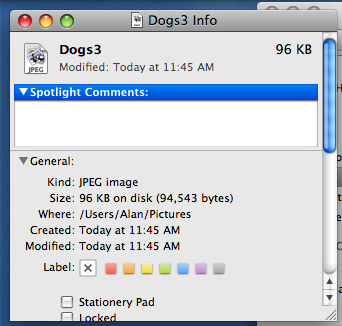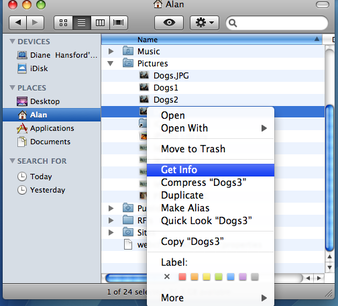DEHub/Resources/Teaching and Learning OERs/Resizing photos and images on web sites for Mac users-Step 5
From WikiEducator
< DEHub | Resources | Teaching and Learning OERs

Resizing photos and images on web sites for Mac users: Step 5
An information box will open and the KB size is displayed at the top right hand corner. In this example the resized image is 96KB.
If you have a one button mouse click on the file once so it is highlighted then from the dropdown menu select
File > Get Info. And the Information box will open as in the screen shot above.
Show me how
Its important to remember that you may have to retry resizing an image a number of time to get the right fit for your document.
| Work in progress, expect frequent changes. Help and feedback is welcome. See discussion page. |