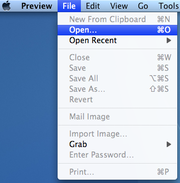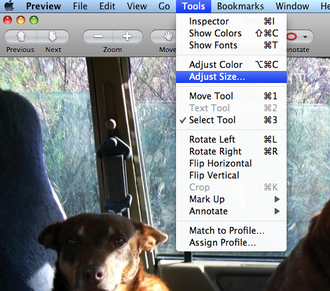DEHub/Resources/Teaching and Learning OERs/Resizing photos and images on web sites for Mac users-Step 2
From WikiEducator
< DEHub | Resources | Teaching and Learning OERs
Resizing photos and images on web sites for Mac users: Step 2
From the dropdown menu select File > Open.
Navigate to the folder with your image/photo and double click on the desired photo or image.
The image will open in the Preview screen.
From the dropdown menu select Tools > Adjust Size.
You will be presented with a dialogue box with the following four data boxes
Show me how
| Work in progress, expect frequent changes. Help and feedback is welcome. See discussion page. |