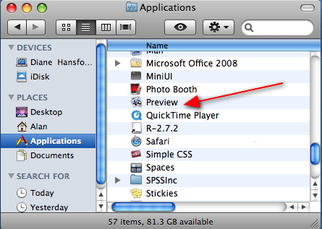DEHub/Resources/Teaching and Learning OERs/Resizing photos and images on web sites for Mac users
From WikiEducator
< DEHub | Resources | Teaching and Learning OERs

Resizing photos and images on web sites for Mac users: Step 1
Learning outcomes
This quick tips outlines how to open the application Preview on a Mac computer and use the resize tool to adjust an image or photo to suit your web site document or page.
Step 1
If this is not in the task bar on your desktop open the Hard drive select Applications and find the Preview application.
Click and drag the application into the Task Bar.
Double click on Preview in the Task Bar. Preview will open.
Show me how
More on Mac How