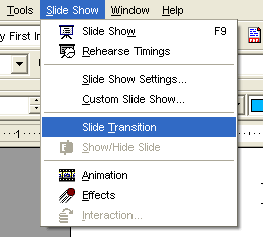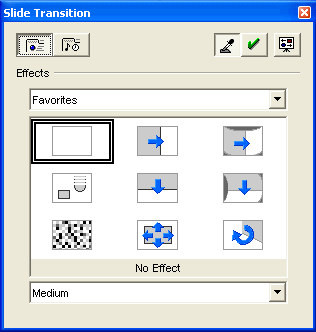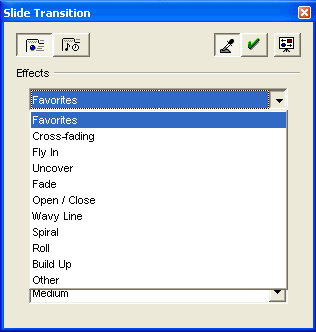CCNC/CCNC Module 6/Slide Shows and Previews/Subsection 6 Slide Show Transitions
From WikiEducator
| Shows and Previews |
Slide Show Timings |
Timing settings |
Slide Transitions |
Setting the Duration |
Add effects |
Print your Presentation |
Preview Slides |
Running Slide Shows |
Show Me |
Tutorial 3 - Slide Show Transitions
Slide Show Transitions
Once you've completed all of your slides, you can define slide show transitions that move from slide to slide with interesting transitions that affect the timing, entrance and exit of your slides. A transition is an effect that is applied to some or all of the slides in a presentation.
To Create Slide Transitions:
- Choose Slide Show Slide Transition from the menu bar.
- The Slide Transition dialogue box is displayed.
- In the Effects drop-down menu, select one of the eleven transition effects available for use for the slide. Effects include Favorites, Cross-fading, Fly in, Uncover, Fade, Open / Close, Wavy Line, Spiral, Roll, Build Up, and Other.