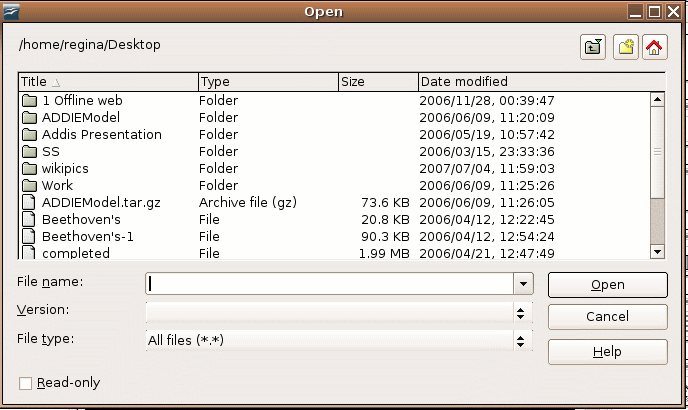Opening a presentation
From WikiEducator
< CCNC | CCNC Module 6 | Basics of Using Impress
| Presentation basics | Section overview | Design Principles | Impress Toolbars | Slide Navigation | The File Menu | Open a Presentation | Exiting a Presentation | |
|---|---|---|
Tutorial 4 - Opening a Presentation
Opening an Existing Presentation Using the File Menu
Just as you can open any presentation that has been named and previously saved from the File Menu, you can also open any presentation with the AutoPilot.
To open an existing presentation:
- Click the Open existing presentation radio button.
- The Open dialogue box opens.
- In the Look-in list, click the drive, folder, or Internet address where the file that you want to open is located.
- In the folder list, open the folder that contains the file, and then click in the file you want to open.
- Click the Open button.
- The presentation will open.