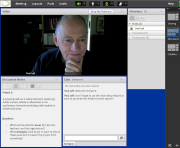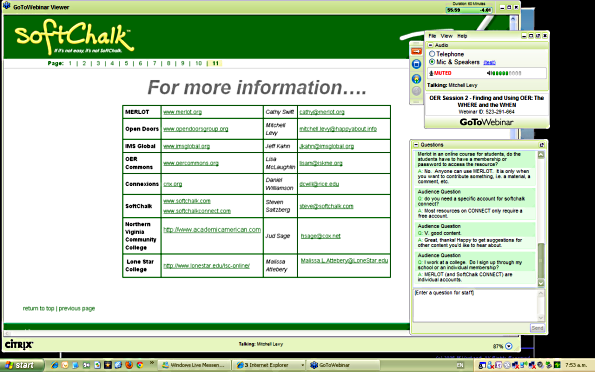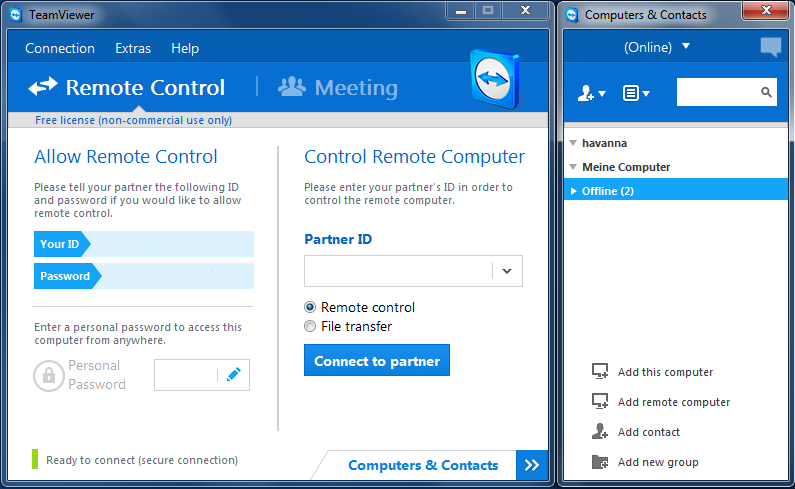VirtualMV/Digital Learning Technologies/Social/Web conferencing
| Digital Learning Technologies | ||
|---|---|---|
| Social technologies | eMail | Discussion boards | Instant Messaging | Facebook | Linked-in | Pinboards | Web conferencing | Other | |
| Others | Blogs/Microblogs | |
Contents
- 1 Overview
- 2 Examples
- 2.1 Microsoft Live Messenger
- 2.2 Adobe Connect File:Adobe Connect.pnghttp://www.adobe.com/products/adobeconnect.html
- 2.3 Features:
- 2.4 Skype ( http://www.skype.com )
- 2.5 Gmail video and Voice ( http://mail.google.com/videochat )
- 2.6 Google Hangouts
- 2.7 Dimdim ( http://www.dimdim.com )
- 2.8 Webinar
- 2.9 Panopto ( http://www.panopto.com/ )
- 2.10 TeamViewer
- 2.11 Cisco Webex (http://www.webex.com)
- 2.12 Blackboard Collaborate
- 3 Videos online
- 4 Issues with Virtual Conferences
Overview
There are many Internet Protocol (IP) based teleconferencing systems
Wikipedia (2009a)[1] has a count of the number of users
Examples
Microsoft Live Messenger
- Includes text chat, video conferencing and interactive whiteboard.
- Users: 300 million (May, 2008)
- URL: http://download.live.com/?sku=messenger
- References: (Wikipedia, 2009b)[2]
Adobe Connect File:Adobe Connect.pnghttp://www.adobe.com/products/adobeconnect.html
Adobe Connect offers immersive meeting experiences for small group collaborations to large scale webinars. All the benefits of Adobe Connect Meetings are included with Adobe Connect Webinars and Adobe Connect Learning.
(formerly Presedia Publishing System, Macromedia Breeze, and Adobe Acrobat Connect Pro) is software used to create information and general presentations, online training materials, web conferencing, learning modules, and user desktop sharing. The product is entirely Adobe Flash based. All meeting rooms are organized into 'pods'; with each pod performing a specific role (i.e. chat, whiteboard, note, etc.).
Adobe Connect provides an opportunity for students to connect in to the classroom, regardless of where they are. They can be part of the class whether they are at home, at the bach or overseas. Lordtopcat (talk) 20:46, 16 March 2016 (UTC)
Features:
Acrobat Connect Pro includes the following features in addition to Acrobat Connect:
- Unlimited and customizable meeting rooms
- Multiple meeting rooms per user
- Breakout sessions within a meeting
- VoIP
- Audio and video conferencing
- Meeting recording
- Screen sharing
- Notes, chat, and whiteboards
- User management, administration, and reporting
- Polling
- Central content library
- Collaboration Builder SDK
CAMERON GARNETT ~~~~
Skype ( http://www.skype.com )
- More than 276 million users (Jan, 2009)is a leader in videoconferencing.
- Users: 309 million (May 2008)
Skype is a free video conferencing tool that Microsoft now owns (Since 2011). Skype allows people in different locations to connect with each other using text or video chat. Skype was founded in 2003 and its headquarters are in Luxembourg.
Skype can be used on a variety of technologies, including: PC, Laptop, Mobile, I Pad/Tablet and smart TVs with Skype installed on it.
Although Skype is a good, reliable video conferencing tool, the full benefits of Skype aren't experienced unless you pay and get Skype Premium. These include: Group video calling. This means that Skype may not be the best video conferencing program to use if you want multiple people on video while streaming a class.
In the latest version of Skype you can try out the group video function. However, this is just a trial and to get full time access to group video calling you still have to subscribe.
Below is a screenshot from wiki commons showing the log in screen of skype
-SamMcFadyen 20:56, 10 March 2014 (UTC)
Skype is a telecommunications application software product that specializes in providing video chat and voice calls from computers, tablets and mobile devices via the Internet to other devices or telephones/smartphones. Users can also send instant messages, exchange files and images, send video messages and create conference calls.(wikipedia.org,2015) BCS Student C Maurirere (talk) 22:53, 30 March 2015 (UTC)
Gmail video and Voice ( http://mail.google.com/videochat )
- Introduced November 2008 the video and voice capabilities are embedded into Gmail
- Users:
Google Hangouts
Google hangouts is a platform that allows users to communicate through messaging and video calls in groups. This was released by Google on the 15th of May 2013.Iamvanillabear 00:19, 18 March 2014 (UTC)
Dimdim ( http://www.dimdim.com )
- Enables users to deliver synchronised live presentations, white boards and web pages accompanied by voice and video. Runs in a web browser and uses Open Source Software. Also has a Dimdim Virtual Classroom Pack for educational customers.
- Users:
Webinar
Has restricted functionality for users. The one I participated in had voice only and no idea of who was online or stats to help create a sense of class.
Panopto ( http://www.panopto.com/ )
Panopto is an all-in-one video platform for presentation recording, live web casting, social learning, video content management, and more.
- Record presentations, lectures, screencasts, events, and meetings from any laptop.
- View live webcasts and on-demand video in high definition from any device.
- Organize and manage a centralized library of hundreds or thousands of videos.
- Broadcast live online to hundreds or thousands of viewers around the world.
- Trim and remix your videos from anywhere with Panopto’s web-based media editor.
- Integrate with your LMS or Active Directory, and customize Panopto with built-in APIs.
- Upload your videos and manage them from a secure central repository.
- Search within your videos to find the specific segment you're looking for.
- Search your entire library, view videos, and create new recordings, all from your iPhone or iPad.
TeamViewer
TeamViewer is a software application which can be used for:
- Remote Control,
- Screen-, Video- & Sound Sharing,
- Online Meeting & Presentation
- Web Conferencing
- VPN Data Transfer
- File Sharing
- Live On Line Training
- Allows numerous users on web-conference to "take control" and share screen
- Allows instant messaging within the calls
--Riahinton1 06:36, 7 March 2016 (UTC)
TeamViewer is free for private utilization (Freeware). For businesses it is available as proprietary software.
It runs on Windows, OS X, Linux, Android and IOS. --Nzpiccolo 23:40, 12 March 2014 (UTC)
Advantages and Disadvantages of Teamviewer and Webconferencing
There are lots of advantages to using web-conferencing facilities
- Reduces the need for trainers to be in classroom
- Large audience can be reached
- Audio option
- Advises who is talking to the call
- Allows for an interactive audience with the ability to share control and file share
- Encourages collaboration and listening to others
A few disadvantages can be
- Issues have meeting across multiple time zones
- Issues with hardware / and software as with any digital technology
- Issues with connectivity
- Background noise
During previous employment at DHL, I used many web-based conference facilities to communicate with customers, partners and other branches around the world, we used a variety of applications Microsoft Lync, Skype to Teamviewer and WebEx. I found all of the options simple to use, I was involved in several large projects while working for DHL on the Hewlett Packard account, web conferencing was ideal when communicating and training with people across the world.
Even the UK government use web conferencing, below an example of William Hague taking part in a web-conference with other world leaders.
--Riahinton1 06:36, 7 March 2016 (UTC)
--Riahinton1 06:36, 7 March 2016 (UTC)
Cisco Webex (http://www.webex.com)
An E-conferencing tool which allows:
- Many people speaking with many people (audience) listening
- Share a common document screen for discussion at any point in time. It can be a ppt, excel sheet or a whiteboard.
- Display many webcam to many audience.
- Recording of the session and later upload.
- Chat, Poll, on the spot file sharing.
- Discussion group breakout, online assessment.
Advantages to learning:
- Its almost like conducting class face to face with a interactive audience (Through speech, poll, webcam etc...).
- Spot polling for instant feedback.
- Can be automatically recorded (No need for independent recording for pod-casting purpose).
- Students/Teachers can do interactive presentations to whole class.
Disadvantages:
As with any technology there are some demerits to this one too, like:
- Technically challenging, needs prior training of teachers.
- Teacher can't assure students are paying attention (So the target audience ie.. the students need to be mature and professional enough)
Blackboard Collaborate
A web conferencing tool for educators and students to interact and engage as if they were in a traditional classroom.
- Multi-platform and low bandwidth support
- Has the ability to connect via mobile device.
- Deliver web conferencing
- Share desktops
- Support for Ubuntu Linux
- Ability to record sessions
- Provides pre-session planning and post-session recording management tools.
- Echo Cancellation
Videos online
There are services that create videos online
- Examples: http://animoto.com, http://www.jumpcut.com, http://www.toufee.com, and http://www.digitalfilms.com
Issues with Virtual Conferences
While virtual conferences have enabled greater communication for educational purposes by providing access to resources to which many would not have an opportunity to learn from. By replacing a teacher/lecture and allowing one to connect via an internet connection students also become subject to other issues such as internet access, connection speed, bandwidth and devices to which the connections are to be taken on. The issues of video conferences are mainly that they have not been implemented in education for a long enough time to become a largely viable option for educational institutions.LachlanS (talk) 11:15, 15 March 2015 (UTC) Dr Lynne Coventry (). Video Conferencing in Higher Education. [ONLINE] Available at: http://www.agocg.ac.uk/. [Last Accessed 15/03/2015].
 References
References
- ↑ Wikipedia(2009a) Instant messaging - User base. Retrieved March 23, 2009 from http://en.wikipedia.org/wiki/Instant_messaging#User_base
- ↑ Wikipedia(2009b) Windows Live Messenger. Retrieved March 23, 2009 from http://en.wikipedia.org/wiki/Windows_Live_Messenger
- ↑ Wikipedia(2014c) Skype. Retrieved March 10, 2014 from http://en.wikipedia.org/wiki/Skype
- ↑ Skype(2014d)Skype. Retrieved March 10, 2014 from http://www.skype.com/en/about/
|
virtualMV | Superquick wiki guide | Please give me some feedback |
VirtualMV/Digital Learning Technologies/Social/Web conferencing. (2024). In WikiEducator/VirtualMV wiki. Retrieved November 21, 2024, from http:https://wikieducator.org/VirtualMV/Digital_Learning_Technologies/Social/Web_conferencing (zotero)
|