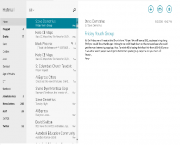VirtualMV/Digital Learning Technologies/Social/eMail
Contents
| Digital Learning Technologies | ||
|---|---|---|
| Social technologies | eMail | Discussion boards | Instant Messaging | Facebook | Linked-in | Pinboards | Web conferencing | Other | |
| Others | Blogs/Microblogs | |
Overview
Email is the primary means of formal electronic communication over networks, it has been so since the dawn of the network. it allows users to send near instantaneous messages to each other via a network or the internet. In the realm of digital learning and globalization emails are essential where face to face conversation is not possible.
Edited by Carlos O'Daley-Rangitoheriri subParticleMatter (subParticleMatter)
Email is one of the many "meaningful interactions in web-based learning". Please follow the link to view some complimenting perspectives: http://www.sciencedirect.com/science/article/pii/S1096751606000753
How Email Works
YouTube: (2016)SMTP Overview
SMTP is how email travels across the Internet. Learn how SMTP works in this concise and easy to follow walk through.
--Johnyoung6190 (talk) 5:50, 17 March 2016 (UTC)Johnyoung6190
also, here is a link to the Wikipedia article
On a side note, today, on the 7th of March, 2016, the inventor of the modern Email system, Raymond Tomlinson, passed away.
[1]
Jobalisk 1.00 3rd March 2016 --Jobalisk (talk) 19:25, 9 March 2016 (UTC)jobalisk
Uses of Email
Common uses of email
- To distribute posts to users when they are made to discussion forums and blogs.
- To send documents (attachments) to one or many users
- Email enables educators access to text based communication, that is easily transmitted and can access multiple users/people.
- To send notifications about important events to other users.
- To submit work
- to communicate to other users.
Jobalisk 12:30 3rd March 2016
: Discussion: EmailAdd to the list above of the uses of email in Education. |
An intro into using Email
I have found a great simple site to teach you how to use Email easily. The below link will take you to the site and you can proceed through the pages at your leisure. http://www.ctdlc.org/remediation/indexe-mail.html
I have also found this 'you tube' video to teach you how to use Microsoft Outlook 2010 emailing program.
YouTube: (2010) Microsoft Outlook 2010 Tutorial
Learn how to reply and forward email messages with this Outlook 2010 training video.
--Johnyoung6190 (talk) 5:50, 17 March 2016 (UTC)Johnyoung6190
Types of email servers
When you are adding your email account to an email client such as Microsoft Outlook, Windows Mail, Thunderbird etc., you might be asked to choose the type of email server your account uses.
There are three common email server types:
POP3 (Post Office Protocol 3) - is a server that holds your email messages until you check your email, at which point they are transferred to your computer. Also, all messages will be deleted from the server once your check your email.
IMAP (Internet Message Access Protocol) - is a server that allows you to work with your email messages without downloading them to your computer first. Copies of your emails are stored on the server unless you choose to delete them. You can do all required manipulations in your email client and the messages on the server get updated at the same time.
SMTP (Simple Mail Transfer Protocol) - is a server that is responsible for sending your messages to the Internet. It handles outgoing mails and is used with POP3 or IMAP servers.
If you're not sure which type of e‑mail server your account uses, check with your email provider or Internet service provider (ISP).[1]
Grybin 09:10, 26 March 2014 (EDT)
Multiple accounts
It is useful to have more than one eMail account. Generally you should have a personal account and a professional account (usually provided by your employer). A third account used to handle "dodgy" sites is also very useful, for example sites that you suspect may fill you inbox with notification spam.
With multiple email accounts and tag/folder formatting utilised you have more control over which emails
you read. Example when you are at work you would use your 'work' email account so you view emails relating to 'work'. Following this practise will also save you from getting in trouble at work with inappropriate emails.
Think about when you receive junk mail in the letter box and it sometimes comes rolled together by using multiple
email accounts. You can send things like junk mail and other unimportant things to a separate email account to
stay organised, help time management and reduce distractions.
Examples You are Fred Fredrickson, guy-with-three-email-accounts.
Fredmeister.General@gmail.com <-- This is probably the "personal" account, hosted by Gmail.
f.fredrickson@GlareIndustries.Com <-- This would be the "work" account, supplied by Glare Industries.
fred19838@gmail.com <-- This would be the throwaway, spam account of no consequence.
Issues of Email
Email overload
- If one receives too much email, they simply get swamped. For example, if one person is fielding questions from too many people, a number of things will happen:
- Shorter, more terse responses, possibly lacking in quality
- Missed questions
- Scorched earth" responses, i.e. Deleting everything in your inbox and starting fresh.
- For reference, see the movie Evan Almighty - he gets swamped with prayers, and simply starts just responding with "Yes" to all of them, regardless of content. This is not a good approach to answering questions.
- A review from the Harvard Business Review recommends the following thing to reduce email overload. The number one thing is to regularly empty you inbox there’s only one way to get those emails down and that’s deleting, tagging and replying when appropriate. It is recommended that if you have to reply with one word (thanks, good etc.) then why bother, it will fill up someone else’s inbox and probably end up in more emails for you. Tagging emails so they fall into folders will also help you prioritise which emails to answer first also tagging emails with ‘respond later’ or similar will to help remind yourself later. (Stop Email Overload,2012)[2]
Separating business and personal eMails Linking to the email overload problem, this is important - you don't want, say, a pressing question or issue getting lost between those pictures of Aunt Mabel's cats that she sent you, and the lengthy email from your overseas sister who doesn't quite understand that you don't need a blow-by-blow account of every little thing that happened since she last wrote you a week ago.
Have an account for the work stuff, and an account for the cats and sister-letters. Don't mix the two. Spam Using an email filter is a useful way to manage auto-generated emails from some sites. Various software solutions have been developed to help filter out spam; see for example: http://www.spamfighter.com/SPAMfighter/Adw1.asp?cid=adwafau&gclid=COnelcOC87UCFYFLpgodShYAmw
Other problems
Unless everyone involved is constantly checking their emails or has a way of notifying them when they do have new mail, expect severe delays between responses and replies. This is a problem if, say, the subject matter in question requires a quick/instant response.
Another issue with emails is that once sent, an email is unrevocable, therefore, if you are for example angry or frustrated and type up an email to vent that anger, chances are its going to come back to you and bite you in the but, to help with this growing problem, here is a handy flowchart: Jobalisk 12:30 3rd March 2016
Should I send this email ( A flowchart to help you decide)
[[2]]
References
- ↑ Windows (n.d.) POP3, SMTP, and other e‑mail server types. Retrieved March 26, 2014 from http://windows.microsoft.com/en-nz/windows-vista/pop3-smtp-and-other-e-mail-server-types
- ↑ “Stop Email Overload - Amy Gallo - Best Practices - Harvard Business Review”, February 21, 2012, http://blogs.hbr.org/hmu/2012/02/stop-email-overload-1.html.
2. How email works, Retrieved 11-3-2012 from http://www.youtube.com/watch?v=YBzLPmx3xTU
 References
References
|
virtualMV | Superquick wiki guide | Please give me some feedback |
VirtualMV/Digital Learning Technologies/Social/eMail. (2024). In WikiEducator/VirtualMV wiki. Retrieved April 18, 2024, from http:https://wikieducator.org/VirtualMV/Digital_Learning_Technologies/Social/eMail (zotero)
|
3:Raymond Tomlinson passes away [3]